Stabilized heading tape and digital readout, Turn rate indicator – Dynon Avionics EFIS-D60 Pilots Users Guide User Manual
Page 18
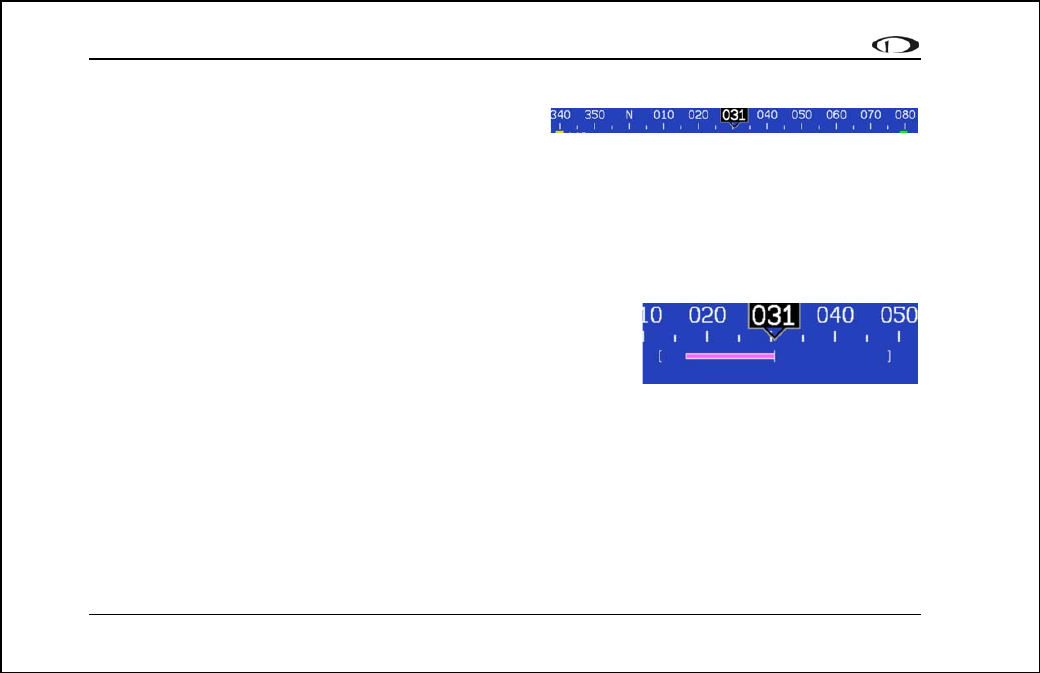
Display Elements
4-2
EFIS-D60 Pilot’s User Guide
Stabilized heading tape and digital readout
Located at the top of the EFIS page, the heading indicator
functions much like a standard slaved directional gyro. North,
East, South, and West directions are labeled on the tape, “N,” “E,” “S,” and “W,” respectively. The digital readout
displays your current heading, while the surrounding tape scrolls beneath its arrow.
Like a conventional gyro-stabilized magnetic compass, magnetic heading reacts immediately to turn rate so that heading
changes are reflected immediately. It then uses magnetometer data over the long term to ensure that it remains correct.
Additionally, heading is corrected for attitude so that it is accurate as you pitch and roll.
Turn rate indicator
Centered just below the heading digital readout, the turn rate indicator
displays the aircraft’s current rate of turn with respect to the ground. The
magenta bar grows in the direction that the aircraft is currently turning, and is
anchored at a white vertical anchor line. The brackets on either side of the
bar’s anchor line represent the turn rate which results in a standard rate turn. Turn rate takes attitude into account. This
means that even when you are highly banked, it still shows rate of turn in relation to the aircraft’s heading.
The turn rate indicator is scaled to indicate a 6-second heading trend. In the example above, the trend indicator is
showing that the aircraft will be pointed at 17º in 6 seconds if the rate of turn does not change.
