Set-up & first configuration, Register, Unpacking – Dillon GTS-1000 User Manual
Page 6: Setting up for your supply voltage, Set-up and first configuration
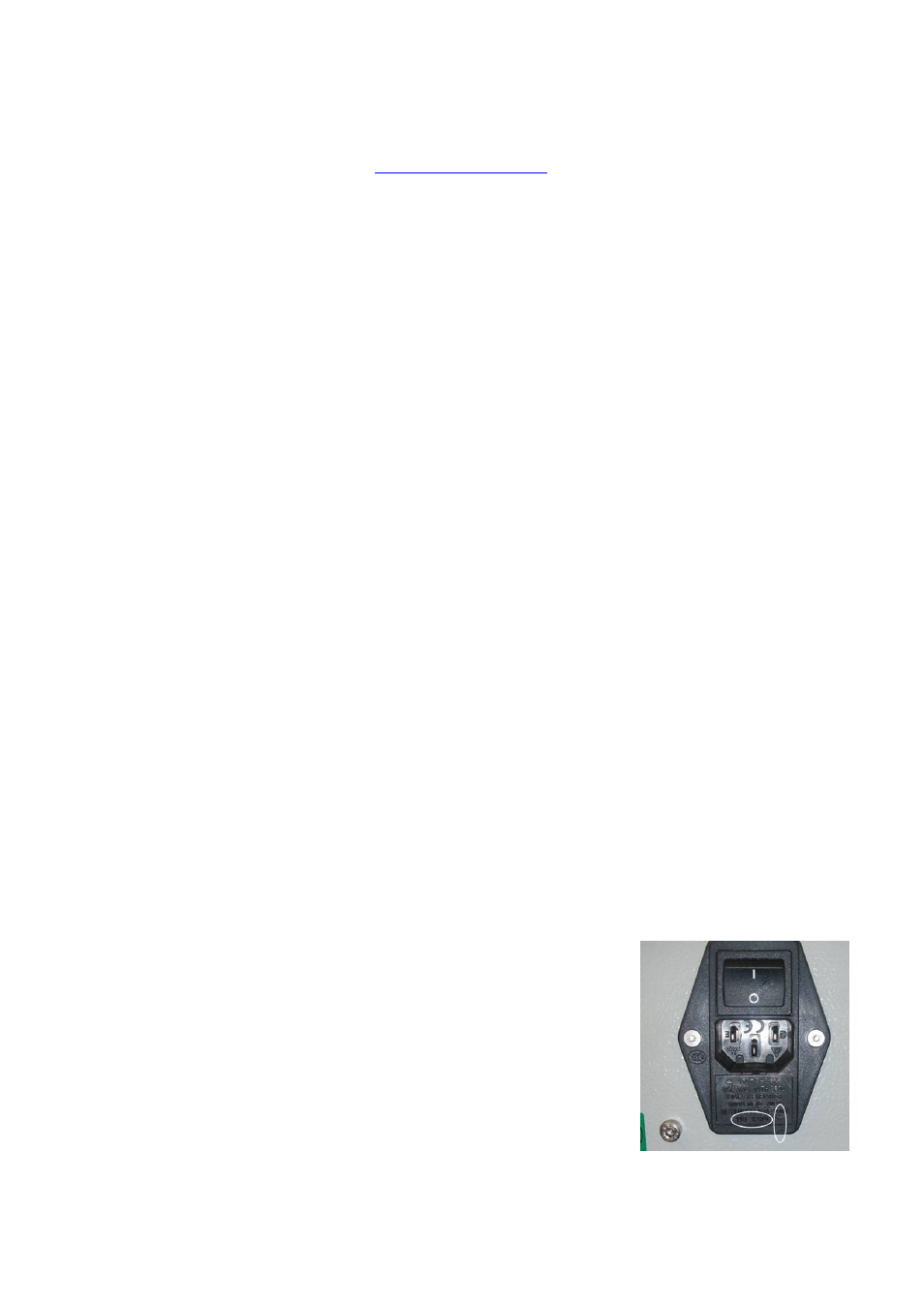
SET-UP & FIRST CONFIGURATION
Register:
Register your Dillon products a
Unpacking the GTS-1000
Upon receiving the unit please check for obvious physical damage to the packaging
material and the instrument itself. Be sure you have adequate equipment available to
safely lift the test frame from the packaging. Once removed from the packaging, place
the test frame on a stable, flat and level work surface. Inspect the machine for any
signs of obvious transit damage. If any damage is evident, or if any of the items listed
below are missing, please notify your Dillon distributor immediately.
GTS-1000 test stand with feet and two limit switch knobs
Tension plate and 10-32 short stud
This User’s Manual
Appropriate power cable
Allen key for side plates
Allen key for tension plate hardware
Two screws to mount gauge
If any damage is discovered do not go any further with installation and do not connect
the unit to a power supply under any circumstances.
We recommend you keep all packaging for future shipping requirements.
Setting up for your supply voltage
The GTS-1000 Power Module has two settings:
-110-120 VAC
-220-240 VAC
The GTS-1000 requires a stable, regulated AC power source.
Confirm your AC supply power matches the setting on the power supply module. Read
the voltage range at the bottom, next to the twin arrows –
see circled items on image. If this does not match, the power
supply module must be reversed. Carefully apply torque to
the slot located under the main connector jack with a flathead
screwdriver to open the power module. Pull out, flip over and
reinsert fully. You may need to lift a closing gate Make sure
the correct label is displayed at the bottom of the power entry
module and that the module is fully seated.
6
