Drop and insert applications – CANOGA PERKINS OADM User Manual
Page 3
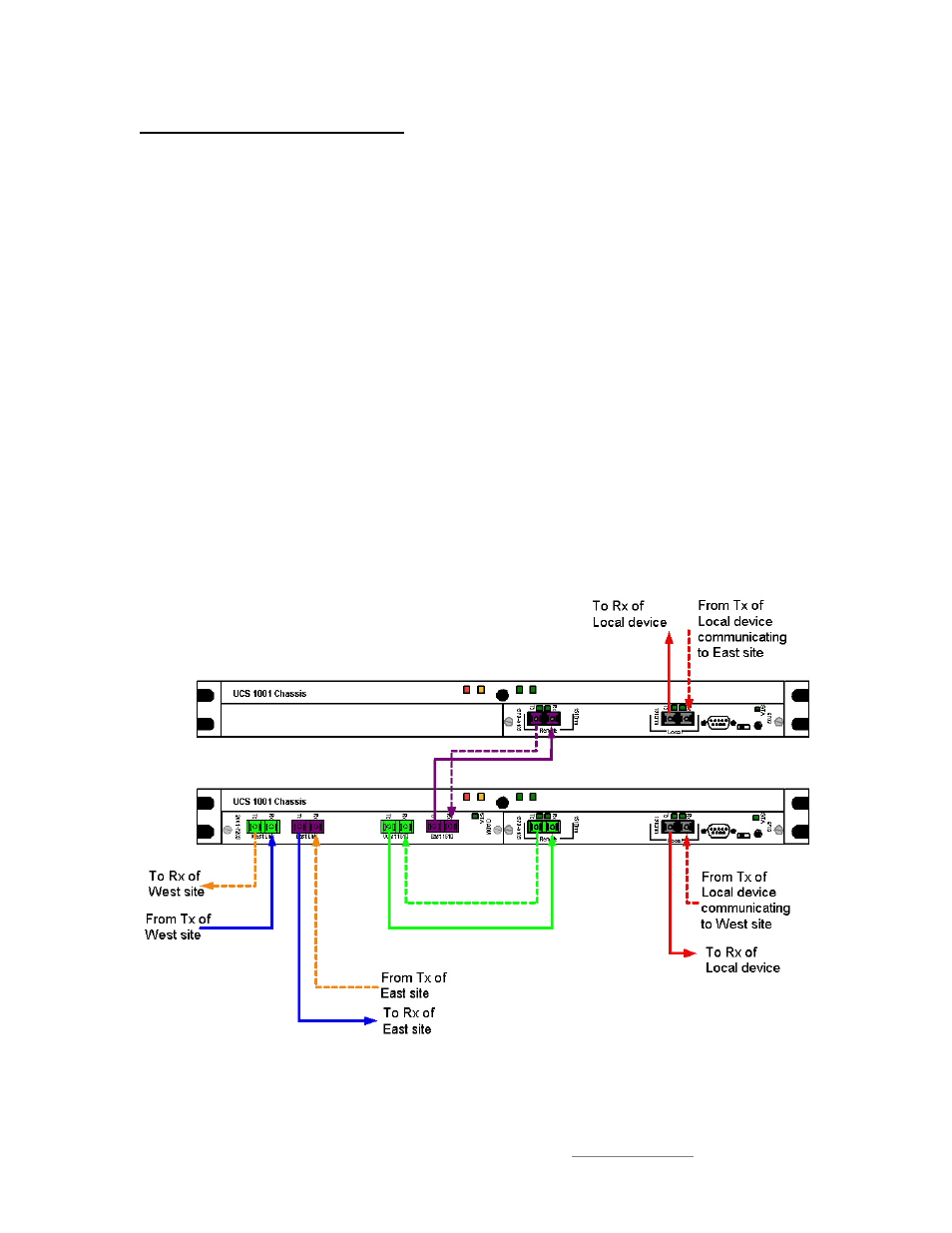
Canoga Perkins Corporation, 20600 Prairie Street, Chatsworth, CA 91311-6008
Phone: (818) 718-6300, FAX (818) 718-6312 www.canoga.com
P/N 6912425 Rev B
Drop and insert applications
Items required
• 1 x Model number OADM-2002-xx03
• 2 x Model number 6702 (Remote wavelength must match the OADM’s
dropped wavelength)
• 2 x UCS 1001 or 1 x UCS 1000
• Singlemode fiber optic jumpers
Identify the West Link Tx/Rx fiber pair and East Link Tx/Rx fiber pair.
• The West Link Tx/Rx fiber pair is the composite optical signal to and from
the central location or West location.
• The East Link Tx/Rx fiber pair is the optical signal continuing to and coming
from the East site.
• Using a pair of singlemode fiber optic jumpers, connect the “West 1xxx” port
to the Remote Tx/Rx port of the 6702 CWDM transponder communicating to
the West Link.
• Using another pair of singlemode fiber optic jumpers, connect the “East
1xxx” port to the Remote Tx/Rx port of the 6702 CWDM transponder
communicating to the East Link.
• Connection of the ports has been color coded in figure 4 to depict the fiber
optic jumper connections. See Figure 4.
Figure 4
The wavelength listed on the Remote Tx/Rx port of the 6702 must match the wavelength listed on
the “West 1xxx” and “East 1xxx” port of the OADM.
