6how many user accounts are supported, 7how do i install canogaview smart element manager, 9how do i login – CANOGA PERKINS CanogaView Smart Element Manager User Manual
Page 68: How many user accounts are supported, How do i install canogaview smart element manager, How do i login
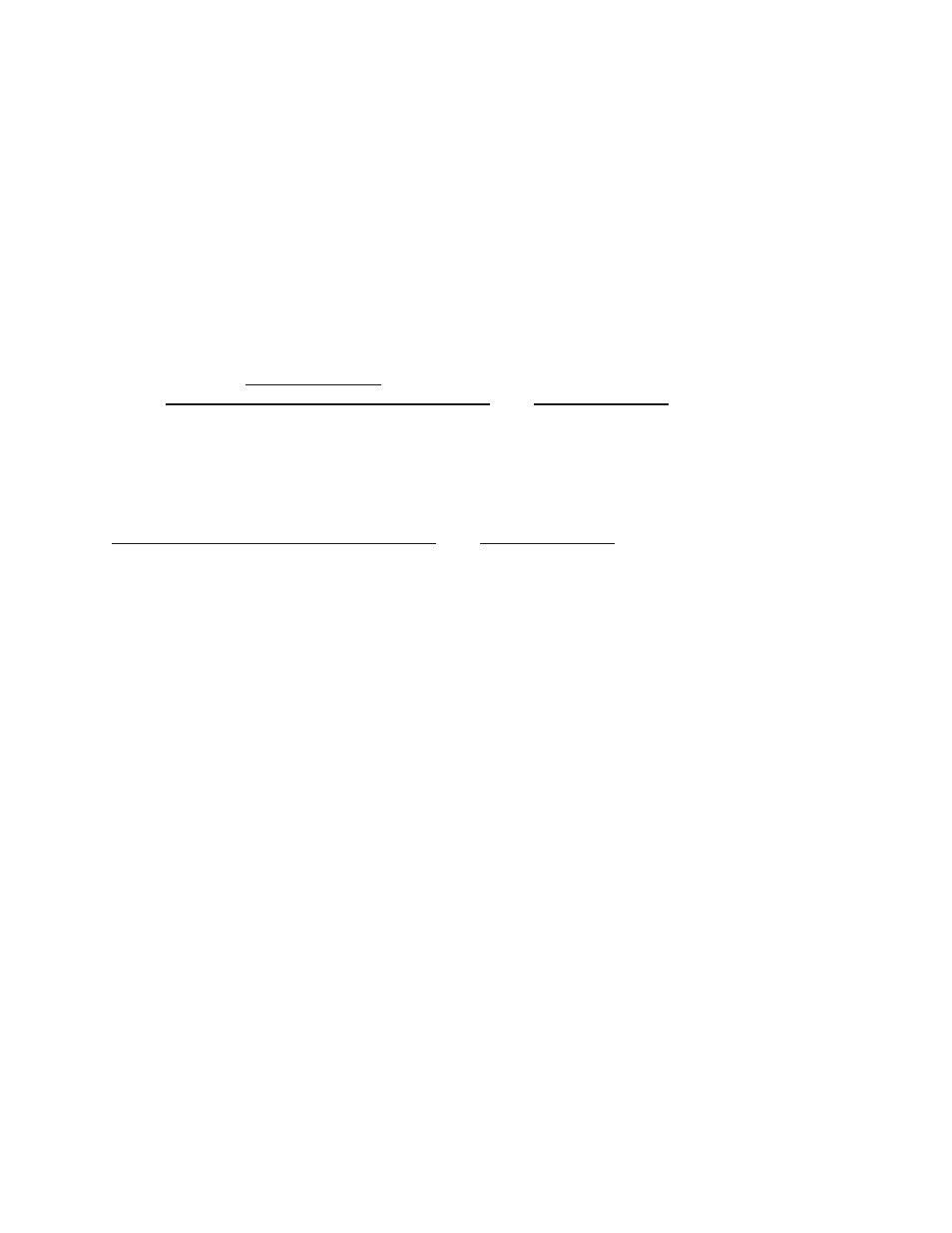
CanogaView
®
Smart Element Manager
62
Standalone Version
4.6
How many User Accounts are supported?
No limitation. However, the Standalone Version restricts its use to one browser session.
Thus if another web browser is started on the server, any attempt to login using another
valid account will result in the message "Too many users". The use of the same account will
force the logout of the current active session, thus allowing the new browser session to start.
4.7
How do I Install CanogaView Smart Element Manager?
Refer to the CanogaView Smart Element Manager manual and the Installation Notes for
instructions on how to Install CanogaView Smart Element Manager. The manual is available
in hardcopy or at
. The Notes are available in hardcopy, on the installation
CD, at
http://localhost:8080/nms/html/read_win.txt
.or at
www.canoga.com
.
4.8
How do I Uninstall CanogaView Smart Element Manager?
Refer to the Installation Notes for instructions on how to Uninstall CanogaView Smart
Element Manager. The Notes are available in hardcopy, on the installation CD, at
http://localhost:8080/nms/html/read_win.txt
.or at
www.canoga.com
.
4.9
How do I Login?
Two user accounts are installed with the system: "guest" and "admin" with passwords
"guest" and "admin" respectively. The "guest" user is assigned "observer" access and the
"admin" user is assigned "supervisor" access.
It is suggested that the Administrator change these passwords to prevent unauthorized
access.
For security reasons, this version of CanogaView Smart Element Manager will
administratively "lock out" any user account after the third consecutive unsuccessful login
attempt. The locked out account may be re-enabled via the Account Manager applet. In the
case that the Administrator himself has been locked out, contact CanogaView Smart
Element Manager Technical Support for a resolution.
4.10 Why doesn't CanogaView Smart Element Manager support
Netscape 6.0?
Netscape 6 does not support LiveConnect which CanogaView Smart Element Manager
uses to communicate between its applets and the web browser pages. This restricts
CanogaView Smart Element Manager from opening a new browser window from within its
applets, ability to handle the items such as "Close Other Windows" or bringing an existing
window to the foreground. Until Netscape 6 supports this feature, which Netscape 4.X
supports, CanogaView Smart Element Manager will not be able to support Netscape 6.
