Installing and using the 1020 enclosure – CANOGA PERKINS 1020 Standalone Enclosure User Manual
Page 4
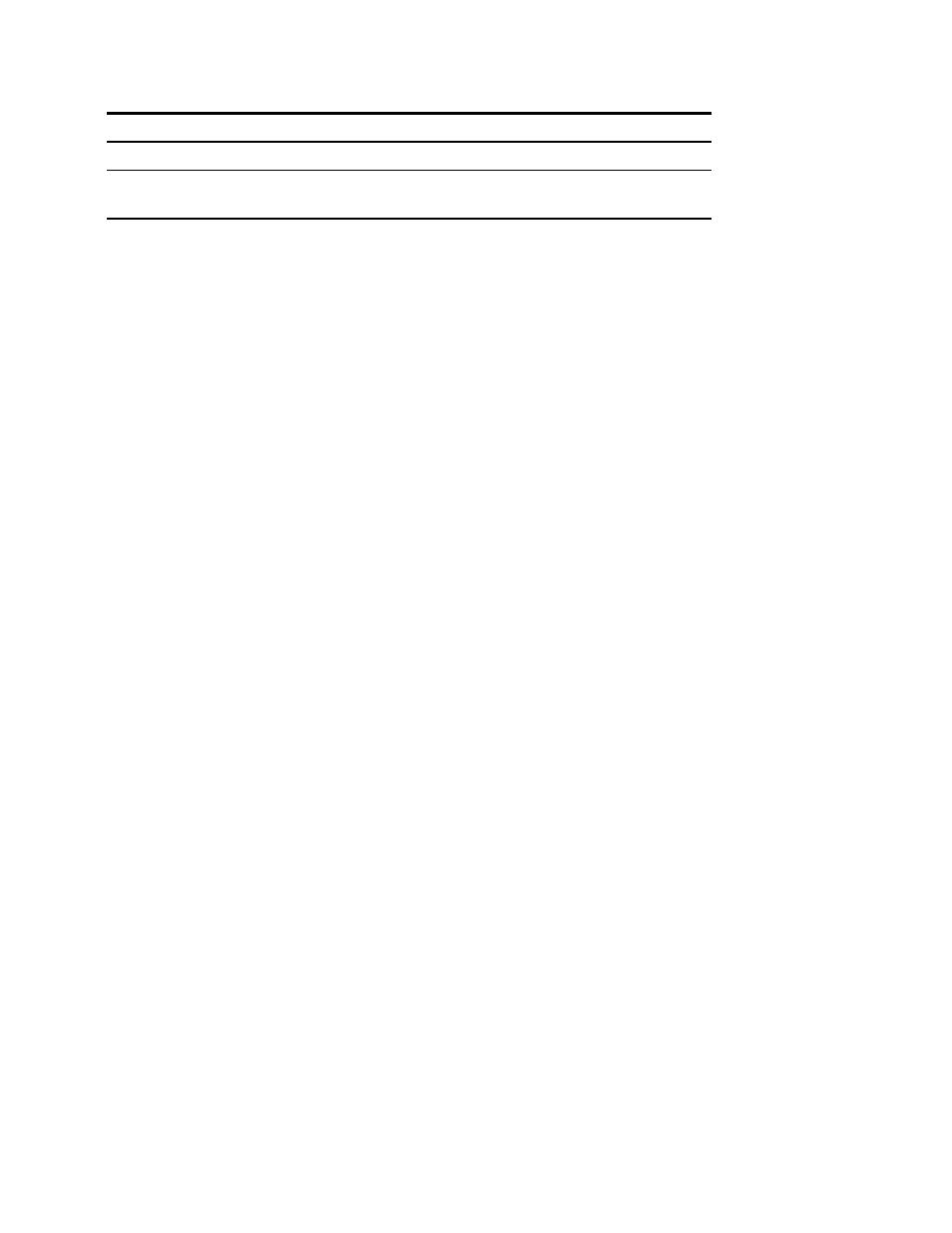
EdgeAccess Model 1020
4
Connector Manages
EIA-232
Serial port for modem or terminal
10BASE-T Half or full duplex Ethernet; supports only modules that include SNMP,
such as 2x46 or L3x1
Installing and Using the 1020 Enclosure
To use the 1020 enclosure:
1. Place it on a secure surface with room for air flow and within 10 ft. (3 m) of the AC power
source.
2. Insert a managed module in the guide rails and press it firmly into the backplane, then secure the
thumbscrew finger-tight.
3. Plug the power cord into the rear of the 1020 enclosure, then plug it into the AC power source;
this turns on the power. To turn off the power, unplug the power cord.
4. To set any switches on the module, install the module in the 1020 enclosure, connect all cables,
and access the module, see the User Manual for the module.
Use HyperTerminal for your first VT100 session. These steps briefly describe how to set up your PC
for a terminal connection. For details on using Windows, see your Windows documentation.
1. Turn on your PC.
2. When the Windows desktop appears, click Start, then highlight Programs, Accessories, the
HyperTerminal Folder, and then click HyperTerminal.
3. At the Connection Description dialog, select an icon, enter a name for the connection to the
system, and click OK.
4. At the Connect To dialog, pull down the Connect using menu, select the COM port, and
click OK.
5. At the COM Properties dialog, on the Port Settings tab, check for these selections:
• Bits per second: 19200 bps
• Data bits: 8
• Parity: None
• Stop bits: 1
• Flow control: None
6. Click OK. HyperTerminal connects to the system and the VT100 terminal emulation starts.
7. To use the module and access its management functions in the 1020 enclosure, see the User
Manual for the module.
