C. Crane US3R User Manual
Page 5
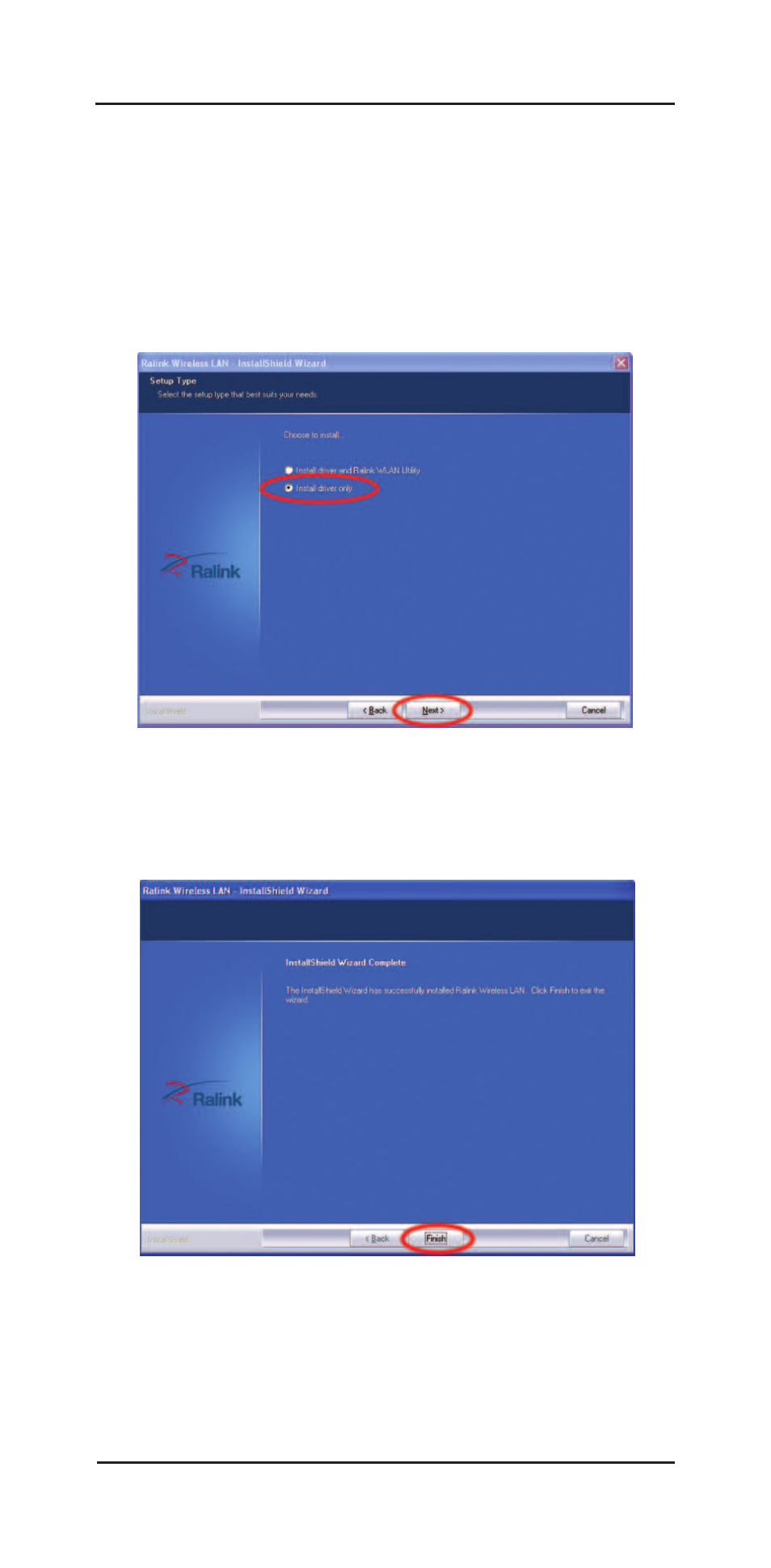
Super USB WiFi Antenna 3
Page 5
Windows 2000 – 7 Installation
4. When the “Setup Type” screen appears, click “Install
driver only
”, then click “Next”.
Note:
Installing the “Driver Only” is the easiest way to
use your antenna. We recommend that only advanced
users and Windows 2000 users install the Ralink WLAN
Utility.
For more assistance using the Ralink WLAN Util-
ity, refer to the full user manual on the supplied CD.
5. Click “Install” to continue the installation.
6. When the computer has finished installing the driver,
click “Finish” to exit the setup and begin using your
antenna.
7. Connect the USB cable between the Super USB
WiFi Antenna 3
and your computerʼs USB port. If
you have two USB ports available, both connectors
can be plugged in for better performance. If only one
USB port available, plug in the main USB cable con-
