Radio operation – C. Crane CC2TER User Manual
Page 18
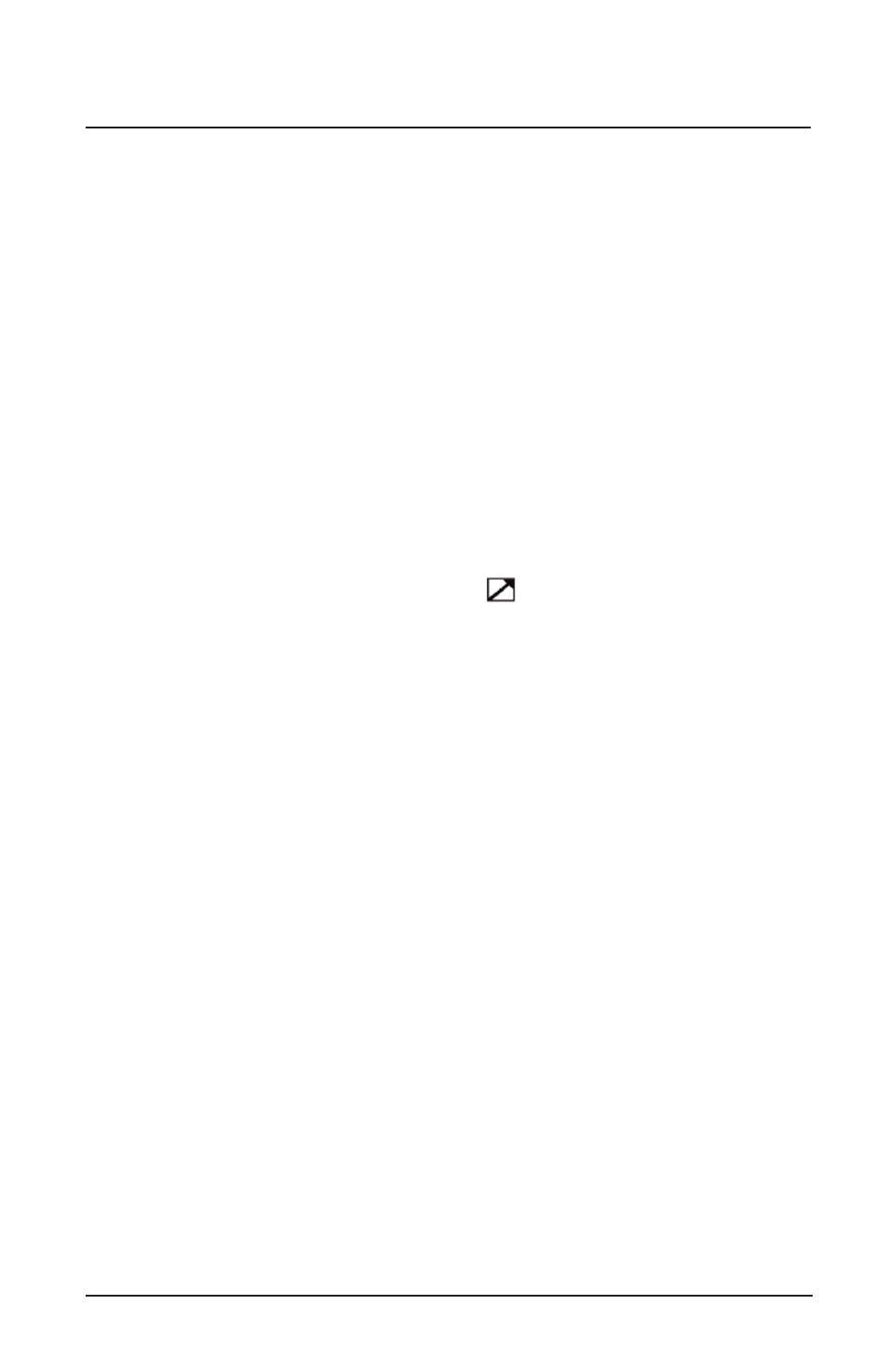
Page 18 CCRadio2E
Radio Operation
LINE OUT Jack
The red jack, labeled LINE OUT, is used to output the audio from the
CCRadio2E to another device such as a recorder, your home stereo, or
some other unit. To do this, you will need an 1/8" stereo patch cord.
Note: The LINE OUT jack differs from a headphone jack because the
volume level of a headphone jack varies depending on the volume of
the radio. The LINE OUT jack has a set line level so the volume is con-
sistent no matter what the position of the volume knob.
1) Plug your patch cord into the LINE OUT jack on the CCRadio2E.
2) Plug the other end of the patch cord into the LINE IN or AUDIO IN
of the device you want to send the audio to and you will hear the
radio through the other source. You can still listen to the
CCRadio2E while using the LINE OUT jack.
Timer Activation Switch
The black jack labeled with this symbol is for use with a recorder
that has a timer activated switch. You would use this switch if you want-
ed to do a timed recording. It is used in conjunction with the LINE OUT
jack. See your recorder’s instructions to determine if this function will
work with your recorder.
SETTING THE TIMER
Please read this entire section carefully before you start. You must
go through the 3 steps listed below without stopping. If you stop
for more than 15 seconds, press and hold the Timer Button until
you hear a single beep. Then start at step one again.
Before you begin, program the stations that you will want to record into
memory. Refer to page 11 for instructions on programming memory pre-
sets. The timer has an ON TIME and an OFF TIME. You must set
both in order for the timer to work correctly.
S
TEP
1: T
O
S
ET THE
ON TIME
1) Press and hold the Timer/Set Button until you hear a beep and see
the word ON, the hour digit and TIMER flash on the display.
2) Use the Tuning Up/Down Buttons to set the hour, verifying that the
time is set correctly for AM or PM as shown on the display.
3) Press the Timer/Set Button again so the minutes and the word ON
and TIMER flash on the display.
4) Use the Tuning Up/Down Buttons to set the minutes.
