Radio operation – C. Crane CC2TER User Manual
Page 17
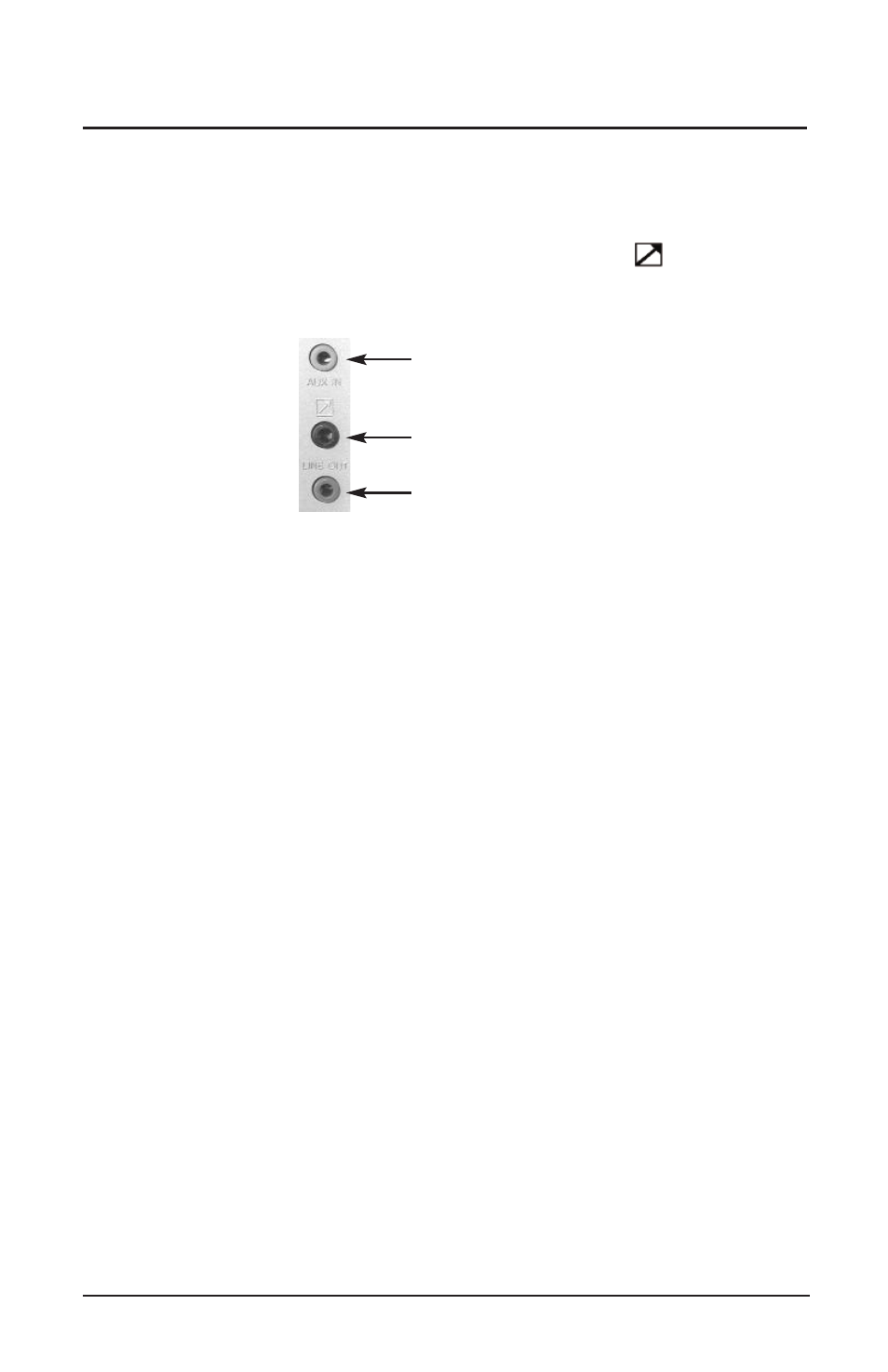
CCRadio2E
Page 17
Radio Operation
The jacks on the back left side of the radio are for audio input (AUX IN),
audio output (LINE OUT) and a timer activation switch .
AUDIO & RECORDING JACKS
AUX IN Jack
The green jack, labeled AUX IN, is used to connect an external audio
source such as a CD Player or recorder, so you can listen through your
CCRadio2E’s speaker. To do this, you will need the appropriate patch
cord. (Refer to page 22 for patch cord specifications).
Warning: If a “LINE OUT” is not available on your external audio
source, you can use the headphone jack. However, the volume
must be kept low or damage to the CCRadio2E may result.
1) Plug your patch cord into the LINE OUT or Headphone Jack of your
external audio source.
2) Plug the other end into the AUX IN jack on the CCRadio2E.
3) With the power on, press and hold the Band/AUX Button until you
hear a short beep and AUX appears on the display.
4) Turn on your external audio source to hear the audio played
through the CCRadio2E.
5) To turn the AUX off, press the Band/AUX Button again and the AUX
will disappear from the display.
NOTE: Volume can be controlled from the CCRadio2E
.
AUX IN Jack
Timer Activation Switch
LINE OUT Jack
