Interaction of controls – BendixKing KMD 540 - Quick Reference Guide System KMD 550 User Manual
Page 4
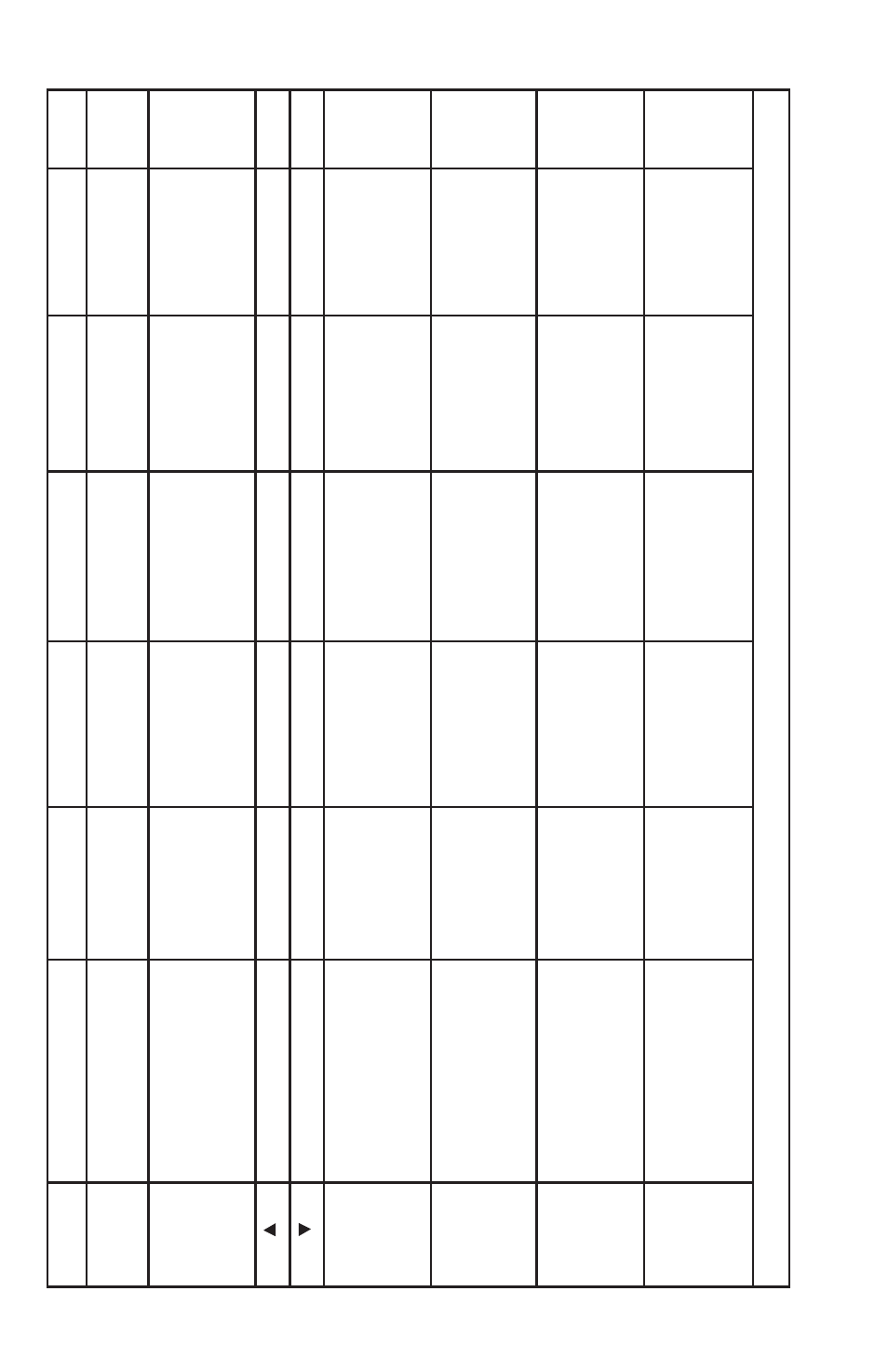
4
Rev 8 Feb/2009
KMD 550/850 Quick Reference
INTERACTION OF CONTROLS
AUX
Not
Active
Soft Key
Soft Key
Soft Key
Soft Key
Soft Key
Not
Active
Not
Active
*
Not available in all configurations
TERR
Not Active
Selects Terrain
Warnings
Inhibited
*
or
Enabled
*.
Active
Active
Sequence
through
120
˚
and
360
˚
views
(Default =
360
˚
).
Active when over-
lays available.
Brings up overlay
select
Soft Keys.
Rotate to select
Tst
,
Nrm
,
Set
(Default =
Nrm
).
Not Active
TRFC
Not Active
Sequence through
Relative
and
Absolute
modes.
Active
Active
Sequence through
Normal
,
Above
and
Below
views.
Active when over-
lays available.
Brings up overlay
select
Soft Keys.
Rotate to select
Sby
,
Tst
,
On
,
Off
.
Rotate to select
Mute On
,
Mute
Off
.
WX - VDL/XM
Used to point at
items on map.
Displays
SELECT
FIS PRODUCT
Menu.
Active
Active
Not Active
Active when overlays
available. Brings up
overlay select
Soft
Keys.
Rotate to select
report identifier. Also,
sequences Graphical
Weather Pages.
Rotate to select
report identifier. Also,
sequences Graphical
Weather Pages.
WX - Stormscope
®
Clears Strikes
Sequence through
Cell
and
Strike
modes.
Active
Active
Sequence through
120
˚
and
360
˚
views.
Active when over-
lays available.
Brings up overlay
select
Soft Keys.
Not Active
Not Active
WX - Radar
Controls
Tilt
and
Track Line
.
Sequence through
WX
,
WX/ARL
*
and
GND
Mapping
modes.
Active
Active
Sequence through
Horizontal
and
Vertical Profile
*
views.
Active when over-
lays available.
Brings up overlay
select
Soft Keys.
Rotate to select
Sby
,
Tst
,
On
,
Set
(Default =
Sby
).
Gain control
*
MAP
Used to point at any item on
map.
Soft Key
labeled
RESET
STICK
when joystick is
active.
Active
Active
Soft Key
labeled
MORE
INFO
when joystick is active
to get more info about items
pointed to on the map.
Active when overlays avail-
able. Brings up overlay
select
Soft Keys.
Rotate to bring up Airport
More Info page and select
the airport identifier.
Rotate to bring up Airport
More Info page and select
the airport identifier.
JOYSTICK
MODE
RNG
RNG
VIEW
OVLY
OUTER
KNOB
INNER
KNOB
