BendixKing KMD 150 - Users Guide User Manual
Kmd 150 mfd getting started sheet
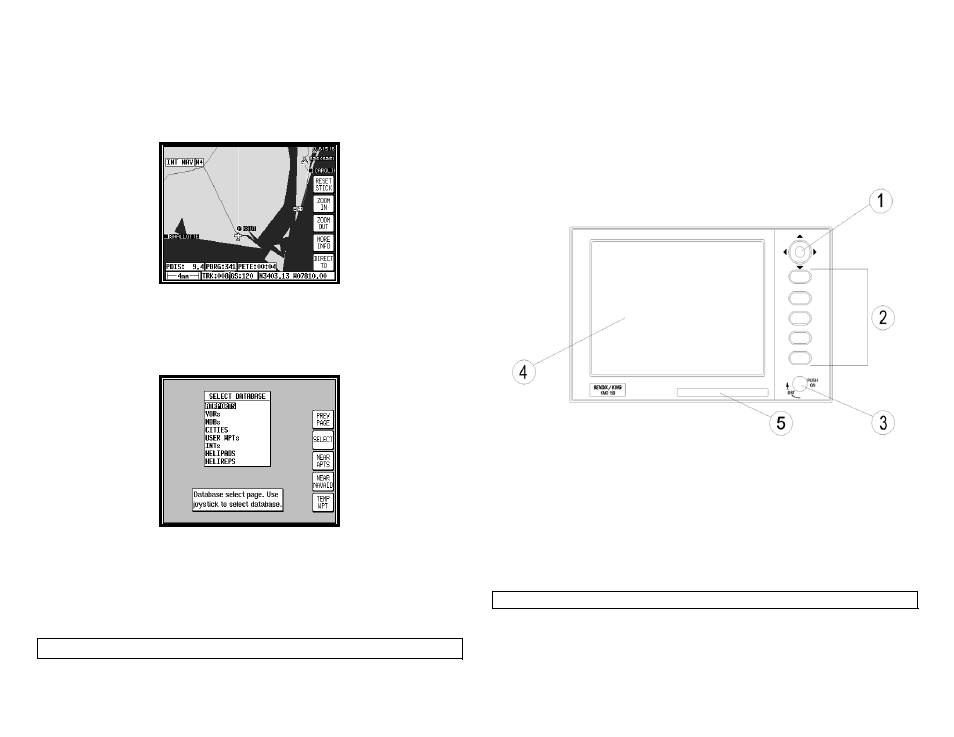
006-18221-0000
006-18221-0000
Rev 1 Apr/06
Rev 1 Apr/06
DIRECT TOs (not available in External GPS Mode)
A DIRECT TO provides navigation from your present position to a single
waypoint. The destination waypoint can be defined from the database or
using the joystick to point to a desired location on the map.
Visual DIRECT TO
•
In Map Mode use the joystick to move the pointer to the desired location,
(Note that the information at the bottom of the display indicates distance,
bearing, and estimated time enroute from present position to the pointer.)
• Press
the
DIRECT TO key to activate a Direct To the point selected.
DIRECT TO a Database Waypoint
• Press
the
DIRECT TO key.
•
Use the joystick to select the desired type of waypoint and press the
SELECT key.
•
Use the joystick to enter the identifier of the waypoint
•
Press the ENTER key to activate a Direct To the selected waypoint.
To cancel a DIRECT-TO press the DIRECT TO OFF key
B
KMD 150 MFD
Getting Started Sheet
KMD 150 Front View
1.
Joystick
2.
Function Keys (Functions correspond to labels on the display)
3.
ON / OFF / Brightness control
4.
Full Color TFT Liquid Crystal Display
5. Database
Card
TO TURN ON
•
Ensure Database Card is fully inserted with label up
UNIT WILL NOT OPERATE WITHOUT A DATABASE CARD INSERTED
•
Push ON/OFF control and rotate clockwise for full brightness
• Press
the
OK key to acknowledge the database effectivity
• Press
the
MAP key to display the navigation map
