Terrain, obstacles & runway database – BendixKing KGP 860 User Manual
Page 11
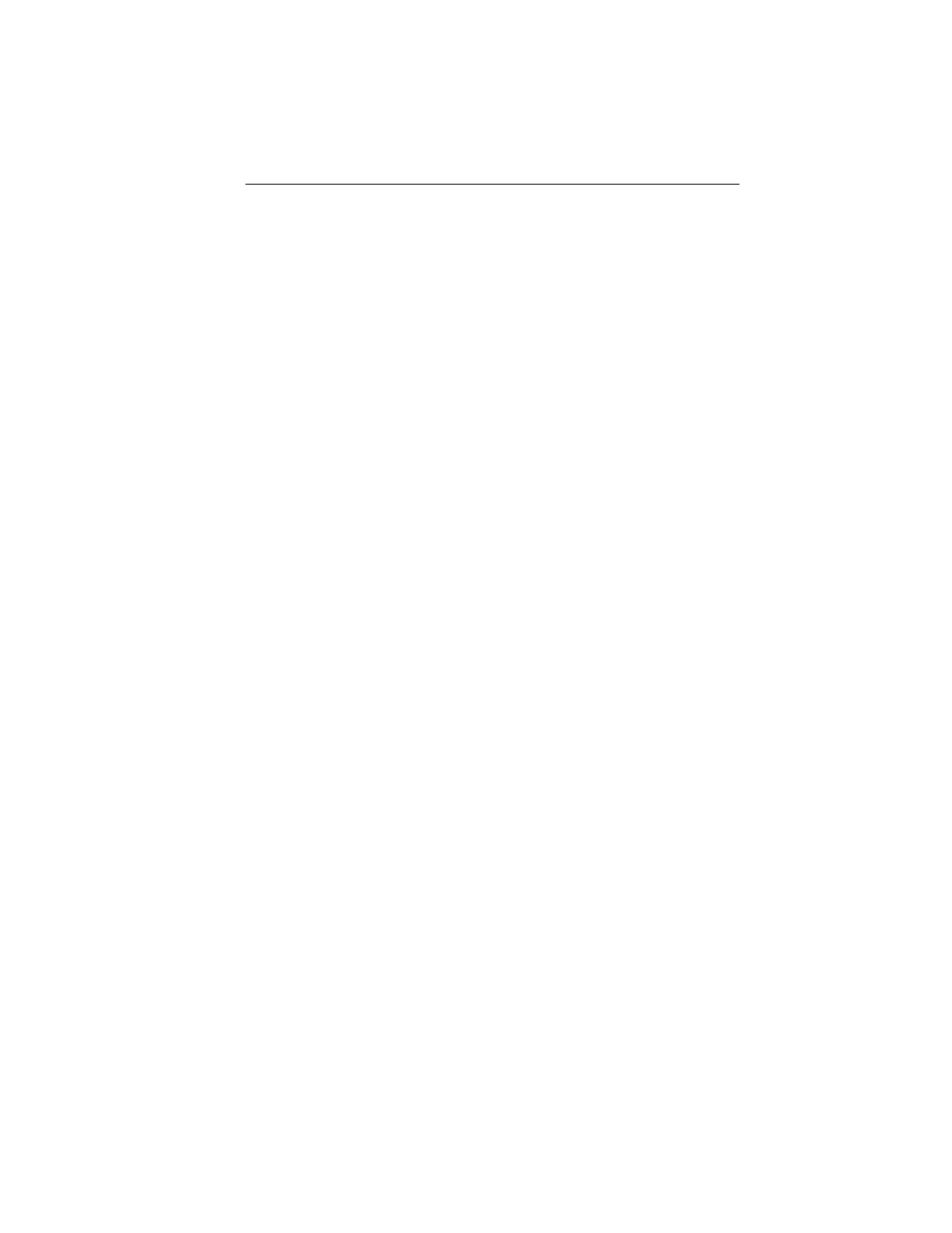
Rev 5 Jul/2004
KGP 560/860 Pilot's Guide
7
On some terrain displays, an indication of MSL or GSL altitude will
appear. This altitude is the reference altitude for the display and the ter-
rain awareness algorithm. This reference altitude is based on internally
calculated Geometric Altitude and NOT corrected barometric altitude that
must be used when navigating within the National Airspace System.
Geometric Altitude is the height above Mean Sea Level (MSL) derived
from the GPS receiver, filtered by the vertical figure of merits from the
same GPS and complemented by short term variations in barometric alti-
tude. It represents the aircraft's calculated true height above MSL and
serves as the reference altitude for color-coding of the terrain display and
the altitude input to the look-ahead algorithm. On some displays the
Geometric Altitude number may be labeled `MSL', `GSL' (Geodetic Sea
Level) or have no label. Exact location and display definition of this alti-
tude is detailed in the Operating Guide and/or Flight Manual
Supplements of the display system.
Because Geometric Altitude is primarily comprised of GPS altitude, this
reference altitude will often differ from cockpit displayed corrected baro-
metric altitude. The geometric altitude is not to be used for naviga-
tion.
It is presented to provide the crew with additional situational aware-
ness of true height above sea level upon which terrain alerting and dis-
play is based. GPS altitude is an altitude above Mean Sea Level and it
is the geodetic height above the WGS-84 ellipsoid corrected by the geoid
height in the GPS receiver itself. With Selective Availability turned off as
currently, the accuracy is usually better than 75 feet and with Selective
Availability turned on, short term accuracy is in the order of 400 feet, but
the geometric altitude should be within 100 feet.
TERRAIN, OBSTACLES & RUNWAY DATABASE
The KGP 560/860 GA-EGPWS contains a removable database card,
which is inserted into the unit through a slot in the top surface of the com-
puter. This card contains all the terrain data, known obstacles data
(where available), and runway data used by the system. This card must
be installed in the computer for proper operation. Instructions for update
procedures and installation of the database card are discussed later in
this guide.
Terrain data is supplied from the same proprietary database used by
other Honeywell EGPWS products, and is divided into three regions
worldwide. (See the following pictures). The terrain data is divided into
grid patterns of various sizes, from areas about 1/4 nm square resolution
to areas of about 5 nm square. This allows a large area of data to be
stored in the unit, and allows high-resolution data near airports, with
lower resolution data where terrain is not a factor and airports are
sparse.
Functions and Features
