Hd adapter – Warpia SWP120A Getting Started User Guide User Manual
Page 2
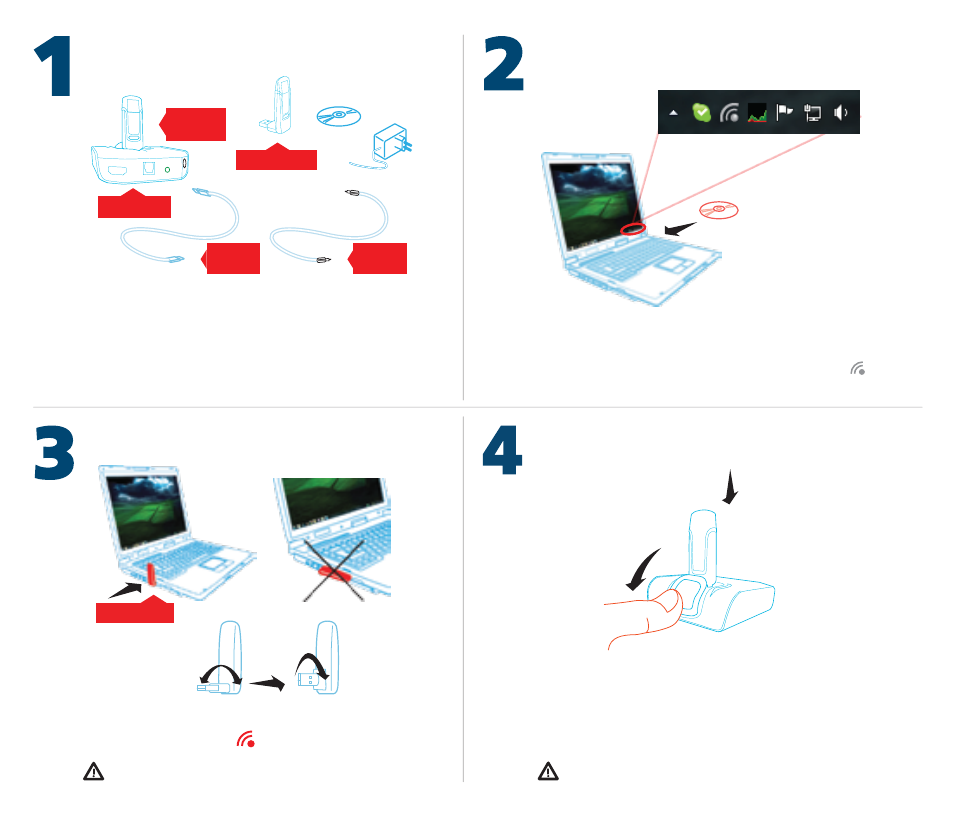
The package includes:
CD, PC Adapter, HD Adapter (Device
Adapter+ HD Base), HDMI Cable, S/PDIF Cable
and power supply.
What’s in the package
PC Adapter
Software installation
Insert the CD and install software drivers.
(A new gray icon appears in system tray ).
Plug the PC Adapter to a USB port on your PC
(Tray icon turns red ).
Keep PC Adapter in upright position only.
HD Base
PC ADAPTER
HDMI
Cable
S/PDIF
Cable
DEVICE
ADAPTER
PC ADAPTER
System Tray:
1
2
HD Adapter
For table top positioning:
1. Slide shutter to show top USB port.
2. Attach Device Adapter.
Keep Device Adapter in upright position only
