Beckett GeniSys Contractor Tool User Manual
Page 8
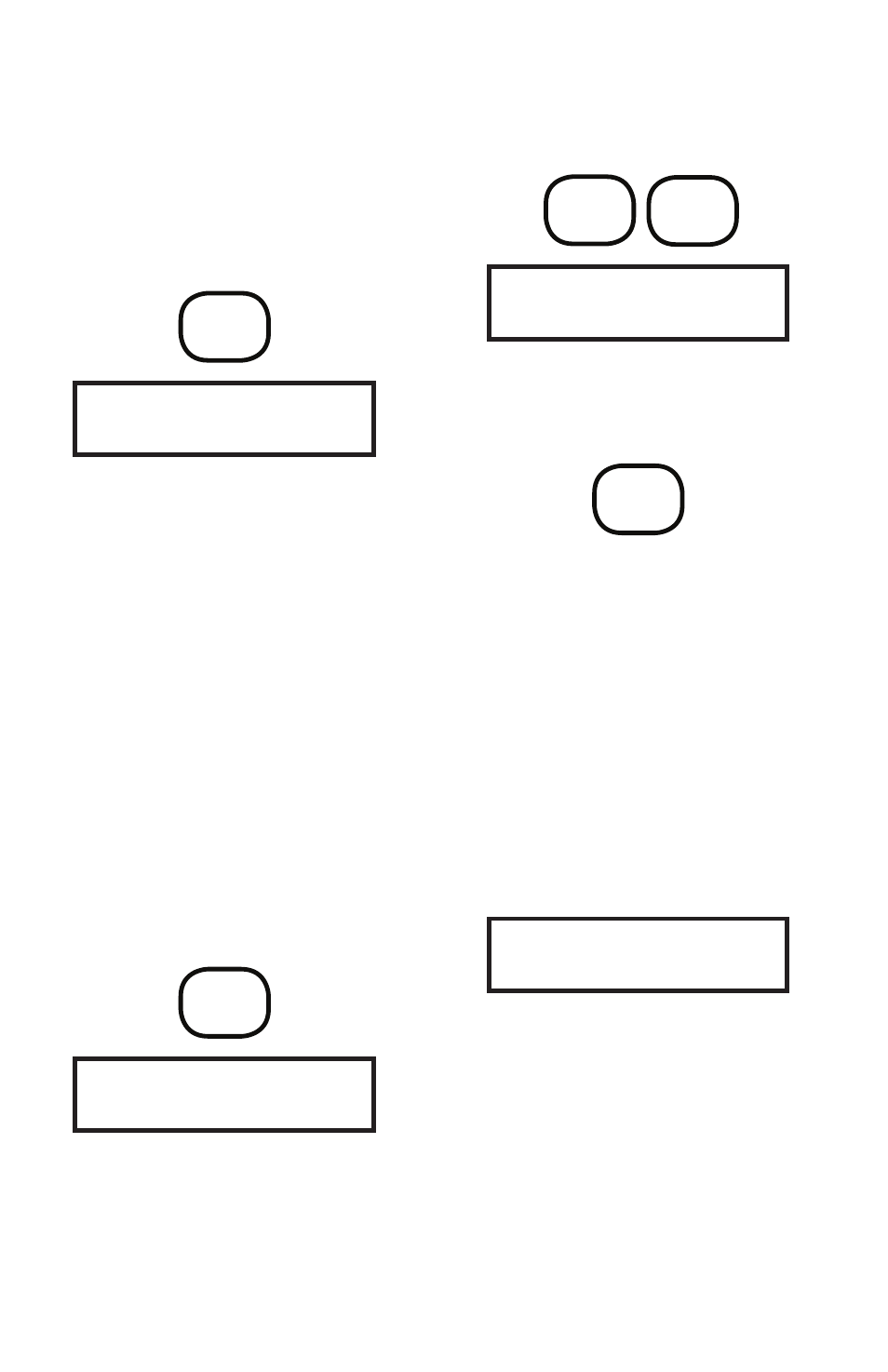
Page 8
D. Post-time Set Program
From the PRE-TIME, SELECT TO
CHANGE screen, press the NEXT key
to access the POST-TIME (motor off
delay), SELECT TO CHANGE screen.
The Post-time screen will be displayed
showing the current post-time setting.
►
NEXT
To change the Post-time setting, press
the SEL (YES) key. If the current
setting is zero a screen appears that
asks if a valve has been installed.
By pressing the BACK (NO) key, a
screen will be displayed as a reminder
that a valve is needed. See manual
supplied with burner. A valve must be
installed to operate in post-time. If
the response is SEL (YES) a select
Post-time screen will be displayed. Use
PREV and NEXT to select the desired
time setting. Post-time can be set to
0, 5, 15, or 30 seconds, or 1, 2, 4, or
8 minutes. Note that if you install a
control that was preprogrammed for
pre-time and/or post-time and the
burner does not have a valve, an
error will be detected by the control.
SEL
(YES)
1.
2.
After selecting the desired time,
press the SEL (YES) key to
display a confi rmation screen.
◄
PREV
►
NEXT
To accept the change press SEL
(YES), to return to the initial Post-time
screen press the BACK (NO) key.
SEL
(YES)
A BACK (NO) response will display a
CHANGE CANCELLED screen and
will return to the initial POST-TIME,
SELECT TO CHANGE screen. A
SEL (YES) response will update the
post-time then display the new time
setting on the initial POST-TIME,
SELECT TO CHANGE screen. Note
that replacement labels are supplied
in the packaging with the Display.
After changing the Pre and/or Post-
time, peel and mount the correct
label over the existing label being
careful not to cover the bar code.
From the POST-TIME, SELECT
TO CHANGE screen, press PREV
to return to the Pre-time Change
screen (Paragraph C) or press NEXT
to continue to the Service Message
Program (Paragraph E).
3.
4.
5.
6.
