Beckett GeniSys Contractor Tool User Manual
Page 4
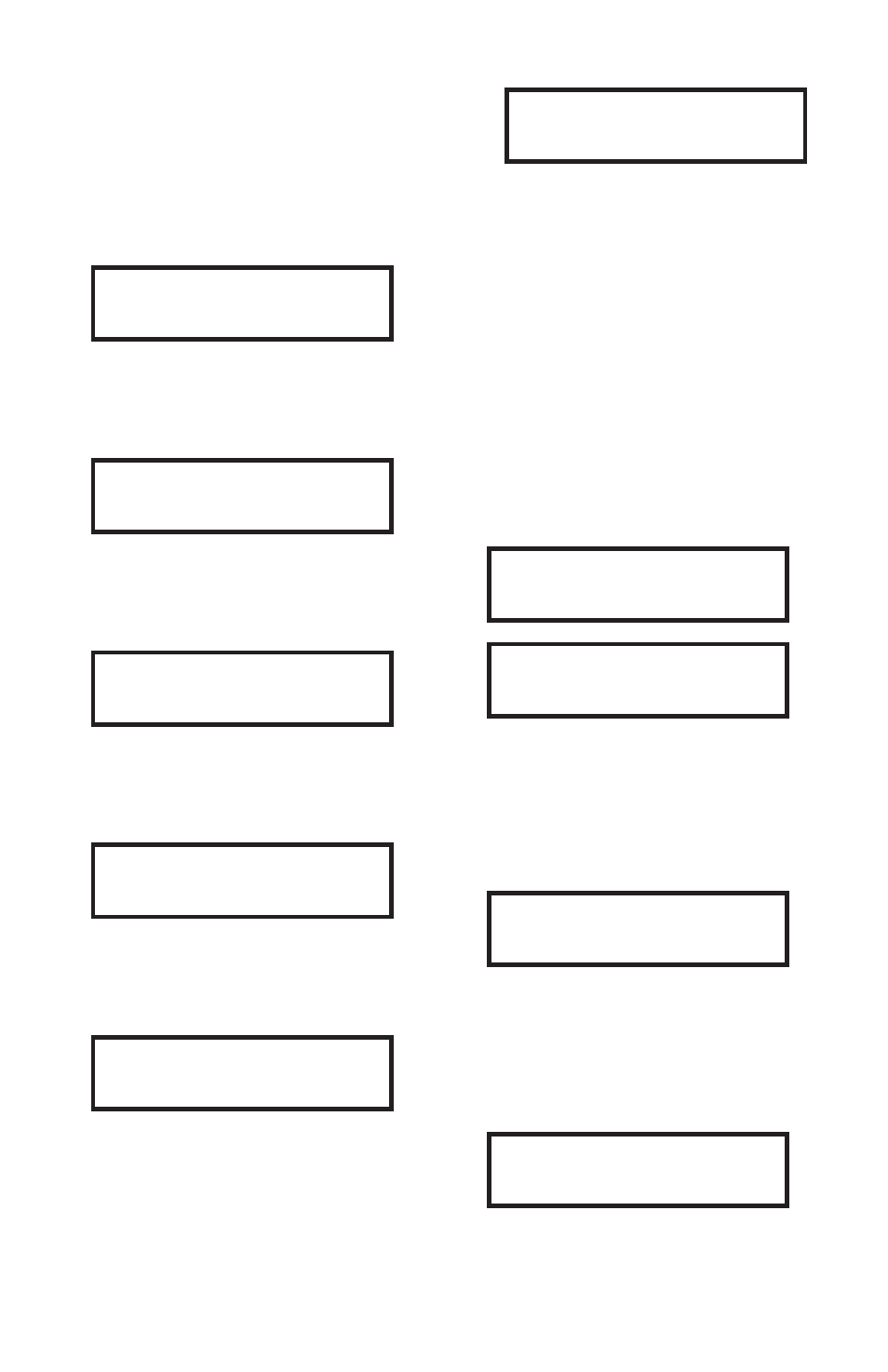
Page 4
Standby - During this time, the burner is
idle and waiting for a signal to turn on.
Pre-time - The Pre-time screen will
display the number of seconds remaining
in the Pre-time (valve-on delay).
Below the time reading is the cad cell
resistance and the line voltage reading.
Trial for Ign - This screen displays the
amount of time left in Trial for Ignition,
before the control locks out.
Ign Carryover - This screen displays the
amount of time that the igniter will remain
on after the cad cell detects a fl ame.
Run - The burner Run screen will
display the number of minutes and
seconds the burner has been fi ring.
Post-time - The Post-time screen
will display the number of seconds
remaining in Post-time (motor-off delay).
Pump Prime - When priming the
pump this screen will display the
time remaining in pump prime.
If the fl ame is lost during run, the
burner will recycle. The display will list
the recycle time that remains, the cad
cell resistance and the line voltage.
When the control enters hard lockout,
a message will be displayed on the
screen that indicates the reason for
the lockout. After three seconds, the
display will switch to a screen that can
be easily customized with the service
agency’s phone number or any other
message. Refer to the information in
Paragraph E to customize the display.
B. Burner Cycle History
From the burner status display,
pressing the NEXT key will
display the View History screen.
From the VIEW HISTORY screen,
pressing the PREV key will return the
display to the burner status. Pressing
the SEL key will display the LAST
15 CYCLES, HISTORY screen.
4.
5.
1.
2.
