Sangean WR-3 (V1) User Manual
Page 14
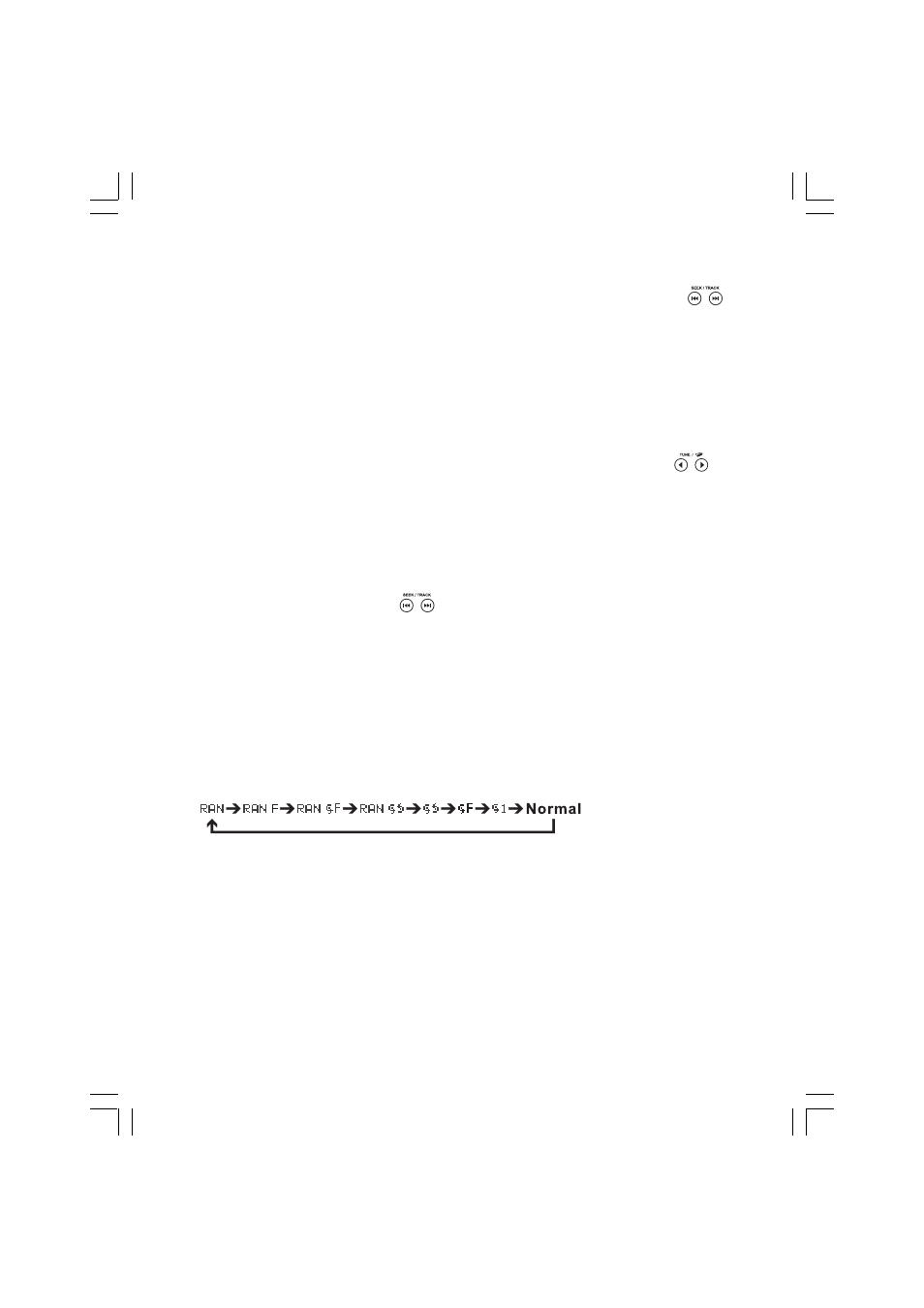
13
5. Track selecting:
a. While the MP3 CD is playing, press SEEK/TRACK button
to change to the desired track, and the track number will
appear on the display.
b. Or, you can input numbers to the desired track.
c. You can also select the track when the MP3 CD is stopped.
6. Folder/album selecting
While the MP3 CD is playing, press the TUNE/MP3 button
to change to the desired folder, and the folder number will
appear on the display.
7. Fast forward/rewind
a. While the MP3 CD is playing, press and hold the
SEEK/TRACK button .
b. Release the button when the desired part of the track
is reached.
8. Play mode:
There are 8 modes of MP3 CD playing order. While the MP3 CD
is playing, press the PLAY MODE button repeatedly, and the
display will orderly show the current mode as-
- DT-300V (17 pages)
- Sangean HDT-1 (23 pages)
- DT-120 (62 pages)
- DT-200VX (13 pages)
- U4 (R1) (33 pages)
- U4 (V1) (33 pages)
- WR-15BT (V1) (15 pages)
- WFR-27C (R1) (87 pages)
- WFR-27C (V1) (83 pages)
- WFR-29C (R1) (91 pages)
- WFR-29C (V1) (87 pages)
- WFR-28C (R2) (91 pages)
- WFR-28C (R1) (87 pages)
- WFR-28C (V1) (87 pages)
- DT-120 (R3) (10 pages)
- DT-120 (R2) (10 pages)
- DT-120 (R1) (12 pages)
- DMS-37BT (R2) (56 pages)
- DMS-37BT (R1) (56 pages)
- DMS-37BT (V1) (56 pages)
- U4 DBT (V1) (49 pages)
- BluTab BTS-101 (V1) (13 pages)
- ATS-909X w (R1) (39 pages)
- ATS-909X w (V1) (40 pages)
- DPR-26BT (V1) (33 pages)
- U1 (V1) (11 pages)
- U1 (R1) (12 pages)
- DDR-62 (R1) (104 pages)
- DDR-62 (V1) (104 pages)
- DDR-36 (V1) (43 pages)
- DDR-38 (V1) (46 pages)
- DAR-101 (R1) (42 pages)
- DAR-101 (V1) (33 pages)
- WR-1 (V1) (12 pages)
- WR-1 (V1) (11 pages)
- U3 (V1) (19 pages)
- LB-100 Lunchbox Portable Ultra-Rugged AM/FM Radio (Yellow) (19 pages)
- PR-D18 (V1) (17 pages)
- WFR-29D (R1) (84 pages)
- DPR-16 (R1) (39 pages)
- WR-2 (R1) (30 pages)
- H201 (R1) (16 pages)
- H201 (V1) (13 pages)
- H203D (R1) (26 pages)
- H203D (V1) (26 pages)
