Sangean WFR-20 (R1) User Manual
Page 24
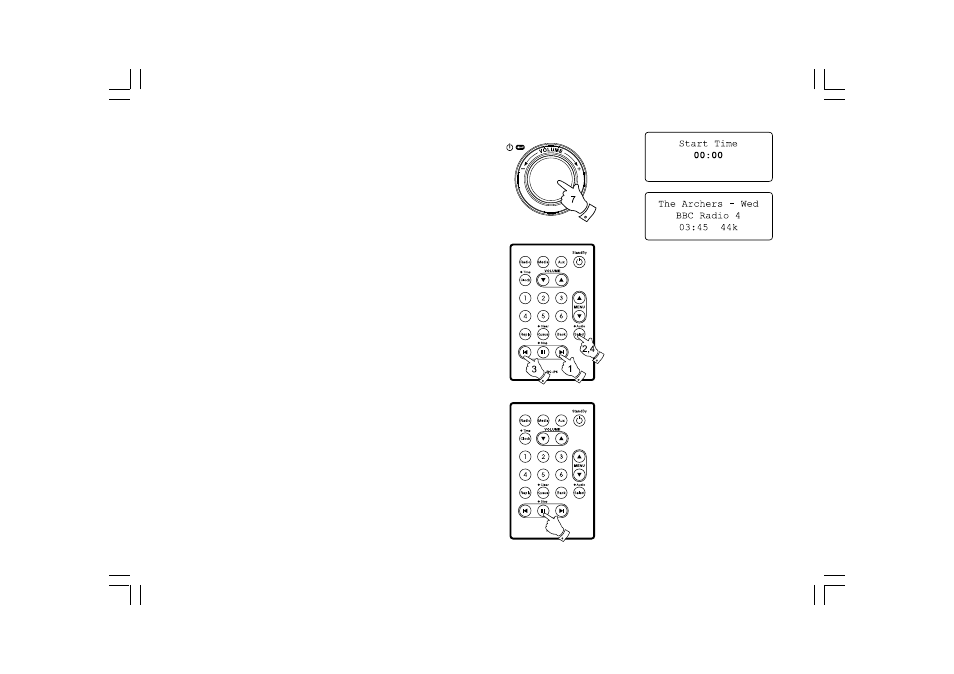
23
7. To listen from the beginning of the programme, press the Select
control again. Alternatively, rotate the Select control to choose the
required start time and then press the Select control to start the
programme playing.
Fast-forward / Rewind broadcasts
Stations which enable you to listen to previously broadcast
programmes also allow you to fast-forward and rewind to any point
within the programme.
1. Press the Fast-forward button on the remote control. The elapsed
time that the programme has been playing will be displayed and will
automatically advance in 30 second increments.
2. When the required time into the programme is reached, press the
Select button.
3. Press the Rewind buttonon the remote controlto rewind. The elapsed
time that the programme has been playing will be displayed and will
automatically count back in 30 second increments.
4. When the required time into the programme is reached, press the
Select button and the programme will resume from that point.
Play / Pause function
When listening to previously broadcast material, it is possible to
temporarily pause the programme if needed.
To pause playback press the Play / Pause button on the remote
control. To resume playback press the Play / Pause button again.
