Quickspecs, Standard features – Compaq SCSI User Manual
Page 3
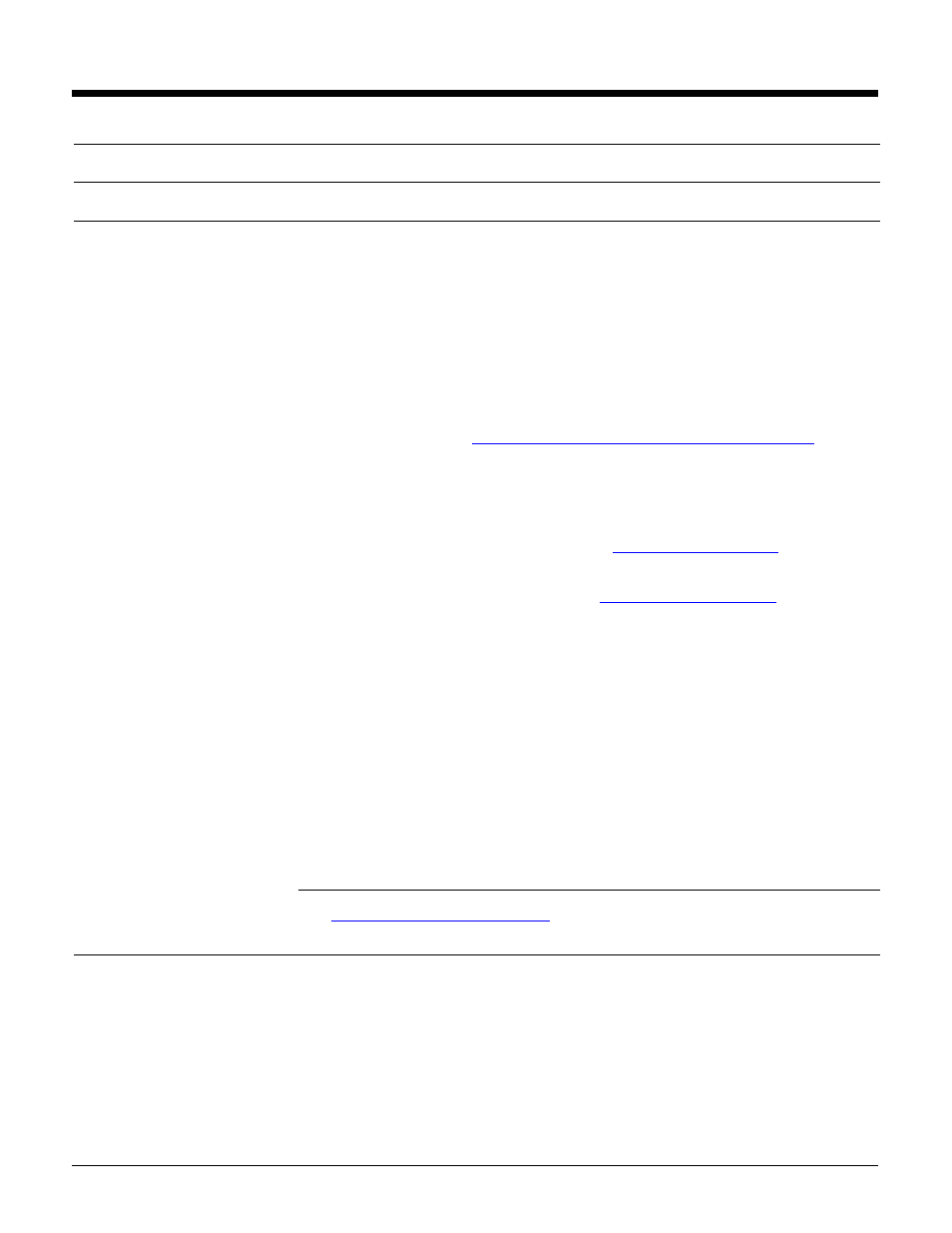
QuickSpecs
Compaq ProLiant ML330
Generation 2 (G2)
DA-10961
World Wide — Version 18 — June 27, 2002
3
Standard Features
Graphics
Integrated ATI RAGE XL Video Controller with 8MB SDRAM Video Memory
Form Factor
Tower (5U) (Tower to Rack Enabling Option Kit (PN 238547-B21) available)
ProLiant™ Essentials
Foundation Pack Software
Compaq Insight Manager 7
Compaq Insight Manager 7 helps maximize system uptime and performance and
reduces the cost of maintaining the IT infrastructure by providing proactive
notification of problems before those problems result in costly downtime and
reduced productivity. Compaq Insight Manager 7 is easy to set up and provides
rapid access to detailed fault and performance information gathered by the
Compaq Management Agents. One-click-access to the Remote Insight Lights
Out Edition board allows systems administrators to take full graphical control of
ProLiant servers in remote locations or lights-out data centers. Finally, Compaq
Insight Manager 7 in concert with the Compaq Version Control Agents and
Compaq Version Control Repository Manager enables systems administrators to
version manage and update system software across groups of Compaq ProLiant
servers.
Compaq Management Agents The Compaq Management Agents
foundation for Compaq's Intelligent Manageability strategy. They provide direct,
browser-based access to in-depth instrumentation built into Compaq servers,
workstations, desktops, and portables, and send alerts to Compaq Insight
Manager 7 and other management consoles in case of subsystem or
environmental failures. For additional information about the Compaq
Management Agents and other management product from Compaq, please visit
the management website at
Compaq SmartStart
SmartStart is a tool that simplifies server setup, providing a rapid way to deploy
reliable and consistent server configurations. For more information, please visit
the SmartStart websit
SmartStart version supported (minimum): SmartStart 5.20
Compaq ActiveUpdate™
Compaq ActiveUpdate is a web-based application that keeps IT managers
directly connected to Compaq for proactive notification and delivery of the latest
software updates.
Compaq ROMPaq
, support
software, and configuration
utilities
The latest software, drivers, and firmware fully optimized and tested for your
ProLiant server and options.
Compaq Survey Utility and
diagnostics utilities
The most advanced configuration analysis, reporting and troubleshooting utilities
used by Compaq and at your fingertips.
Optional ProLiant Essentials
Value Packs
Optional software offerings that selectively extend the functionality of an Adaptive
Infrastructure to address specific business problems and needs:
•
Rapid Deployment Pack – an automated Compaq solution for multi-server
deployment and provisioning, enabling companies to quickly and easily
adapt to changing business demands.
•
Workload Management Pack – provides easier management of complex
environments, improving overall server utilization and enabling Windows
2000 customers for the first time to confidently deploy multiple applications
on a single multiprocessor ProLiant Server.
Note: For more information regarding ProLiant Essentials Software, please see the following URL:
Note: This Web site is available in English only.
Industry Standard Compliance ACPI V1.0B Compliant
PCI 2.2 Compliant
PXE Support
WOL Support
Microsoft
®
Logo certifications
