Listening to bluetooth music, Clock display – Sangean DDR-31BT (V1) User Manual
Page 18
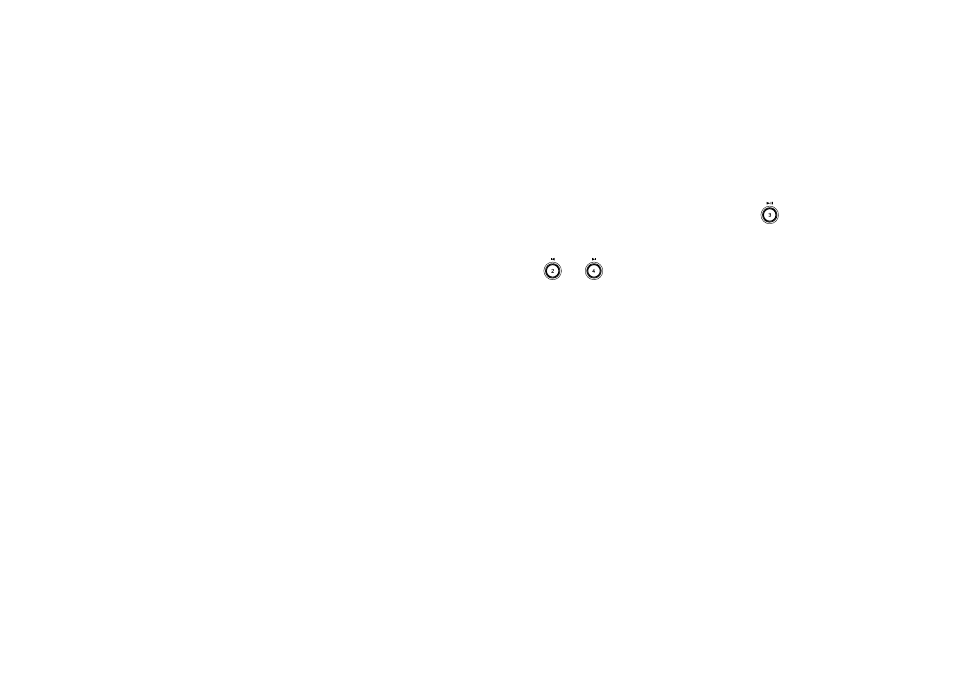
7
Listening to Bluetooth music
You need to pair your Bluetooth device with your radio before you can
auto-link to play/ stream Bluetooth music through your DDR-3BT. Par-
ing creates a permanent `bond' so two devices can always recognize
each other.
Pairing your Bluetooth device
. Press the Band button to select Bluetooth mode.
. Your DDR-3 BT will activate the paring function automatically. The
Bluetooth symbol will flash on the display.
3. Activate Bluetooth on your device according to the device's user
manual to link to your DDR-3BT. You can now play the music in your
Bluetooth-enabled device via DDR-3 BT.
4. Press and hold the PAIR/ AUTO TUNE button to disconnect the pairing.
Note:
a) After initial pairing, the unit will stay paired unless it is unpaired manually
by the user or erased due to a reset of the device.
b) Your DDR-3 BT will auto link with the last linked device when that
device is in range.
c) The effective operation range between the docking system and the
paired device is approximately 0 meters (30 feet).
d) Any obstacle between the system and the device can reduce the
operational range.
Playing Bluetooth music
. Once your device and the DDR-3 BT are linked you can start to play
Bluetooth music via the DDR-3 BT.
. Press the Play / Pause button on the panel or the native controls on
your Bluetooth-enabled device to start playing the Bluetooth music.
3. To pause playing, press the Play / Pause button. To resume
playing, press the Play / Pause button again.
4. Press or button on the remote control to go to the next or
previous track.
Note:
If a phone call is received while a Bluetooth music is playing, the music
will go mute automatically.
Disconnecting your Bluetooth device
Press the Band button to any bands other than Bluetooth band or dis-
connect the Bluetooth link from your Bluetooth-enabled device.
Clock display
. When your clock radio is in Standby mode, the display normally show
the current time, date, month and year.
. During StandBy mode the clock will receive updates from the last
station tuned to before entering StandBy mode. When in StandBy
mode your radios clock will automatically track Summer / Winter time
changes.
