FaxBack NET SatisFAXtion 8.6 - Brooktrout Hardware Installation Guide User Manual
Page 8
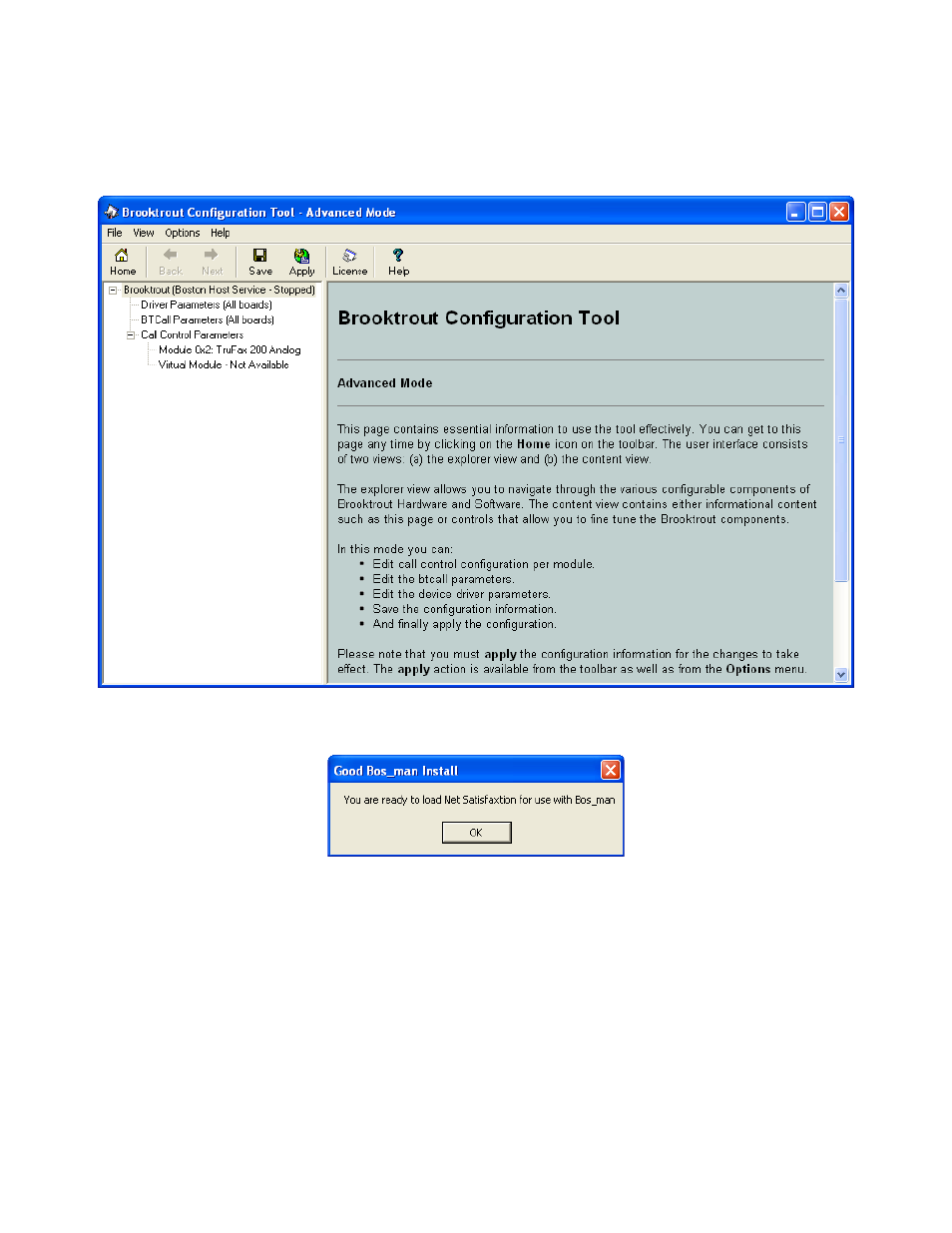
NET SatisFAXtion 8 6 Brooktrout Hardware Installation Guide — Page 8
The Brooktrout Configuration Tool will now run If you are installing a T1, E1 or PRI card, you will need to use the Brooktrout
Configuration Tool to configure your card for your line Doing so is beyond the scope of this document
If you are installing a card that uses normal telephone lines (Loopstart or POTS), or a DID card, you likely don’t need to do any
configuration
Click the Save button in the toolbar, and close the Brooktrout Configuration Tool You can find it later in your Start menu
You are now done configuring your Brooktrout TR1034 or Lead-Free (RoHS) TruFax card Click OK
Close the Bos_Man Setup program
