Installing brooktrout hardware 1, Installing net satisfaxtion 2 – FaxBack NET SatisFAXtion 8.6 - Brooktrout Hardware Installation Guide User Manual
Page 2
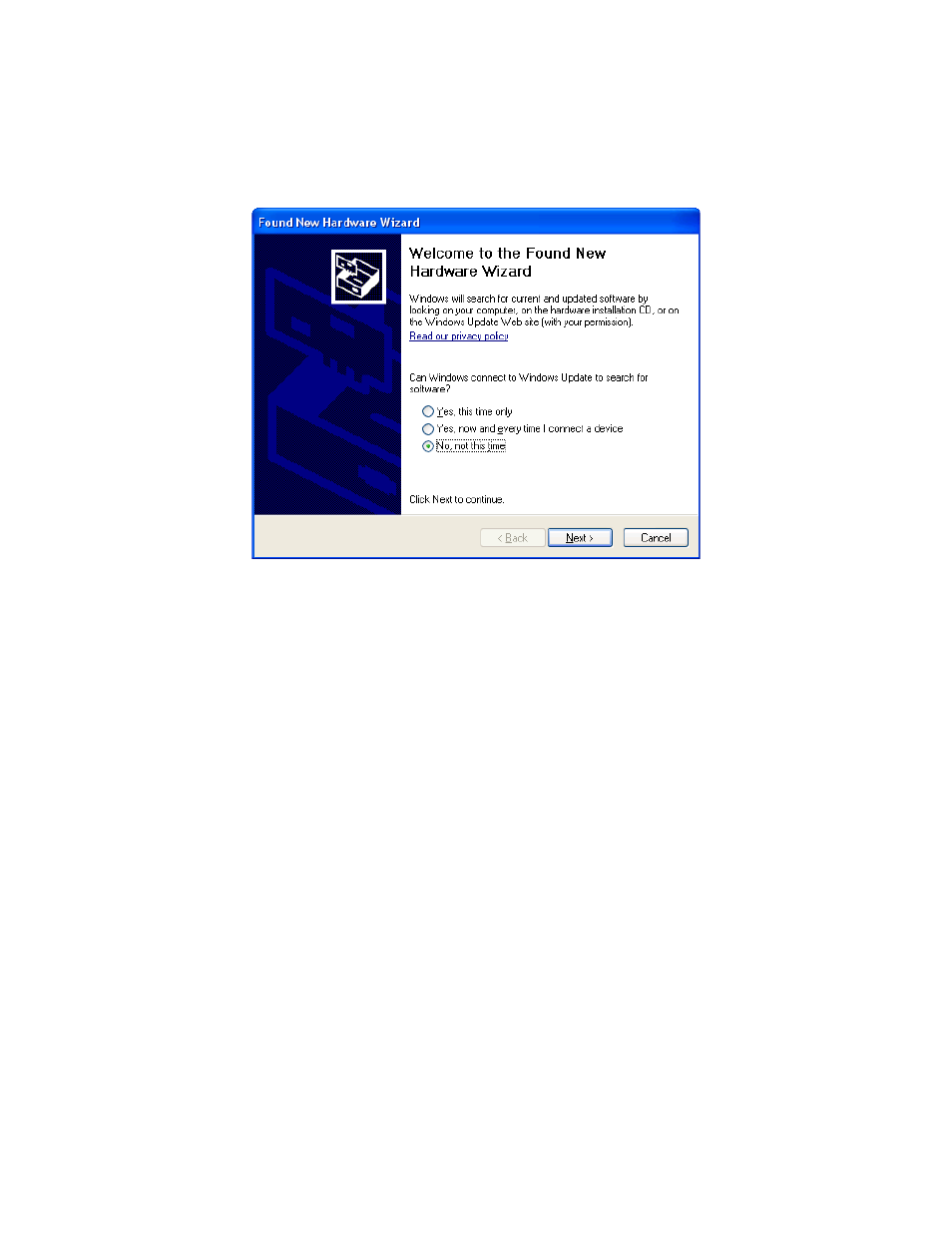
NET SatisFAXtion 8 6 Brooktrout Hardware Installation Guide — Page 2
Installing Brooktrout Hardware
1.
Power off your server and install the TR1034 or TruFax card
Power the server on The Windows Found New Hardware wizard will start The Brooktrout drivers cannot be installed at this
time Click Cancel
Click Cancel
You are now ready to install NET SatisFAXtion
IMPORTANT!
The NET SatisFAXtion installer will not detect your card Install NET SatisFAXtion without any devices,
and then use the
C:\Program Files\NET SatisFAXtion\bos_man_setup.exe
program to set up your
card
Installing NET SatisFAXtion
2.
Install NET SatisFAXtion according to the normal instructions However, there are some steps that must be changed:
Setup will ask you to identify what hardware you have installed Select any Dialogic (Brooktrout TR1034)
