FaxBack NET SatisFAXtion 8.6 - AudioCodes MediaPack Hardware Installation Guide User Manual
Page 10
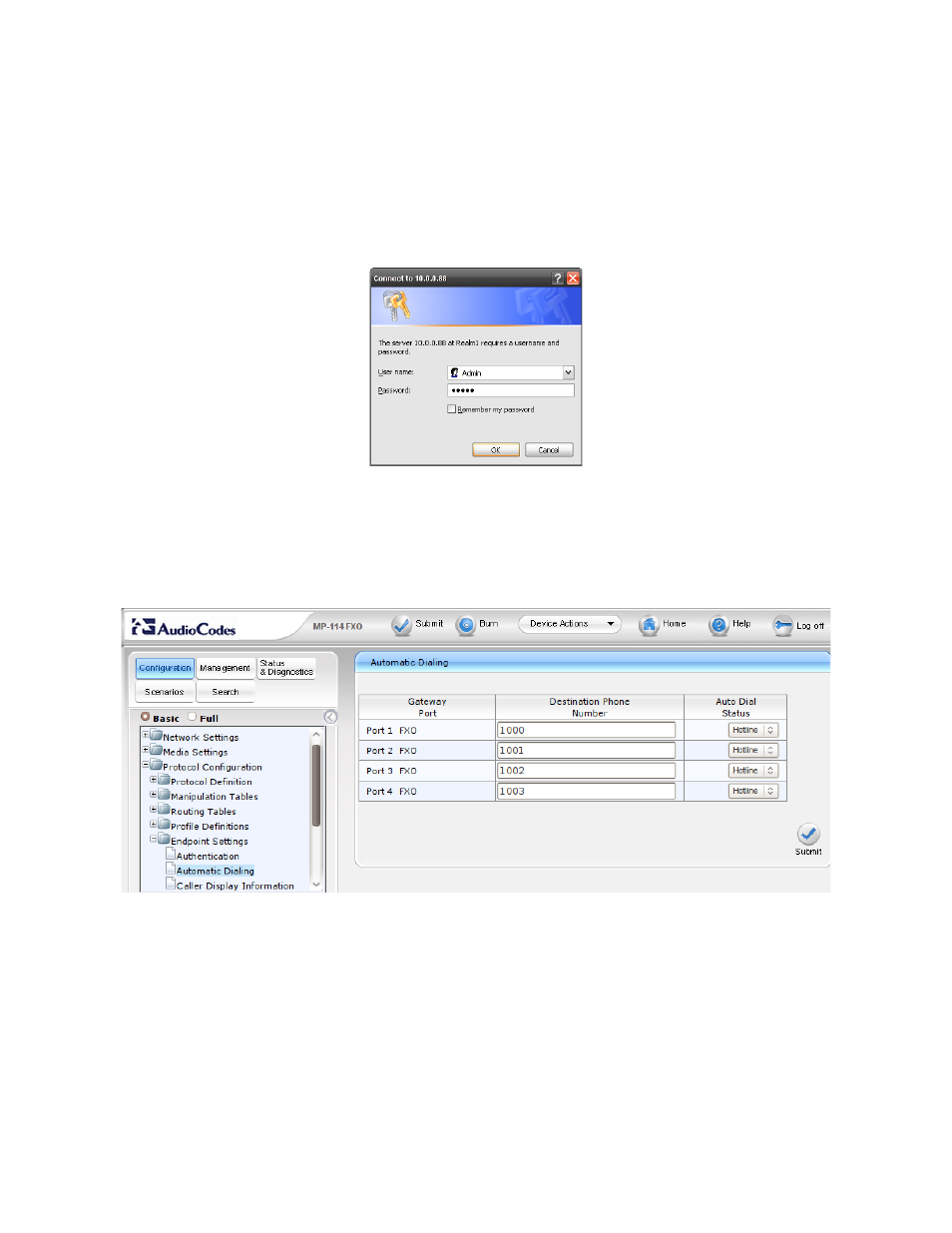
NET SatisFAXtion 8 .6 AudioCodes MediaPack Hardware Installation Guide — Page 10
Configuring the AudioCodes MediaPack for DTMF Collection
Open a web browser and type in the IP address assigned to the AudioCodes MediaPack . The logon screen appears .
Username = Admin
Password = Admin
(Both A’s are capitals)
Click on Protocol Management
Click on Endpoint Settings – Automatic Dialing
Set Destination Phone numbers to 1000, 1001, etc (numerically ascending) for each port
Set Auto Dial Status to Hotline for each port
Click Submit
Click Maintenance
Click Burn to burn all changes to flash memory
Configuring the MediaPack (FXS only) for analog DID Collection
If you have analog DID trunks (not phone lines with dial tone) configure the following two settings .
Click on Protocol Management
Hover Advanced Parameters and click on General Parameters
Under General Parameters, set Enable DID Wink to Enabled
Under Disconnect and Answer Supervision, set Enable Polarity Reversal to Enabled
