0 - configuration changes after installation, 1 - troubleshooting – FaxBack NET SatisFAXtion 8.6 - Email Gateway Installation Guide User Manual
Page 17
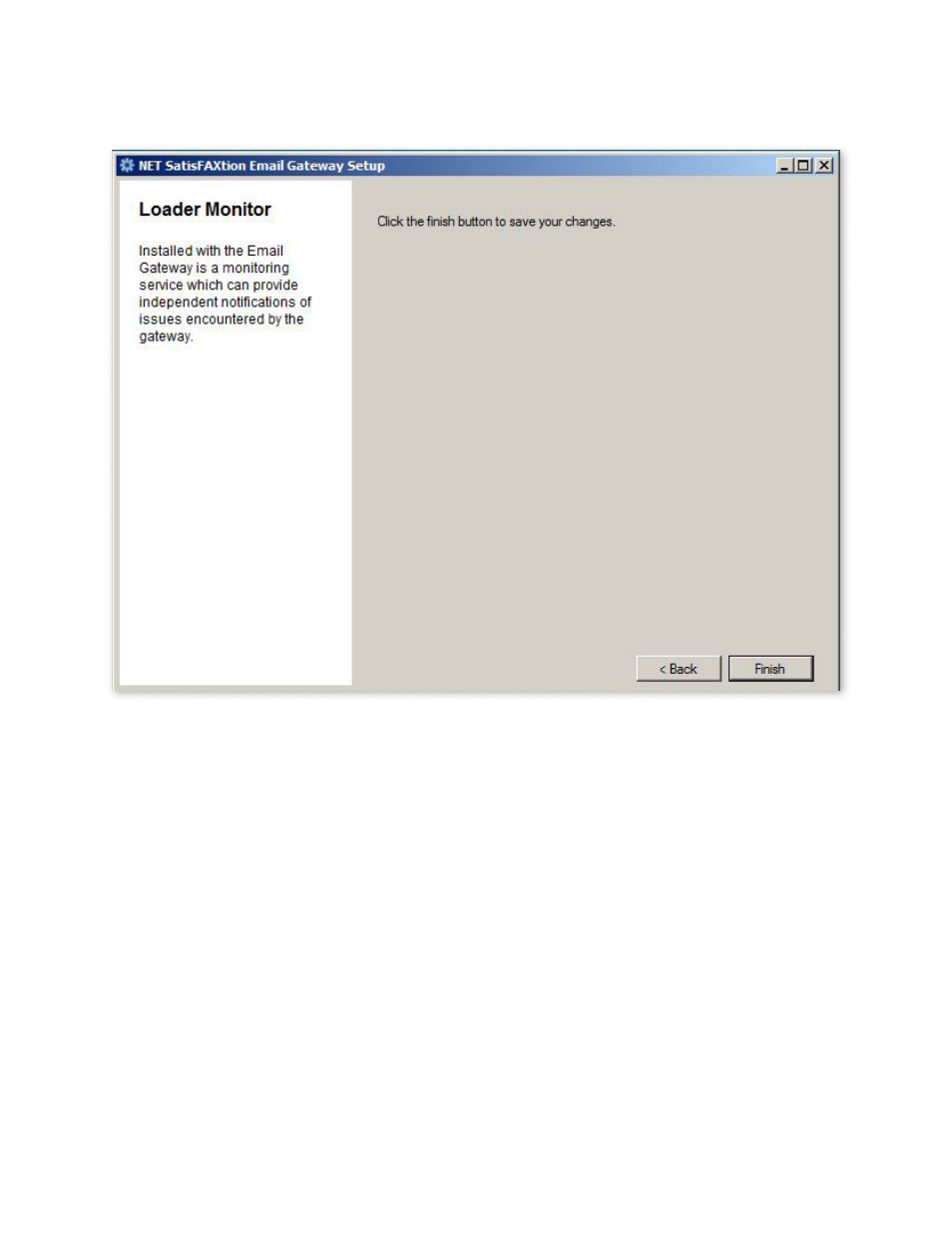
NET SatisFAXtion Email Gateway Installation Guide — Page 17
Installation Complete
Click Finish
It can take several seconds to compile the workflows and start the Email Gateway Service.
2.0 - Configuration Changes after installation
Once installed, to make configuration changes, go to the Start menu - Programs - NET SatisFAXtion and select either
Configure Fax to Email, or Configure Email to Fax.
Configure Fax to Email
Change email server, TLS authentication settings, TLS port, Fax Attachment name settings, select TIF or PDF attachment
type.
Configure Email to Fax
Drop directory, Set POP3 mailbox settings, SSL/TLS authentication, SSL/TLS Port, Mail polling interval, Global Cover page
defaults, Delivery notification options, Whitelist/Blacklist options, Auto Enroll options.
2.1 - Troubleshooting
Test connection fails to connect to the fax server URL
