FaxBack NET SatisFAXtion 9.0 - Installation Guide (Small Business Edition) User Manual
Page 9
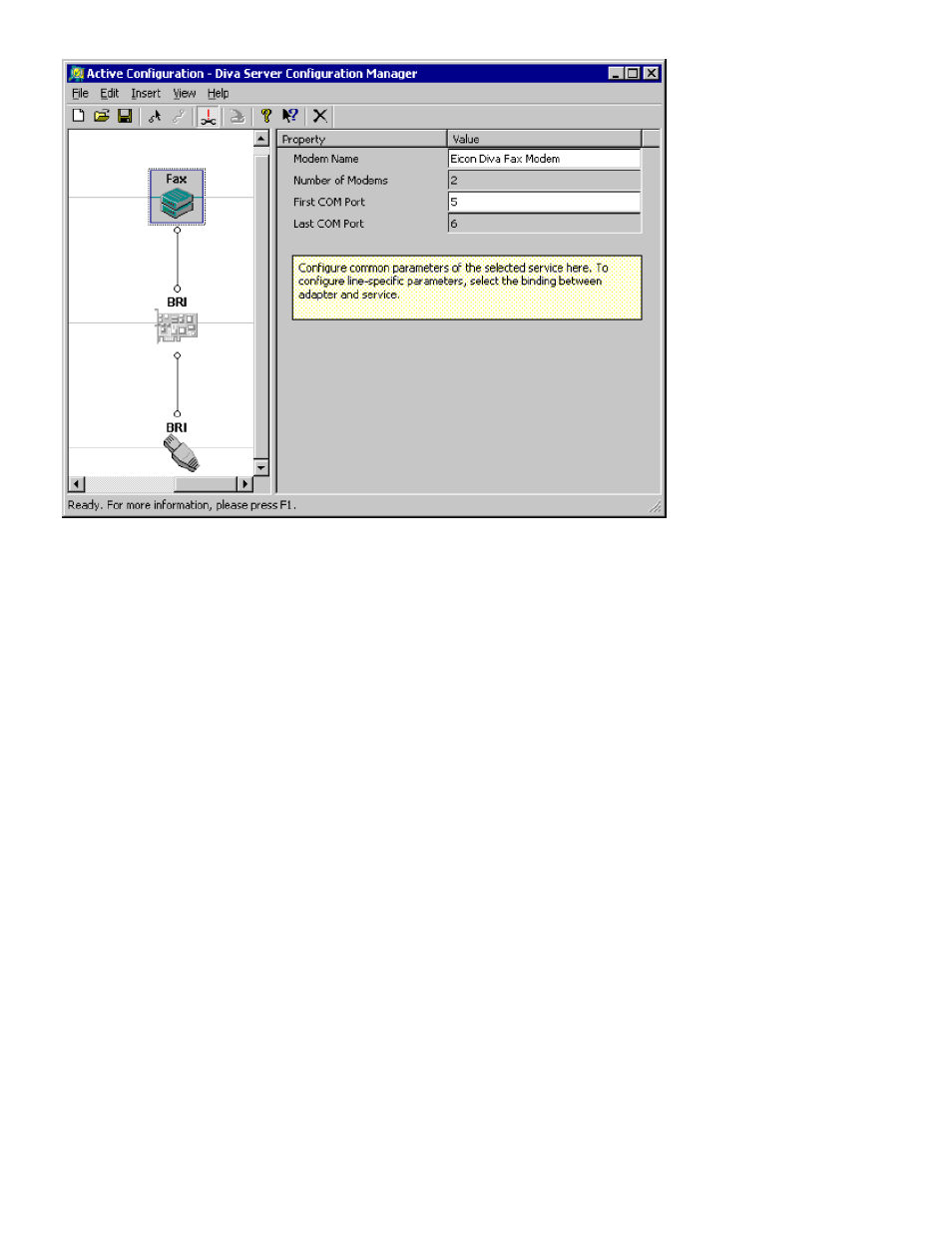
Configure the card and line as appropriate. Configure a fax modem pool as the top-most device. The
number of modems should be equal to the number of T1 or PRI channels. Save, then activate the
configuration. The Diva Server Configuration Manager will create the requested number of modem devices,
then reboot the server.
You are now ready to install NET SatisFAXtion. Proceed to “2. Installing NET SatisFAXtion.”
Mainpine RockForce and RockForce IQ Express
Your Mainpine hardware will have come with a driver CD. Please have it ready prior to installing your
Mainpine hardware, or download the latest drivers from http://www.mainpine.com/. If you download the
drivers, you will need to extract the ZIP file to a folder
Power off your server and install the Mainpine RockForce card.
Power the server on. The Windows Found New Hardware wizard will start. Insert the Mainpine driver CD into
the server’s CDROM drive.
The Windows Found New Hardware wizard will be able to successfully install the Mainpine drivers. Windows
Update does not have the appropriate drivers, so select “No, not this time” when prompted.
Proprietary FaxBack, Inc. 2014
9
