FaxBack NET SatisFAXtion 9.0 - Installation Guide (Small Business Edition) User Manual
Page 6
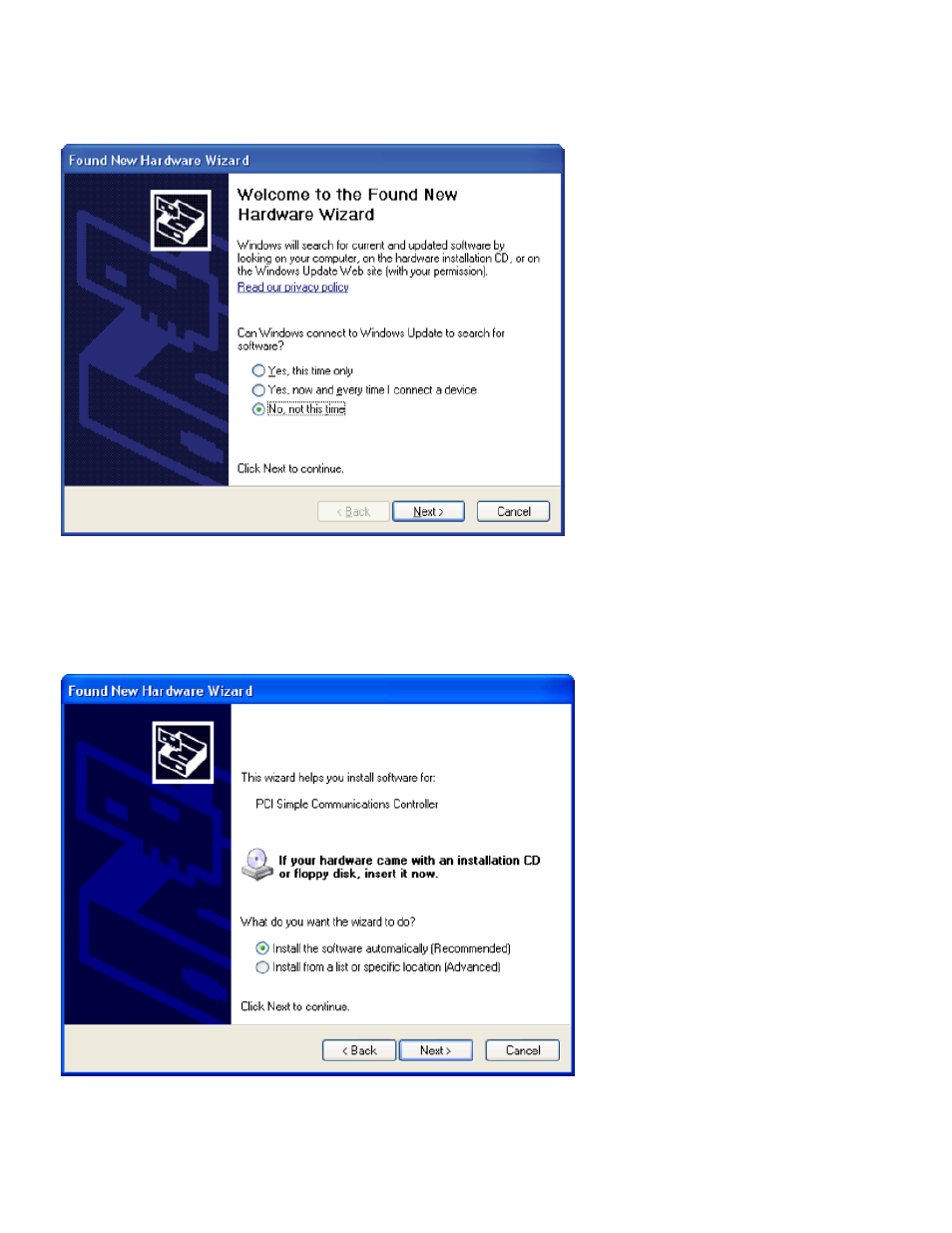
Power the server on. The Windows Found New Hardware wizard will start. The Windows Found New
Hardware wizard will be able to successfully install the Brooktrout drivers. Windows Update does not have
the appropriate drivers, so select “No, not this time” when prompted.
Click Next.
Select “Install from a list or specific location.”
Click Next.
You will need to specify the location where the Brooktrout drivers are stored. Check the box “Include this
location in the search:” and browse to the folder “bfax_pnp” where the drivers are stored. If you are
Proprietary FaxBack, Inc. 2014
6
This manual is related to the following products:
