Vernier Video and Logger Pro Guide User Manual
Page 4
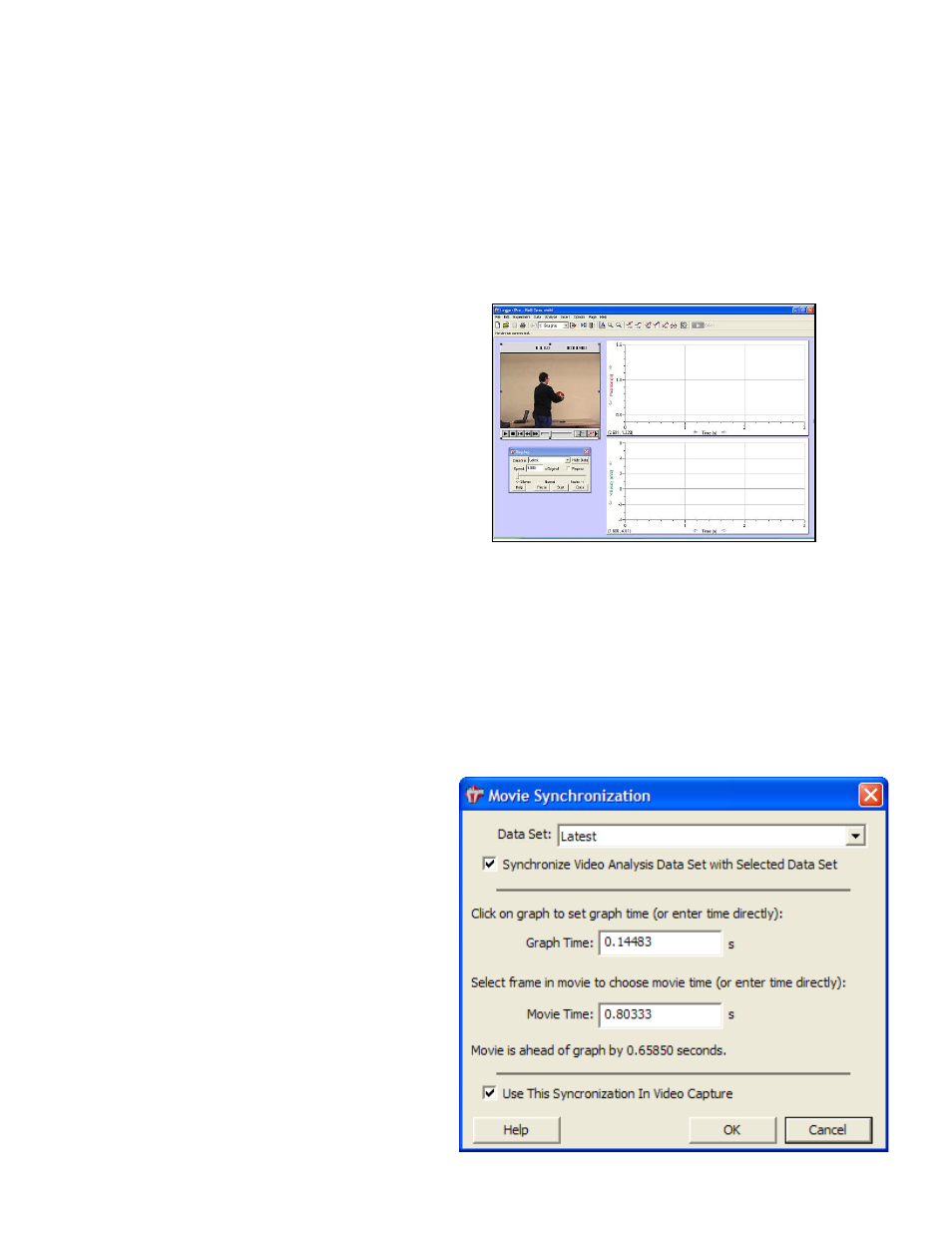
Video in Logger Pro 2011
4
• Alter the number of frames advanced after marking a point. This allows one to quickly
mark, say, every fifth frame.
Synchronzied Video and Sensor Data Playback
Synchronized video and sensor data playback is useful in understanding just what happened in an
experiment, especially if the experiment takes place very quickly or very slowly. The video and
data can be played back at a rate that allows study, and the Logger Pro Examine mode will show
the video frame that matches a given location on
the graph.
A good example is the Ball Toss movie. Open the
file Ball Toss found in the Sample Movies/Ball
Toss folder. Click the Start button in the Replay
control. Notice how the video and graphs play
together, but it is hard to see the action as the toss
is so brief.
Use the Speed slider bar in the Replay control to
set a playback speed of about 0.25. Now click
Start again, and note how both the movie and
graph play back together and at quarter speed.
Click the Examine button in the toolbar (or choose Examine from the Analyze menu) and move
the mouse over the position graph. Note that as you move the cursor across the position graph,
the video frame of the corresponding moment is displayed.
In this example the video has already been synchronized with the sensor data. This
synchronization is done easily by identifying a single time in the video that corresponds to a
single time in the data. Sometimes this is done using the science of the experiment (e.g., the ball is
at the top of the motion when the position graph is maximum) and sometimes it is done using an
event other than the science (e.g., observing a finger tap on a force sensor before running a
collision experiment).
If the video is captured directly into Logger
Pro as the sensor data are collected, little
sync adjustment will be required.
As an example, you can re-sync the ball toss
video and data. (You may choose to
intentionally do it incorrectly to see that
you’re making a change, and then to fix it.)
We will start with the case of a video already
inserted into Logger Pro, and sensor data
already collected. Only the sync needs to be
established.
You’ll need to find an event that is
identifiable in both the video and the sensor
data. Once you have chosen that event,
perform these steps.
