Getting started – Pigtronix Philosopher King User Manual
Page 6
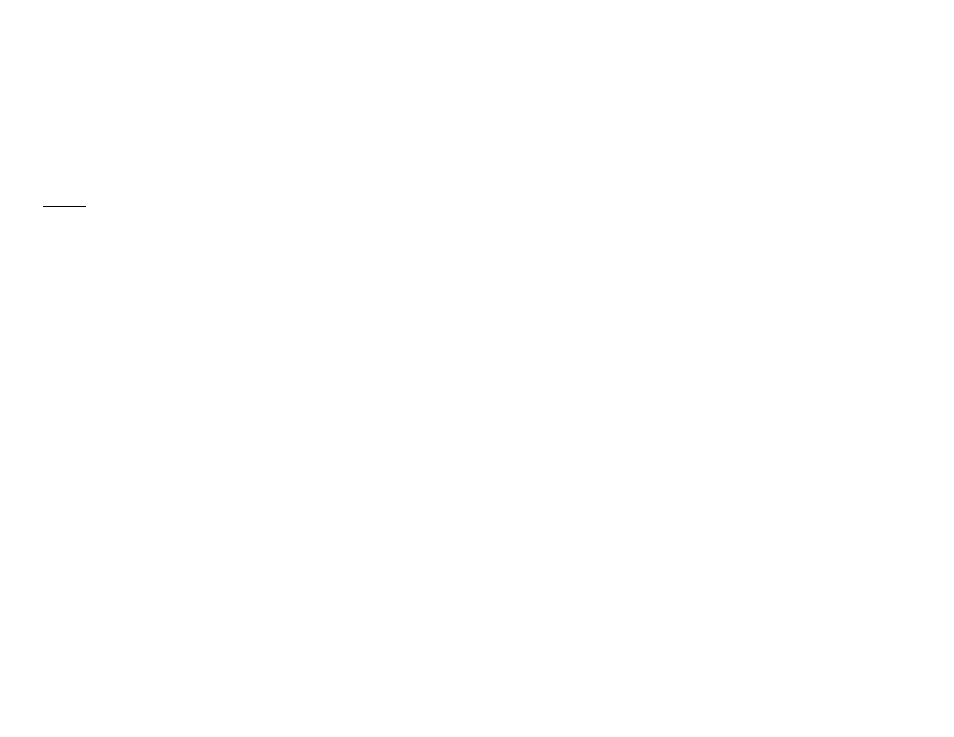
20. RELEASE – This LED tells the musician when the pedal is armed and
ready to begin the SWELL and/or FADE cycle. When a note is played,
the Release light will turn off and the SWELL and/or FADE cycle will
begin.
21. SENSITIVITY – This dial determines how much input signal is needed to
reset the SWELL and/or FADE cycle. Use this knob to set the cutoff
point below which the pedal needs additional signal to re-trigger the
cycle. Leave the SENSITIVITY dial clockwise most of the time.
Toggles:
22. ONE SHOT – When it is on, the ONE SHOT switch causes the SWELL
and/or FADE functions to ignore any input from instrument once the
cycle starts. This allows you to play whatever you want, without re-
triggering the modulation cycle. When ONE SHOT is off, swell and fade
cycle can be interrupted at any point, by muting your instrument.
23. SPEED RANGE – The SLOW setting gives you a wider range of available
SWELL and FADE times. The FAST mode gives you fine tune control of
the shorter SWELL and FADE times.
24. AUTO RESET - The auto-reset feature allows for a wide range of
variable tremolo effects. If there is any input signal present when the
end of the FADE cycle, auto reset causes the modulation cycle to
begin again. When AUTO RESET is off, you must mute your instrument
to set the cycle up for re-trigger. Leave AUTO RESET on most of the
time.
Getting Started:
Basic Hook Up
1. Unpack your Philosopher King and place it on a flat, stable surface.
2. Make sure you are using the 18-Volt DC (negative center) power
supply that came with your Pigtronix Philosopher King.
3. Plug the power cord into the 18VDC jack on the back of the
Philosopher King and then plug the power adaptor into an electrical
socket. The Philosopher King is now powered up. To turn the device
off, unplug it from the wall or turn off the power going to the socket
that the power supply is plugged into.
We recommend that you do not leave your Philosopher King
powered up for long periods of time when it is not in use.
4. Plug your instrument into the “IN” jack and plug your Amplifier into the
“OUT” jack.
