OFNA Racing Hyper 10TT User Manual
Page 9
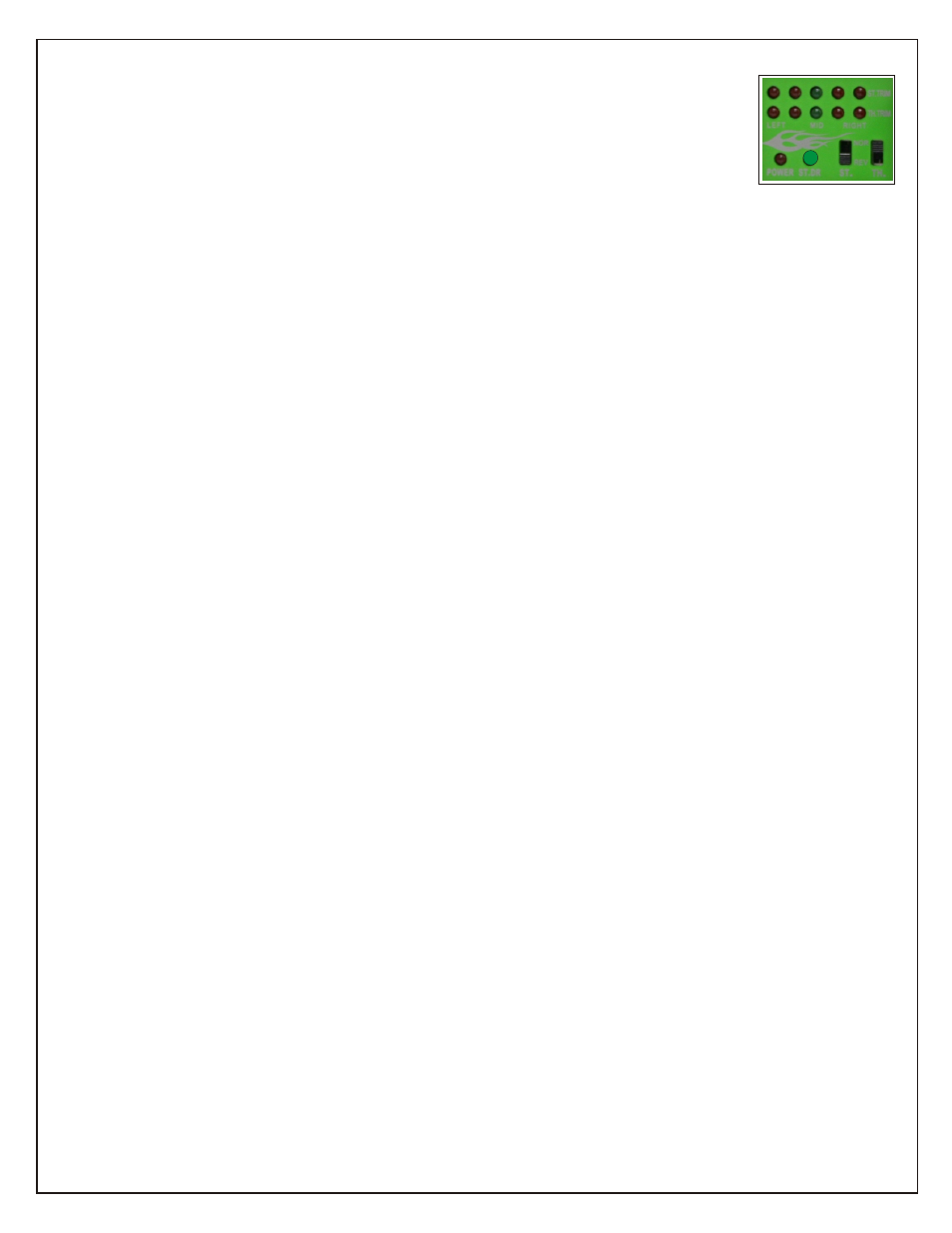
•Throttle Neutral and ESC setting:
1. Switch on the transmitter.
2. Set the throttle trim to the middle or the green LED on your Transmitter “TH”
3. Switch on the power of the ESC
4. The ESC will sound 3 beeps (DO RE MI) confirmation, indicating the ESC
is ready & the throttle is at neutral position.
•Operating Instructions:
1. Connect the ESC wires to the motor. (Blue is neg and Orange is Positive See Fig. 5)
2. Plug the receiver wire into the throttle or #2 channel on the receiver
3. Ventilation - Mount the ESC in a location that has good ventilation & isolate it from vibration
and shock. Ventilation is extremely important for cooling the ESC & Motor.
4. Plug in your battery, before turning on the ESC, make sure your transmitter is on & the throttle
trigger is at the neutral position. (See Fig 2)
5. Turn on your ESC, the LED light on the ESC will flash red then goes to solid green and a tone
will sound indicating that the ESC is set and ready to go.
FOR ADDITIONAL HELP YOU CAN CALL OFNA TECH SUPPORT AT (949)586-2910 OR
GO TO WWW.OFNA.COM/GUIDE.HTML FOR HOW TO VIDEO
FIG. 5
