Security – Axesstel TX240G User Manual
Page 20
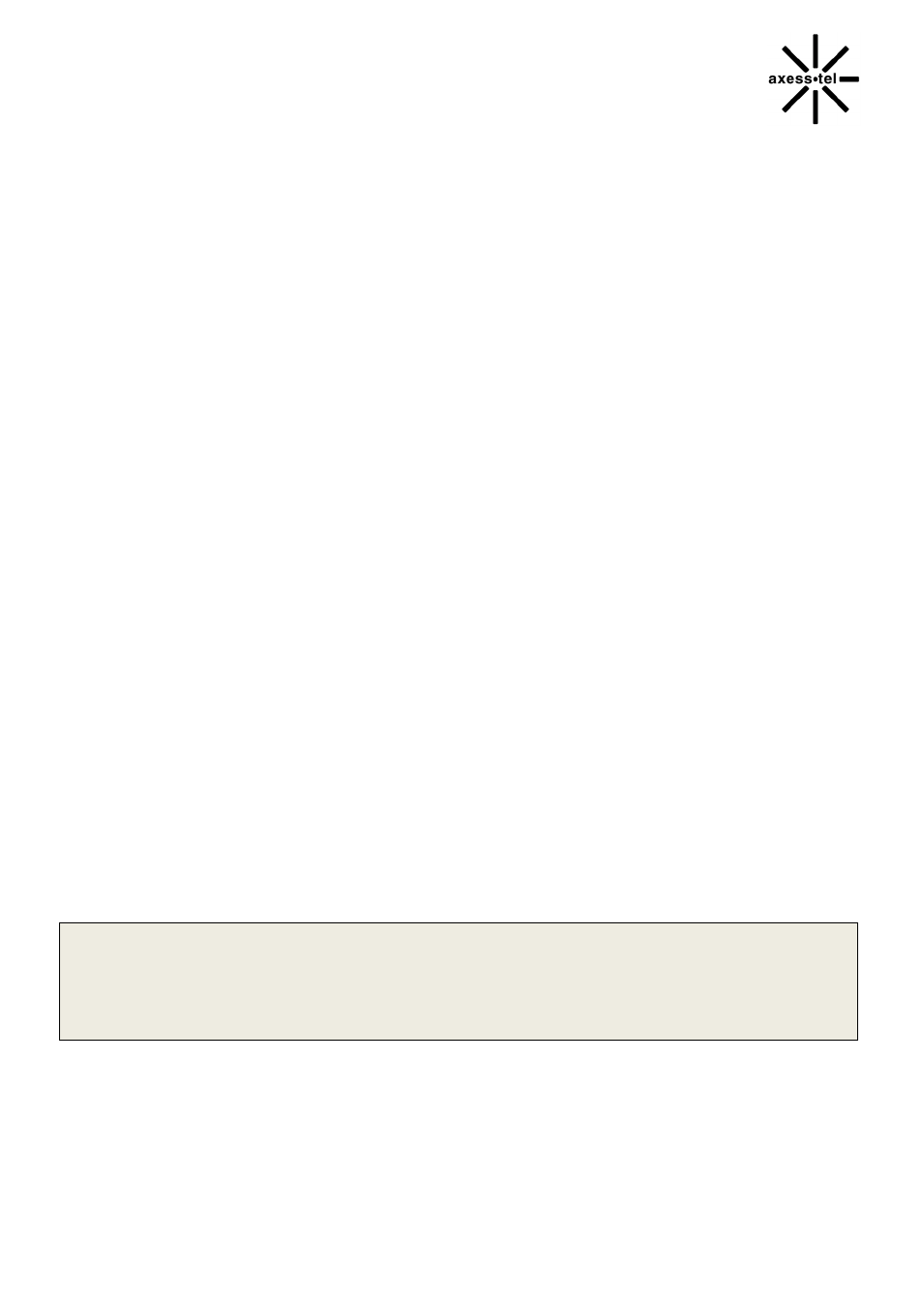
20
SECURITY
CHANGING LOCK CODE
The lock code prevents the terminal from being used by an unauthorized person without
permission. The default lock code is
□
0
□
0
□
0
□
0 .
To change the lock code:
1. Pick up the handset.
2. Press
□
*
□
*
□
3
□
1 .
3. Enter the old 4 digit lock code. For example
□
0
□
0
□
0
□
0 , a short beep will sound as confirmation. If
not correct, an error tone will sound and the terminal will return to standby mode.
4. Enter the new 4 digit lock code followed by
□
# . For example
□
1
□
2
□
3
□
4
□
# , another short beep
will sound as confirmation.
5. Re-enter the new 4 digit lock code followed by
□
# . For example
□
1
□
2
□
3
□
4
□
# , another beep will
sound as confirmation. If not correct, error tone will sound and the terminal will return to standby
mode.
For example, to change the lock code from
□
0
□
0
□
0
□
0 to
□
1
□
2
□
3
□
4 , press
□
*
□
*
□
3
□
1
□
0
□
0
□
0
□
0
□
1
□
2
□
3
□
4
□
#
□
1
□
2
□
3
□
4
□
# .
RESTRICTING OUTGOING CALLS
This feature can be used to block outgoing calls from being made. But incoming call can still
be received. To change the setting:
1. Pick up the handset.
2. Press
□
*
□
*
□
3
□
2 .
3. Enter 4 digit lock code.
4. Press
□
# to enable or
□
* to disable.
NOTE 1: The default lock code is
□
0
□
0
□
0
□
0 . To change, refer to “Changing Lock Code” section.
NOTE 2: If someone tries to make a call when outgoing call restriction is enabled, the terminal
sounds a beep and howler tone.
