Starting pc- cam center, Starting pc-cam center -1, Using creative webcam pro ex as a web camera – CREATIVE WebCam Pro eX User Manual
Page 20
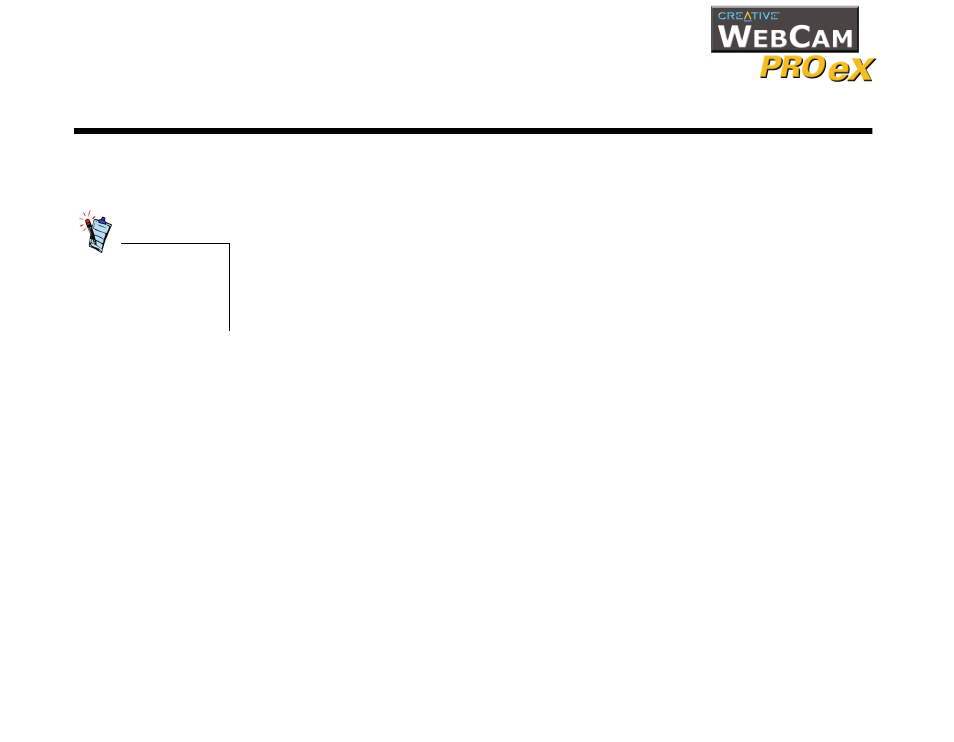
Using Creative WebCam Pro eX as a Web Camera 2-1
Using Creative WebCam Pro eX as a Web Camera
Starting PC-
CAM Center
PC-CAM Center is an easy-to-use application that enables you to take pictures and
record short videos with the Creative WebCam Pro eX. You can also view pictures
and videos, and create and manage albums.
To start PC-CAM Center, do one of the following:
❑ Click Start -> Programs -> Creative -> Creative WebCam -> PC-CAM
Center.
❑ Press the Snapshot button on the camera.
❑ If, during installation, you clicked the option for PC-CAM Center to launch
automatically at Windows startup, you will have an icon on your taskbar. Click
this icon.
❑ You can start PC-CAM Center in Live Video mode from the menu that appears
when your WebCam Pro eX is auto detected.
If PC-CAM Center
does not recognize
the camera correctly,
see Appendix A,
"Troubleshooting".
