Warmer, Intellifresh function & features – Wilbur Curtis G4GEMSIF User Manual
Page 10
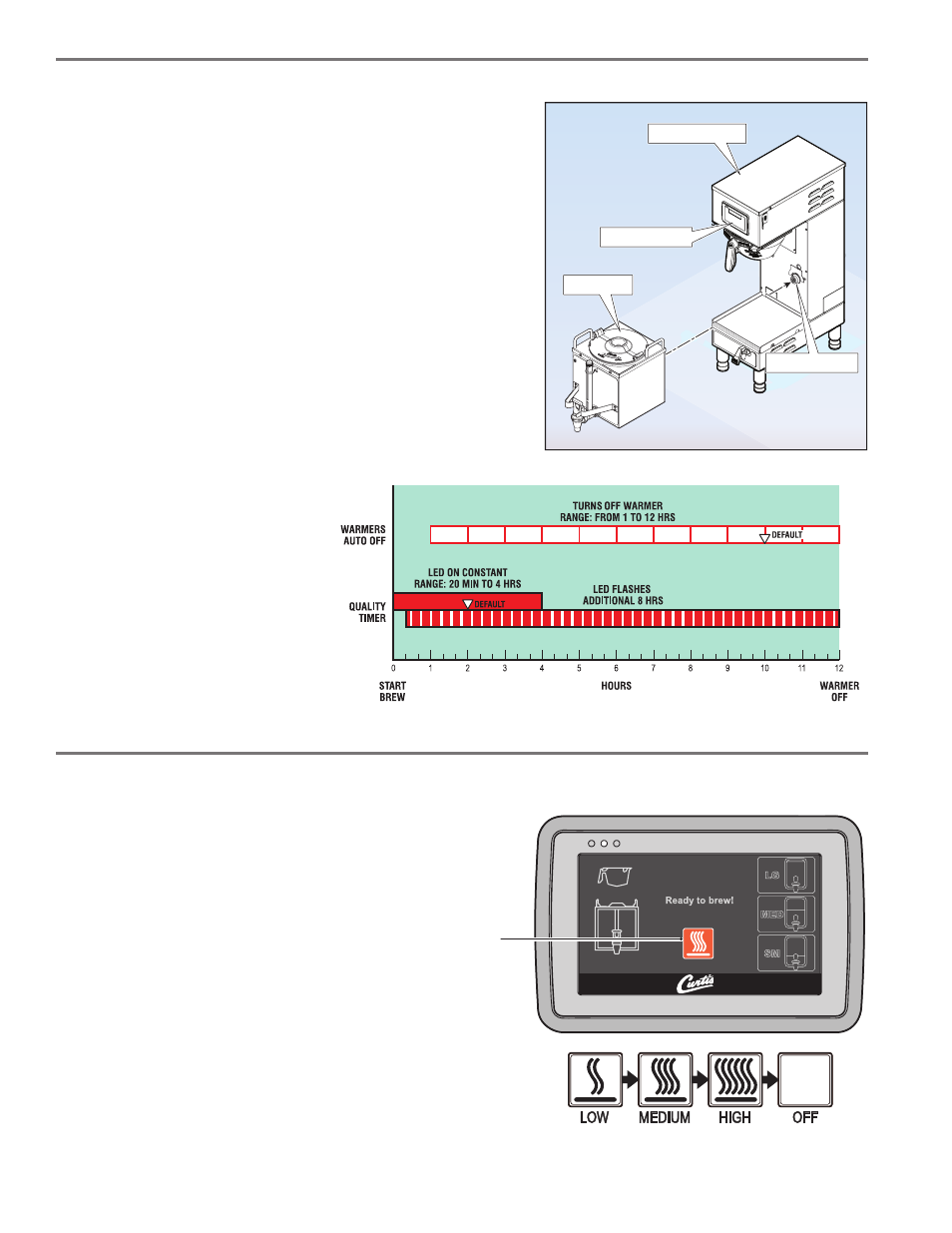
10
GEMINI IF BREWER
SATELLITE
UCM CONTROL
IF CONNECTOR
Warmer
The warmer, will turn on automatically whenever a coffee brew cycle is started. The temperature of the warmer is
controlled on the G4 screen.
There are three settings, plus off. Every time the warmer icon is
pressed, the temperature increases to the next setting.
Intellifresh Function & Features
WARMER
The IntelliFresh system will alert you when the coffee has exceeded the desired hold-
ing time. The Intellifresh system is activated by a connector on the Satellite coming
into contact with a corresponding connector on the center panel. IntelliFresh is adjust-
able through the UCM control panel on the brewer.
Quality Timer (Factory Set to 2 hours)
Press ¤ to select, press < or > to choose desired setting. Range 20 min. to 240
min. The timer is intended to notify the user when the coffee loses its freshness. The
indicator light (LED) on the satellite will remain solid red until the Quality Timer expires
(Factory Set to 2 hours). At expiration the LED will flash and remain flashing at the
factory setting for an additional 8 hours. The additional 8 hours is controlled by the
Warmer Auto-Off setting.
• Setting Range: 20 – 240 minutes. The default time is 2 hours.
• Time Expiration Indicator: LED flashes after expiration of Quality Timer Setting
for up to a total of 12 hours. The default time is 8 hours after expiration of the
Quality Timer.
Warmer Auto-Off (factory set to 10 Hrs.)
Press ¤ to select < or > to adjust from 1-12 hours. This feature has higher priority
than the Quality Timer. It shuts off the warmers after a pre-determined time factory
set at 10 hours starting when the Brew Button
is pushed. The Quality Timer does not affect
this function.
