Brewing instructions – Wilbur Curtis TPC2S User Manual
Page 2
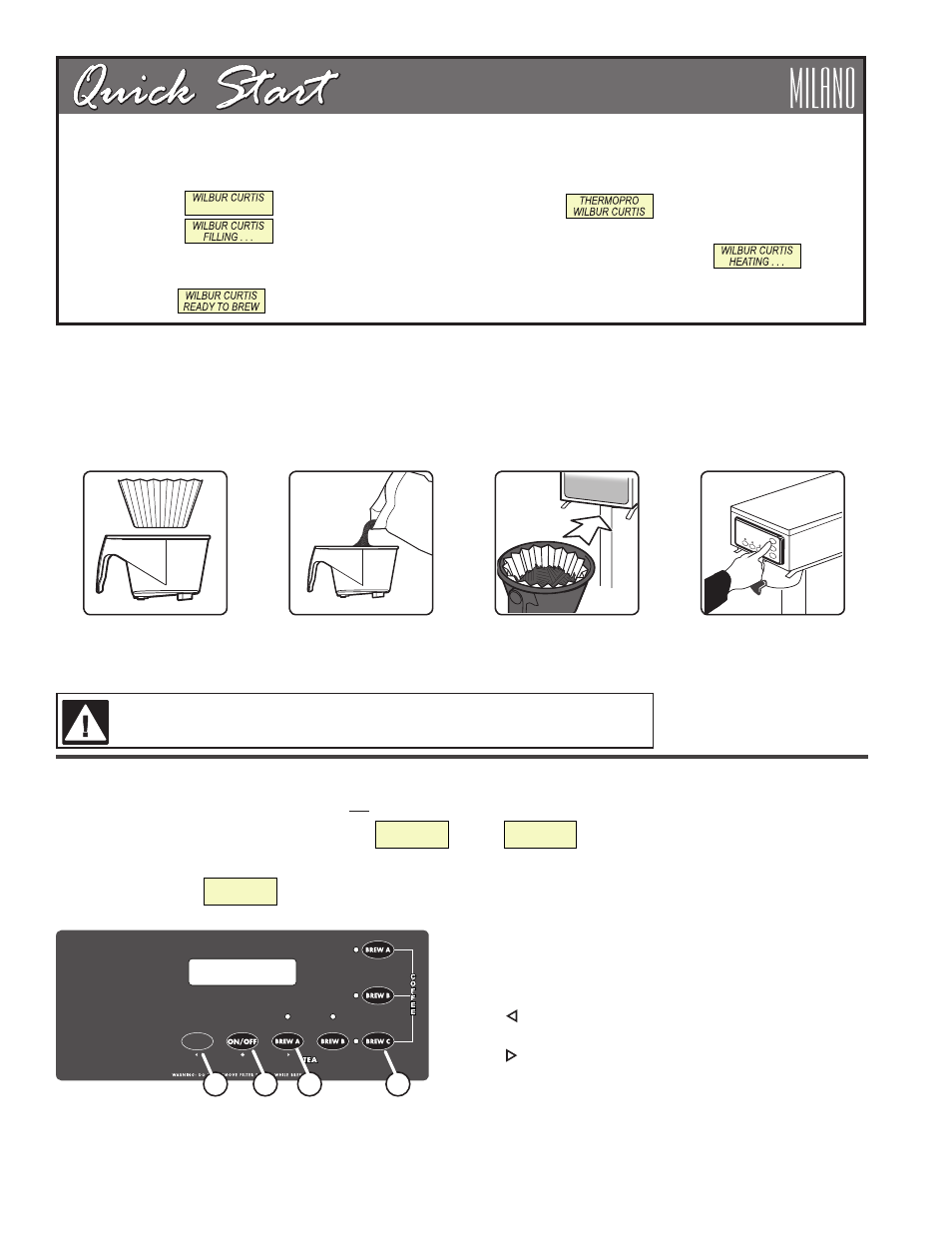
2
Your Curtis Generation 3 System is Factory Pre‑Set for Optimum Performance.
After connection to water and power; the rear toggle switch must be on. You will hear a beep, indicating power is available to the UCM (Uni-
versal Control Module).
The control displays
. Press ON/OFF button and the screen will display
.
After three seconds,
is displayed.
Water will fill the tank (approximately 2-3 minutes depending on water flow rate). When the proper level is reached
will ap-
pear on the screen. It takes approximately 20 minutes to reach set point temperature of 200°F.
Control will display
when temperature reaches the set point (200°F); unit is at brewing temperature.
Programming with the Universal Control Module (UCM)
Turn off the control panel by pressing ON/OFF button. Press and hold bottom/right coffee brew button (#4 in illustration) and then press and release the ON/OFF button.
Continue holding the bottom-right brew button. The screen will display
, wait until
is displayed. Enter the 4-digit access code, the code cor-
responds to the buttons illustrated below. The default code set at the factory is 1-2-3-4.
After the 4-digit code is entered,
will be displayed. You can now enter the program menu features.
ENTER CODE
– – – –
PROGRAM MENUS
< SELECT >
ENTERING
PROGRAM MODE
All programming selections are performed with the three center buttons.
The symbols near the buttons are:
Scroll LEFT
SELECTION or ENTER to save new parameter
Scroll RIGHT
4
3
1
2
WARNING TO AVOID SCALDING, Do not remove brewcone while brew light is flashing.
BREWING INSTRUCTIONS
1. Brewer should be ON (Confirm at rear toggle switch, then press the ON/OFF button). Ready-to-Brew should read on the LCD screen. If con-
nected to an InterLock grinder, grinder should be on. Grind coffee at this time.
2. Place an empty Milano server under the brew cone.
6. Press the brew button to
start the brew cycle.
5. Slide the filled brew cone to
the brew rails.
3. Place a new paper filter
into the brewcone.
4. Fill the brew cone
with correct amount of
ground coffee.
