17 cleaning the thermoserver – Wilbur Curtis G4TP1T User Manual
Page 17
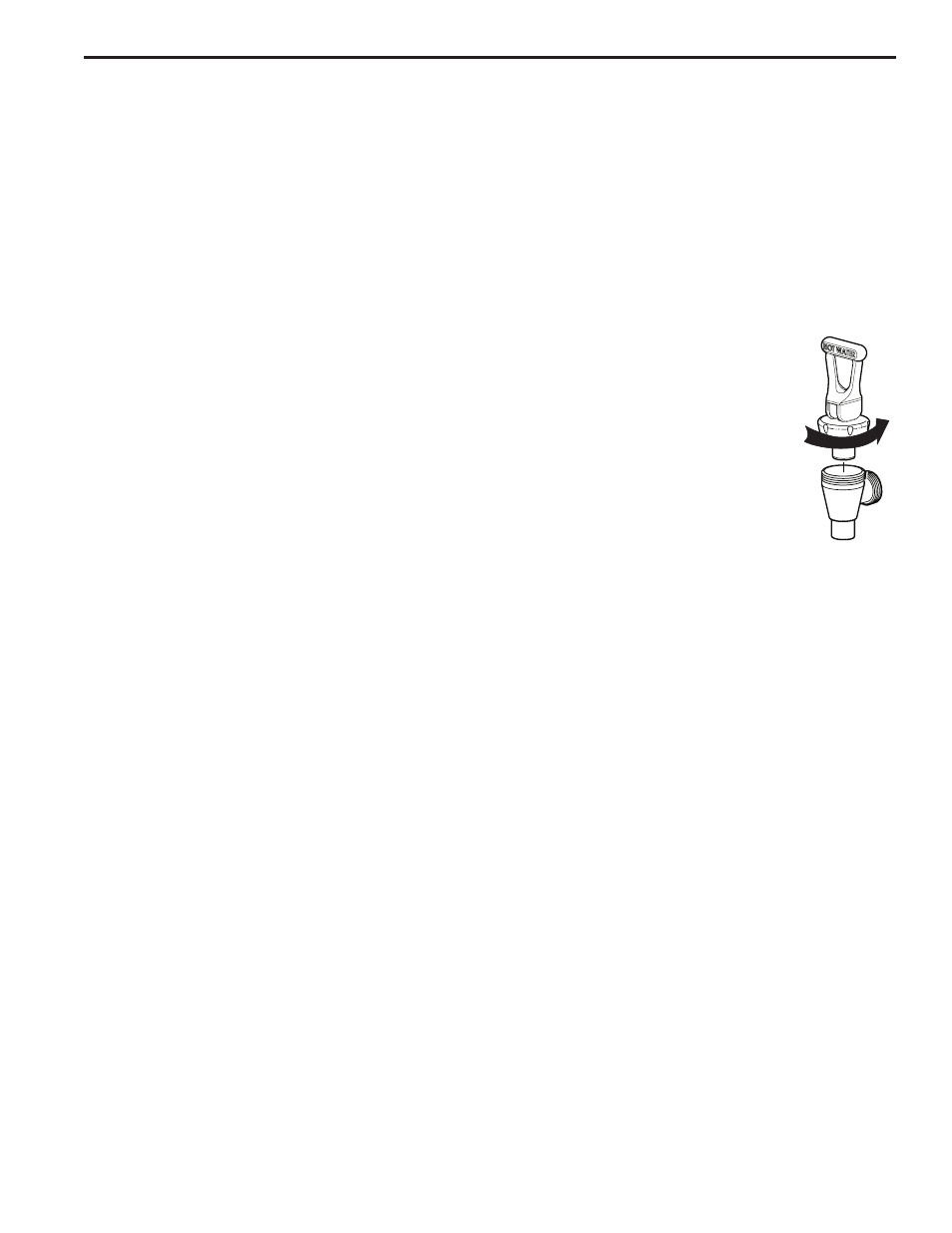
17
Cleaning the Thermoserver
1. Drain coffee from the server.
2. Fill the liner with a mild detergent solution and let it stand for 10 to 15 minutes.
3. After about 15 minutes take a sponge brush and scrub out the stainless steel liner.
4. When clean, drain out the soapy solution from the server.
5. Fill the server with clean water to rinse detergent from inside the unit. Repeat this rinsing until the water runs clear.
CLEANING OF THERMOSERVER FAUCET
1. Remove the faucet handle assembly. Take hold of the bonnet and turn counterclockwise to unscrew it from the
faucet.
2. Clean the handle assembly with a mild detergent solution. When clean, rinse the handle with water. Inspect for
cracks or tears in the seat cup. Replace if damaged.
3. Clean the coffee level gauge glass.
a. Remove the sight glass cover by pulling up and off from the front of the server.
b. Using the narrow brush provided for this purpose, brush out the inside of the glass with a
detergent solution. Rinse the sight glass tube of all detergent residue.
c. Pay special attention to the small gauge glass liquid level hole on the body of the faucet. You
can brush this out with a small pipe cleaner.
d. Replace the sight glass. Make sure the top and bottom silicone seals are seated.
