Operation – Ryobi EMM0001 User Manual
Page 10
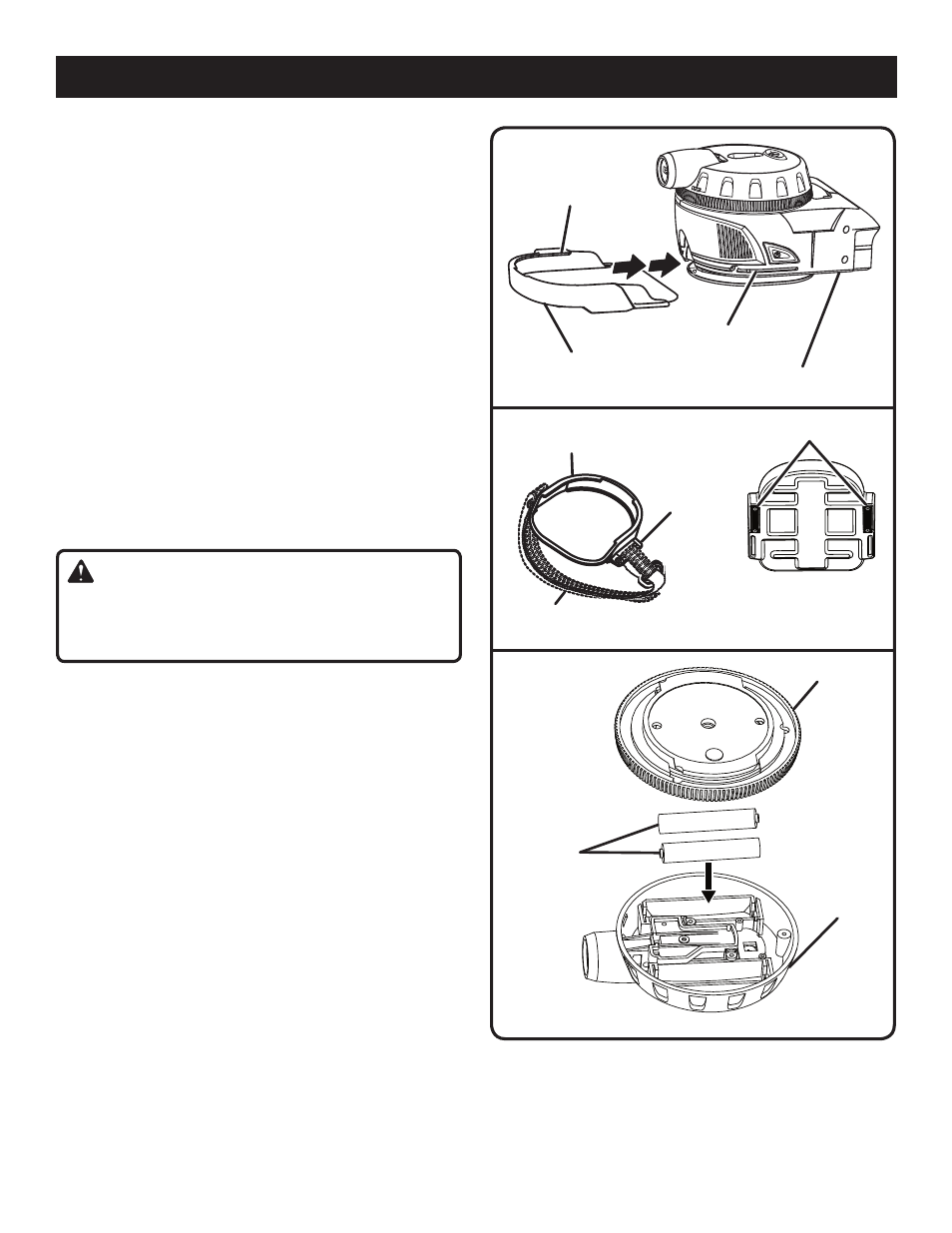
10
11
OPERATION
USING THE MULTI-FUNCTION BASE
See Figures 8 - 9.
To use the hook-and-loop strap or magnetic mounts, the
multi-function base must be installed. To install the base:
n
While holding the vacuum base with the on/off button
facing you, align the raised ridge on the multi-function
base with the groove on the vacuum base.
n
Slide the two completely together.
HOOK-AND-LOOP STRAP: The strap can be used to at-
tach the base to irregularly shaped objects such as pipes,
2x4s, 2x6s, or metal grates.
To install the strap:
n
Attach the strap to one side of the multi-function base
by threading it through the loop and fastening.
n
Position the unit on the surface where you want it
mounted.
n
Wrap the strap around the object being mounted (pipe,
board, etc.).
n
Place the loose end of the strap through the remaining
loop on the base and secure.
CAUTION:
Use caution when using the multi-function base. Do not
orient the unit in a way that will allow the vacuum base
to slide or fall out of the multi-function base.
MAGNETIC MOUNTS: The magnetic mounts of the multi-
function base allow the unit to be attached securely to
magnetically attracted metal surfaces.
INSTALLING BATTERIES IN THE LASER
LEVEL AND LIGHTING ATTACHMENTS
See Figure 10.
The laser level and lighting attachments are powered inde-
pendently from the vacuum base. Each attachment requires
two AA batteries to operate.
To install batteries:
n
Press the battery compartment access button on the laser
or lighting attachment to separate top of attachment from
attachment base.
n
Install batteries according to the polarity indicators in the
compartment.
n
Reinstall attachment base. When secure, battery access
button will click back into place.
Fig. 8
Fig. 9
Fig. 10
LOOP
HOOK-AND-LOOP
STRAP
MULTI-FUNCTION
BASE
BOTTOM OF
MULTI-FUNCTION
BASE
MAGNETS
MULTI-FUNCTION
BASE
VACUUM BASE
GROOVES
RAISED RIDGE
BATTERY
COMPARTMENT
ACCESS
BUTTON
ATTACHMENT
BASE
BATTERIES
