Tab flush against drywall – PDR Mounts IWB125 User Manual
Page 6
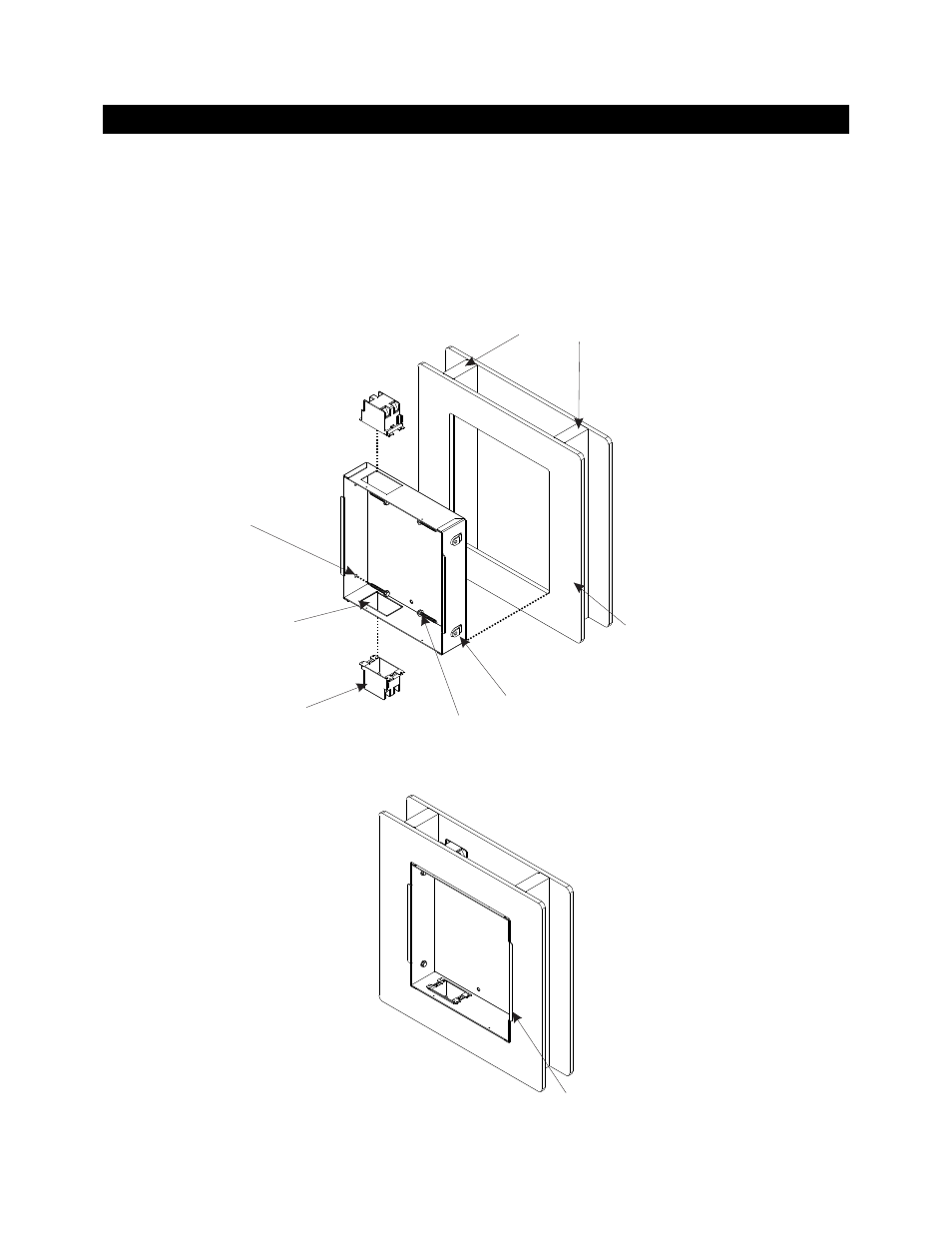
INSTALLING THE IN WALL BOX IWB-125
6
1: The proper orientation of the IWB-125 is with the side holes with slots facing to the right side stud
1: There are 4 knock outs in the in wall box ( 2 top and 2 bottom) for the use of the carlon elec. box (item 8)
2: Determine the location of the power and video cables and remove the desired knock outs (tap out with a hammer and twist to remove)
3: Pull the wires thru the knock outs and place the IWB-125 into the wall
4: Push the box into the drywall cut-out
and
lag bolt locations
5: Using the lag bolts and washers supplied (items 3 and 4), fasten the left side first (the side without the slots around the mounting hole)
6: Push the right side flush to the drywall and fasten the lag bolts. The slots allow the metal to bend and conform to the stud spacing
7: Pull the cables thru the carlon boxes and place the box into the knock out hole and fasten with the carlon screws attached to the box.
8: Box covers and plugs for the electrical and video (not supplied ) can be purchased from your local hardware store
against the flange,
Drill a 3/16” pilot hole on all 4
Tab flush against drywall
Right side of box
Side hole with slots
Knock outs
Carlon wiring box
Item 8
Drywall
Wood studs
Lag bolt
item 3
Mark and pre-drill 3/16” hole
in stud
