Fig 2, Fig 3, Floor line viewing horizontal center line – PDR Mounts pdm625f-8 User Manual
Page 4: Panel display bottom edge
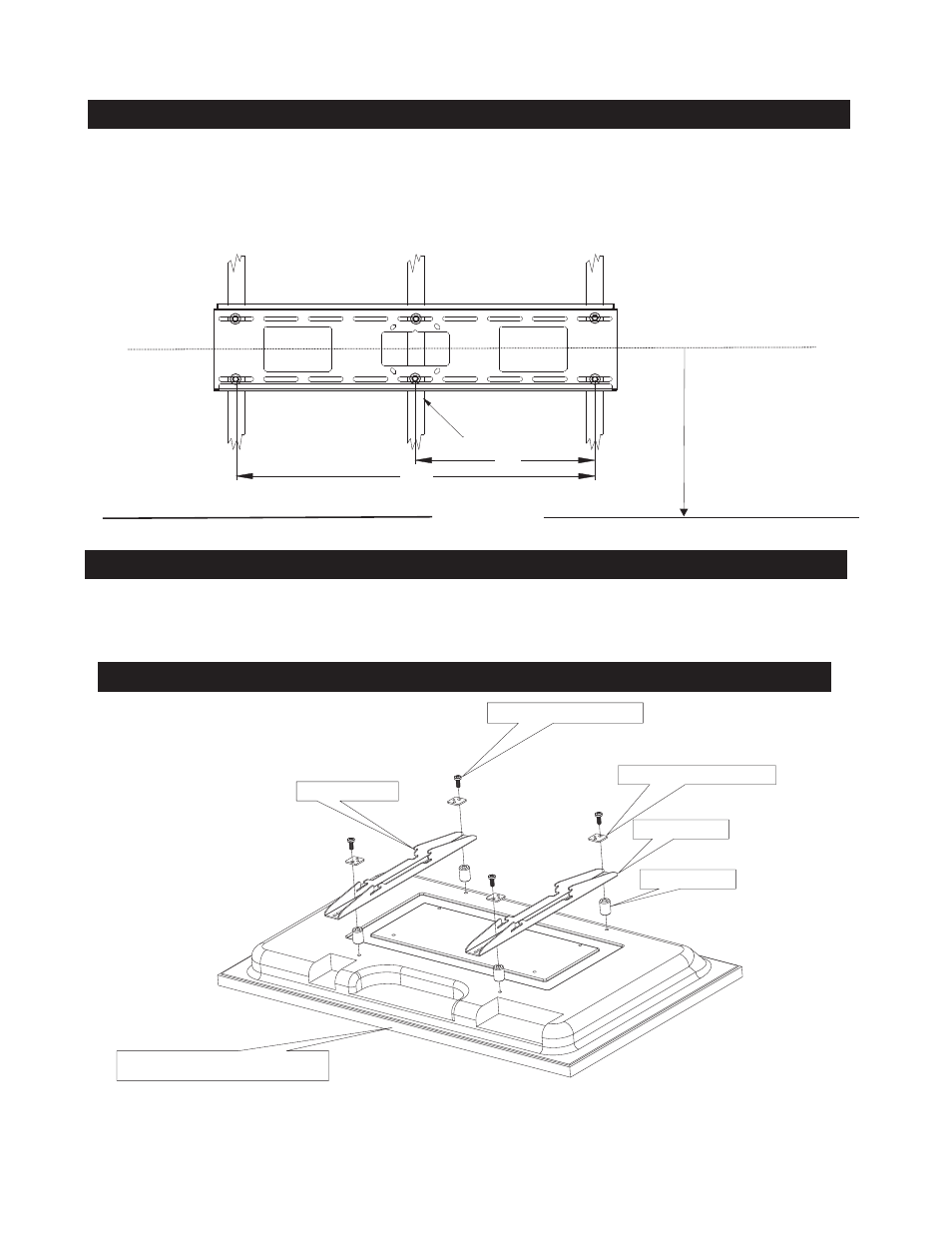
1. FASTEN MOUNTING PLATE TO WALL
Fig 2
2. SECURE THE DISPLAY BRACKETS TO THE MO NITOR
NOTE: Do not over tighten the bracket mounting screws as damage to the display internal mounting threads could occur.
The bracket must be secured to the wall studs capable of holding at least (4) times the weight of the unit. The wall bracket should be mounted at the same horizontal center line
as the display center line ( viewing horizontal center line). Using the six lag bolts (E) and washers supplied (D), level and secure the mounting plate to the center of
the wall studs. Pre drill 3/16” (5mm) hole for lag bolts
WOOD STUDS
(std construction 2 x 4 studs/1/2” wallboard)
32"
16"
FLOOR LINE
VIEWING
HORIZONTAL
CENTER LINE
Fig 3
Mounting hardware F,G,H,K,L,M
Square Multi-mount washer ( J )
Panel display bottom edge
Display bracket ( A )
Plastic spacer ( I )
Slots towards the top
Fig 2
4
Lay the display panel face down on a protected surface.
Position the left and the right hand brackets (A) with the slots facing towards the top. See
Fig.3. Note Bottom Edge!
Using the proper screws ( F,G,H,) and square multi-mount washers (J) supplied, position the brackets equal
distance from top to bottom and tighten hardware.
Spacers may be required to avoid object on the back of the display. Use plastic spacer (I) and the proper length screws (K,L,M) to attach to display.
