2 navigation commands, 2 navigation commands -5 – Cabletron Systems ESXMIM User Manual
Page 69
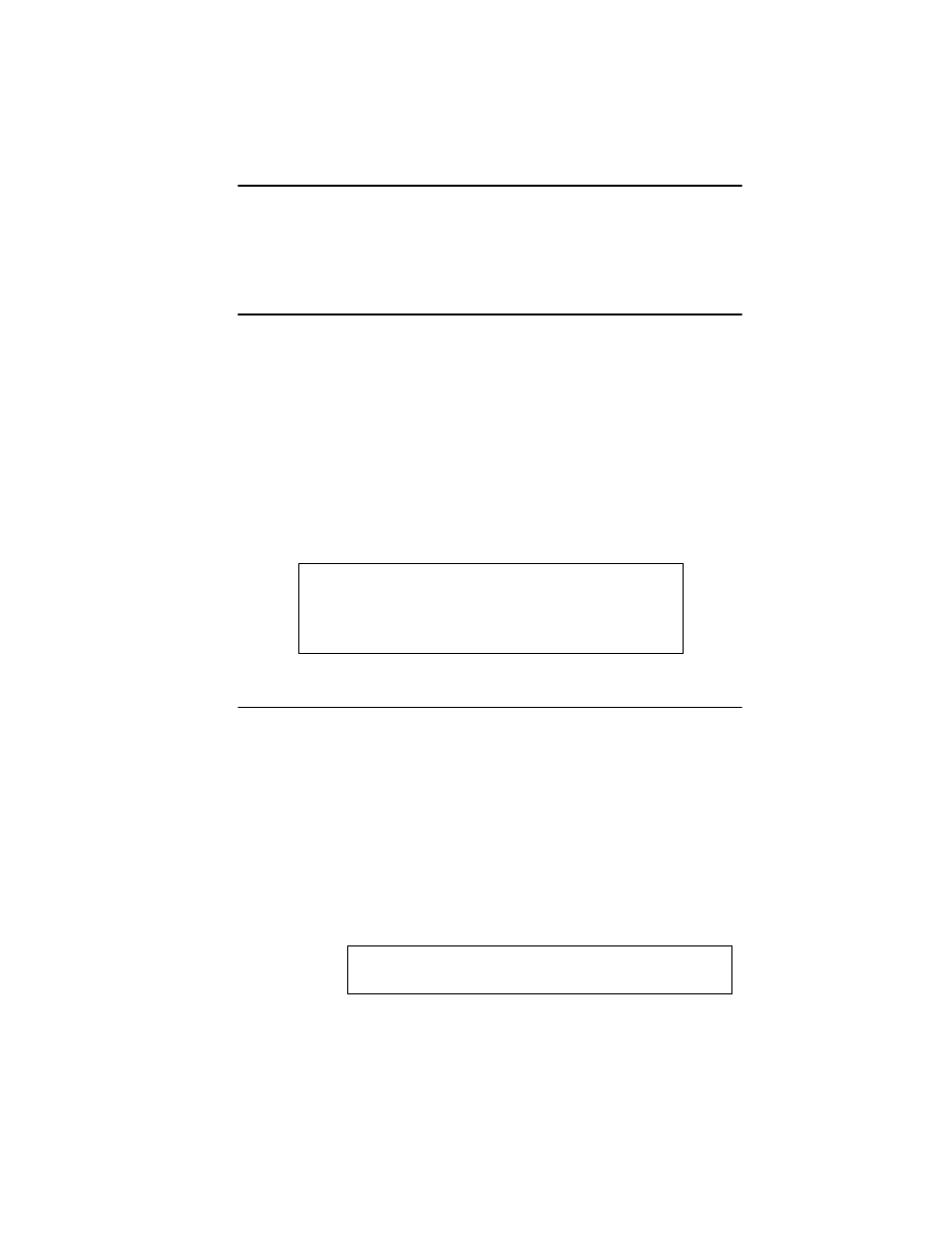
MIB Navigator Command Set Overview
ESXMIM/ESXMIM-F2 Local Management Guide
Page 12-5
12.2.2
Navigation Commands
The following MIB Navigation commands allow you to move from MIB
object to MIB object within the MIB tree.
branch:
Syntax:
branch [path]
Description:
The branch command displays all of the leaves
in the MIB tree below a specified path. The
information displayed includes the path name,
the object ASCII name, the type of object (i.e.,
integer, counter, time tick, etc.), and the current
value of each leaf object.
Options:
Not Applicable
Example:
cd:
Syntax:
cd [path] or cd [option]
Description:
The cd command allows you to change
directories within a MIB subtree (branch). The
path specified must be valid, or the MIB
Navigator will not perform the cd operation.
Options:
.. Moves you one subtree above the current one.
/ Moves you to the root.
Example:
MIBNav-> branch
# /1/3/6/1/2/1/7/1
# /1/3/6/1/2/1/7/2
# /1/3/6/1/2/1/7/3
udpInDatagrams
udpNoPorts
udpInErrors
COUNTER
COUNTER
COUNTER
38216
0
0
051456
MIBNav-> cd iso/org/dod/internet/mgmt
051457
