Safety instructions, Device diagram – NextoDI ND2700 User Manual
Page 4
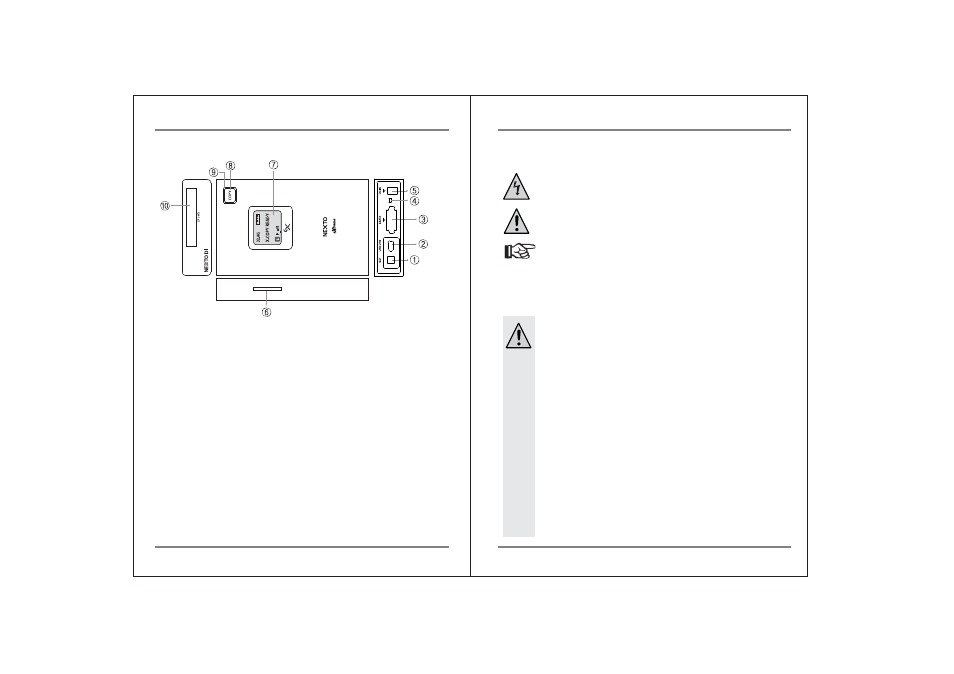
① "BAT" connection for external rechargeable battery pack.
② "USB OTG” port for USB2.0 device connection to a computer. Also for USB2.0 host
connection to USB devices such as a card reader, camcorder or camera.
③ "eSATA" port to connect to a computer. "eSATA" devices do not provide power, so use
the AC power adapter or a USB power connection when using eSATA.
④ Recessed Reset key, to be pressed with a tooth pick, or similar tool; turns off the
Nexto-eXtreme device in the event of a hardware or software malfunction.
⑤ "DC IN" connection for AC power adapter unit (wall plug).
⑥ 4in1 slot to download data from SD/SDHC/MMC/MS/xD devices.
⑦ LCD Display.
⑧ Control (Copy) key. Controls power on/off and most other commands.
⑨ LED.
• Green indicates “power on.”
• Red indicates battery is charging.
• Blinking red indicates that a data transfer is occurring.
⑩ CompactFlash slot .
4. Safety Instructions
3
Device Diagram
Safety Instructions
4
3. Device Diagram
The flash icon in a triangle alerts you to personal injury hazards
such as electric shock.
An exclamation mark in a triangle indicates important instructions
in this operating manual which must be observed.
The "hand" icon indicates special tips and notes.
Symbol Explanation
In case of any damage due to failure to observe these
operating instructions, the warranty is void.
NextoDI does not assume liability for consequential damages.
Nor does NextoDI assume liability for damage to property or
personal injury, caused by improper use or failure to observe
the safety instructions. The warranty is void in any such
case.
These safety instructions and warnings are essential to protect your personal
safety, and to protect the device. Please read the following section carefully.
