Self test function, Buzzer on/off – NextoDI ND2700 User Manual
Page 13
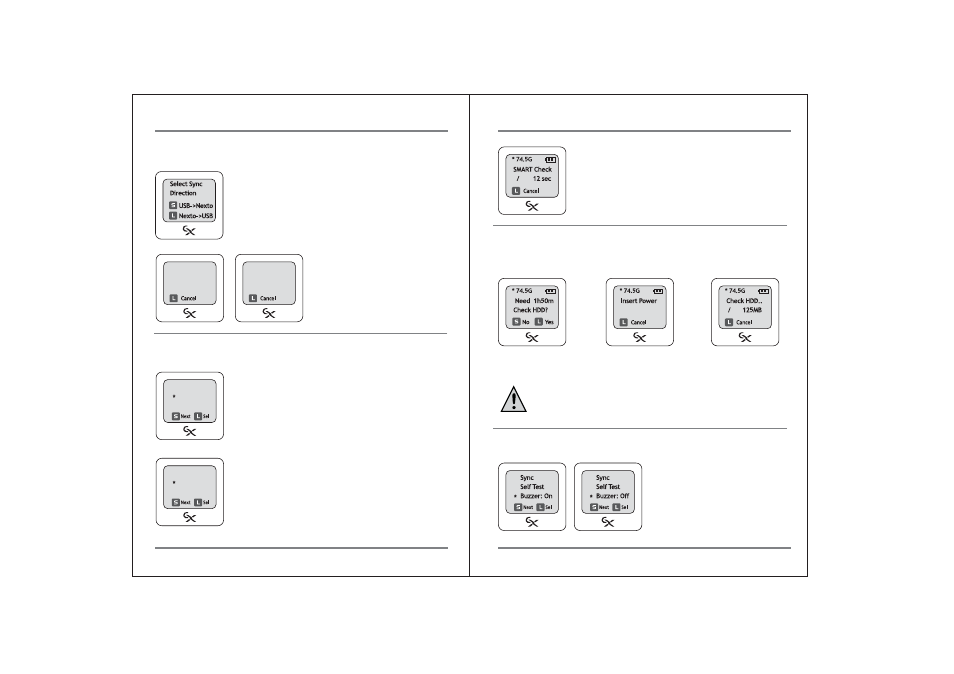
21
Advanced Functions
Advanced functions
22
If you select "Sync", the Nexto-eXtreme will ask you the direction of the copy.
[S] USB -> Nexto: Copy new folders from [NEXTO] folder of
external USB hard drive to [NEXTOEX] folder of
Nexto-eXtreme by using a (S)hort stroke (press and quickly
release the COPY key.).
[L] Nexto -> USB: Copy new folders from [NEXTOEX] folder of
Nexto-eXtreme to [NEXTO] folder of external USB hard drive
by using a (L)ong stroke (press the key for more than 1 second)
Insert USB
for Sync
USB->Nexto
Insert USB
for Sync
Nexto->USB
Now connect the external USB hard drive
to the "USB OTG" port via the USB host
cable. The "SYNC" operation begins
automatically.
Self test function
Exit
HDD
USB/CARD
●
If you select "Self test", the Nexto-eXtreme asks you to select
the device to be tested. You may select
• the internal hard drive,
• a memory card which has already been inserted in the
corresponding Nexto-eXtreme slot,
• a USB device connected via the "USB OTG" port.
Exit
Quick Test
Full Test
●
The Nexto-eXtreme offers two methods of testing hard drives,
Quick Test, and Full Test.
●
The "Quick test" takes only a few minutes. This test uses the
hard drive’s built-in S.M.A.R.T function.
●
The elapsed time is displayed during the test.
The "Full Test" tests every area of the hard drive. It takes about 1/2 minute per GB. If
the hard drive is 320GB, the Full test would take more than 2 hours. Be sure to connect
the Nexto-eXtreme to a wall outlet with the AC power adapter.
CF and other memory cards can be tested using the FULL TEST mode.
Neither of these “Self Tests" fixes errors or modifies data. If your storage media
contains errors, use a different card or drive, or consult an IT professional.
Buzzer On/Off
Use a (L)ong stroke (press the COPY key for
more than 1 second) to change this option.
