Magnum Dynalab MD-807T User Manual
Page 12
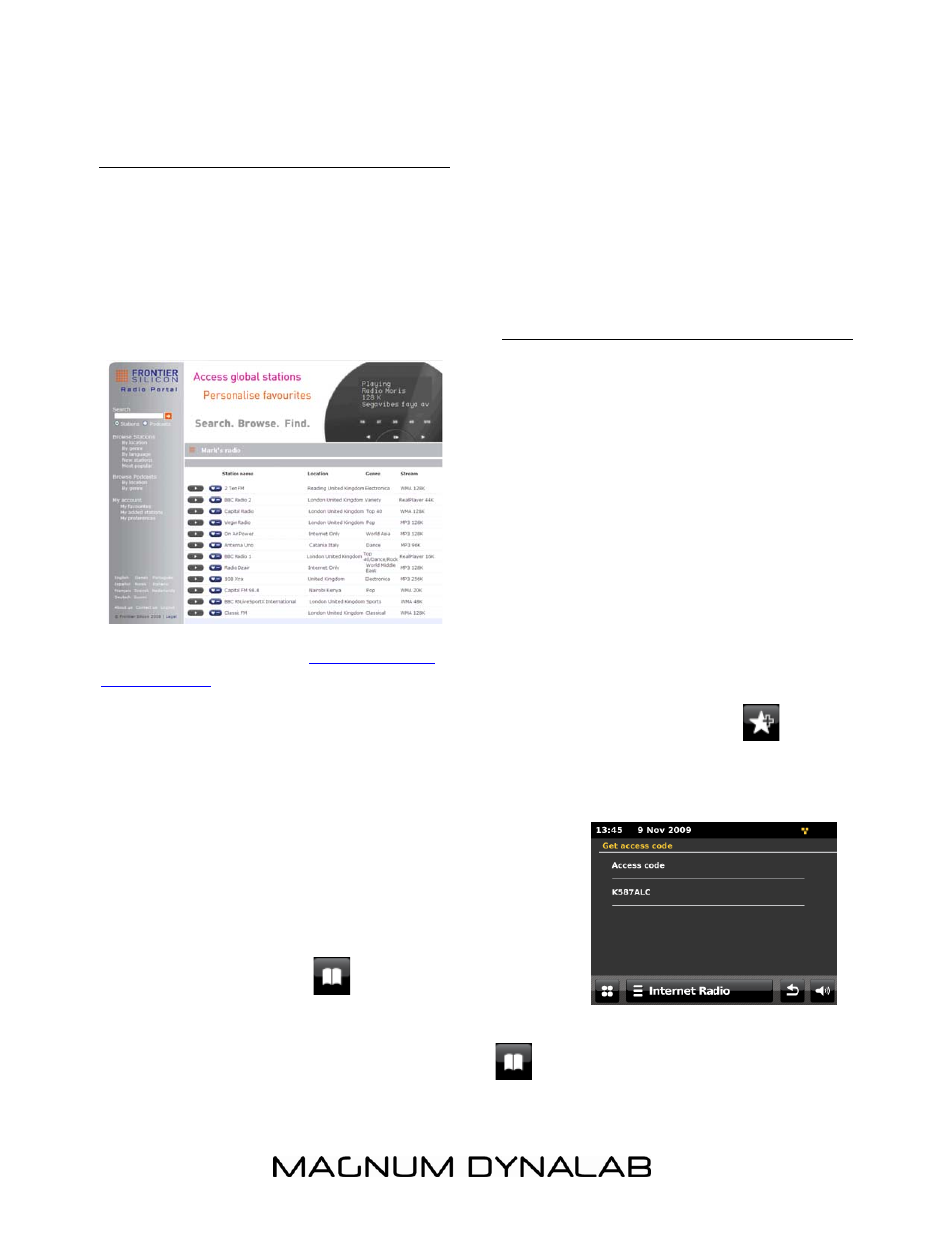
- 12 -
12
INTERNET RADIO PORTAL
REGISTRATION
With your MD 807 Internet Media Tuner
Plus you are able to create and organize
your favorite lists of stations via an
Internet Radio Portal website. This will
allow you to have a full list of the stations
you listen to regularly on one page instead
of having to search each time. We
recommend using the Frontier Silicon
radio portal website for this function.
Visit the portal website at
www.wifiradio-
frontier.com
.
If this is your first visit to the portal,
register for a new account, entering the
following information:
• Access code,*
• Your e-mail address,
• Password,
• Tuner model (MD 807).
*To register your MD 807 with the
portal, first get your radio’s unique
portal access code by touching the
Internet Radio icon from the main
menu > Directory icon
> Help >
Get access code
Write down the access code.
If you already have an account and
wish to add an additional radio, log in
to your account and select My
preferences > Add another Wi-Fi
radio.
Once your radio is registered with the
portal, you can immediately set up your
favorites.
FAVORITES
Favorites are stored with the Internet
Tuner portal, and are available through
all Internet Tuners registered on the
same account. Before favorites can be
used, the Tuner has to be registered
with the Internet Tuner portal (see
page 12).
To create and store a “favorites” list
within the portal simply follow the
steps on the webpage; once you have
saved the list you created the
information is immediately transferred
to the registered MD 80
7 (via the
access code entered during
registration).
To store a playing station as a favorite,
touch the “add to presets”
icon
until the display shows “Favorite
added”. The station appears in the
default favorites list Stations.
To select a favorite, touch the Directory icon
> My Favorites > Stations
[Favorites list].
