M2tech, Configuring the player for wasapi: an example – M2TECH Vaughan User Manual
Page 25
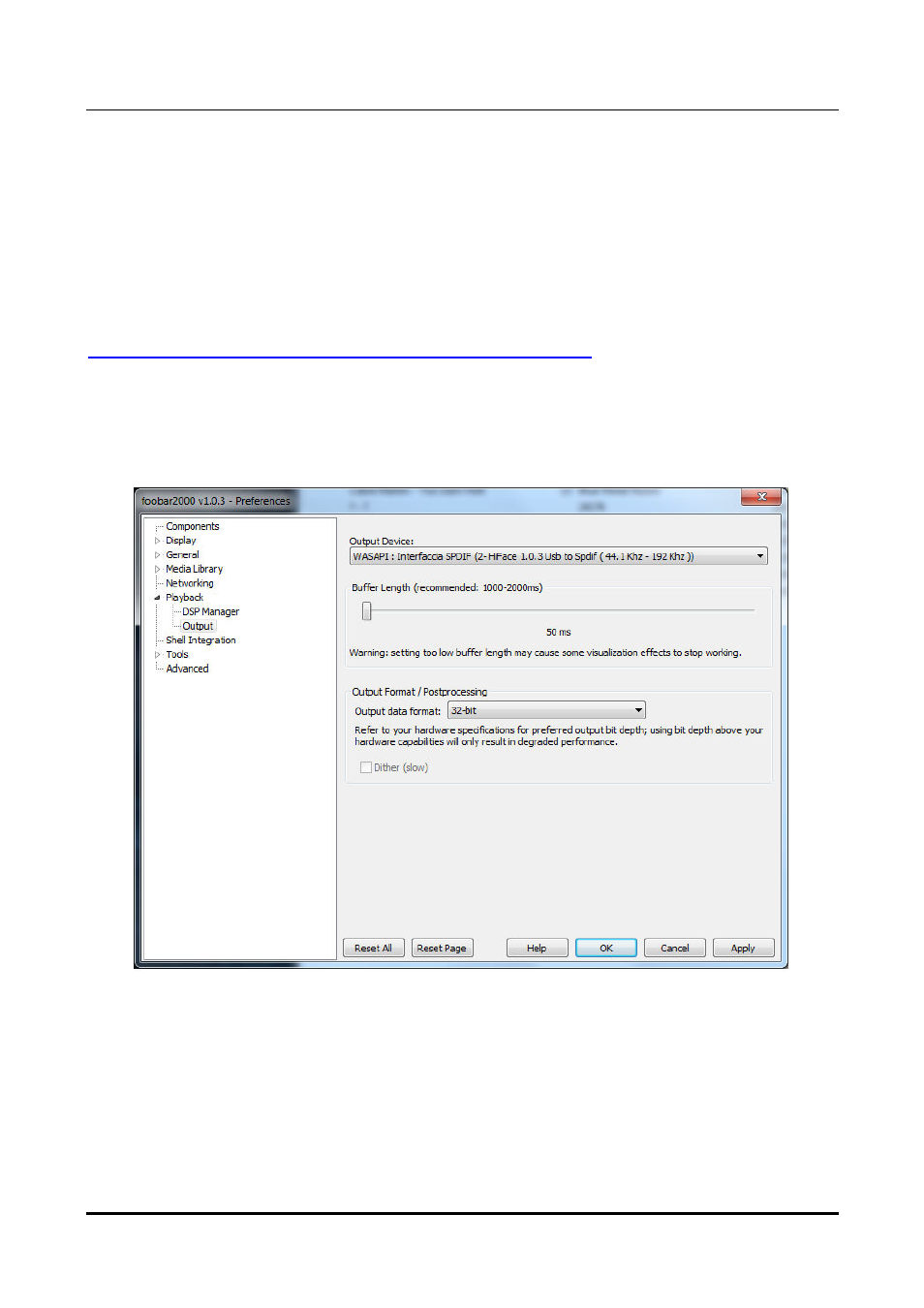
VAUGHAN
384
k
H
z
/32bit digital-TO-ANALOG CONVERTER
REVISION 1PrA – MAY 2012
Copyright © 2012, M2Tech Srl
25
M2Tech
www.m2tech.biz
9. Configuring the player for WASAPI: an example
9.1. FooBar
To use FooBar with WASAPI under Windows 7 it is necessary to download the DLL for
WASAPI from the FooBar2000 website and install it in the Components sub-folder inside
FooBar2000 main folder in your hard disk. The DLL can be found at
http://www.foobar2000.org/components/view/foo_out_wasapi
(click on Download). It is a
zip folder which contains the DLL. Extract it from the zip and copy to the Components
folder.
Then, restart FooBar, go to the File/Preferences/Playback/Output window and set
parameters as in figure 19.
Figure 19
