Esd protection, Basic replacement procedures – Compaq 4200 Family User Manual
Page 39
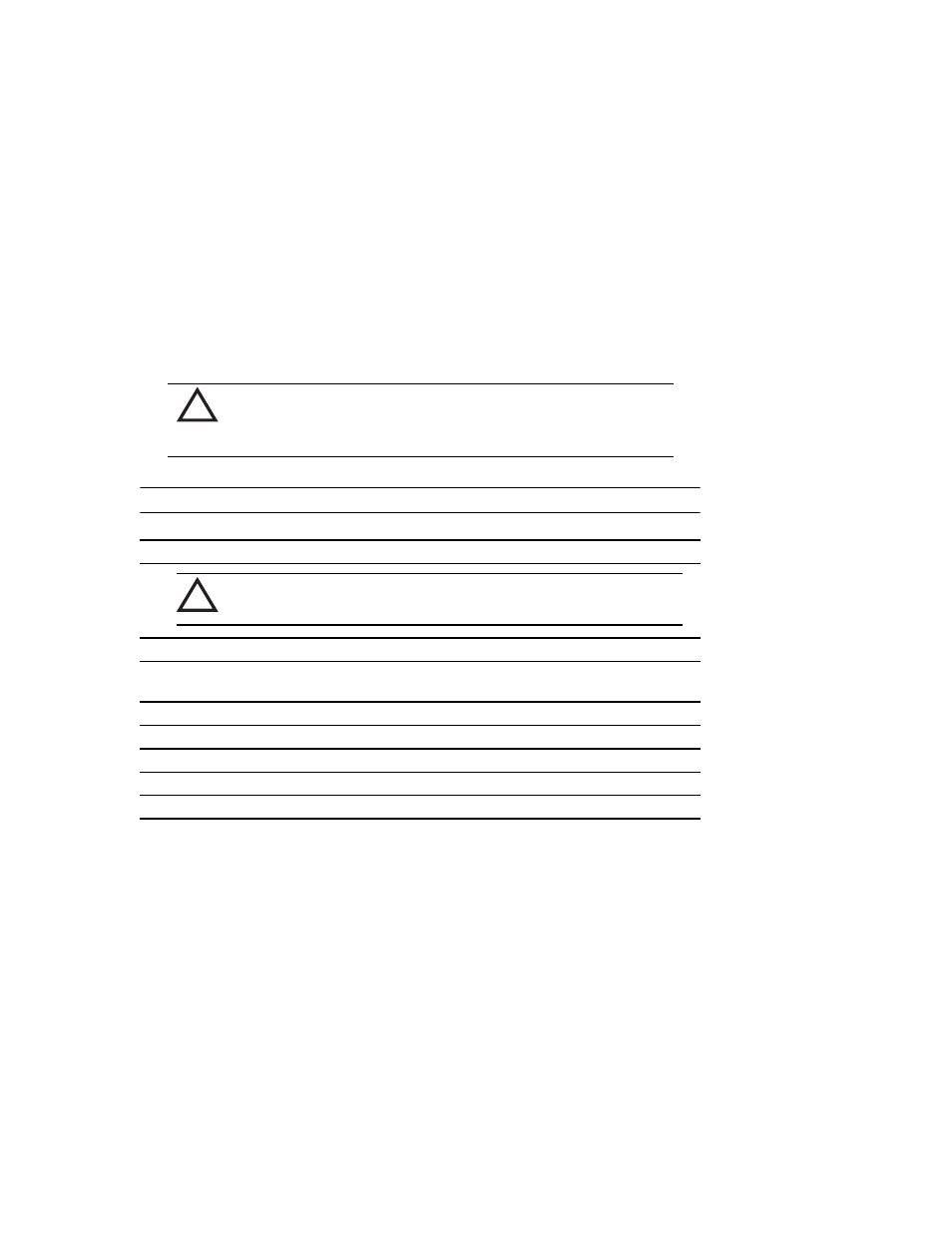
6–2 Enclosure 4200 Family LVD Disk Enclosures User Guide
ESD Protection
When you replace a CRU, you must take precautions to prevent the possibility of
electrostatic discharge (ESD) damaging sensitive electronic items.
1. Always transport and store CRUs in a static-safe container.
2. Do not remove the CRU from the static-free container until you are ready to install it.
3. Avoid touching the CRU connector pins, leads, or circuitry.
Basic Replacement Procedures
The procedures in Table 6–1 apply to all the CRU replacement procedures.
CAUTION: The hot-pluggable power supplies, fans, EMU, and drives
do not require
quiescing the SCSI bus, that is halting all data transfers, the SCSI bus.
Replacing an I/O module or a SCSI bus cable a
lways requires quiescing the SCSI bus.
Table 6–1 Common Replacement Procedures
1.
Always transport and store CRUs in a static-safe container.
Before starting the replacement procedure
CAUTION: To prevent ESD damage,
never touch the CRU connector pins, leads, or
circuitry.
2.
Remove the defective CRU from the enclosure.
3.
Remove the replacement CRU from the static safe container and verify that it is a compatible
replacement (refer to Figure 6–1).
4.
Align the CRU with the enclosure guide slots.
5.
Slide the CRU into the enclosure until it is against the backplane connector.
6.
Fully seat the CRU in the enclosure and verify that if operating properly.
After replacing the CRU
7.
Place the defective CRU in the static safe container for shipment.
