Adjusting the steering & seat, 17 adjusting the tiller & seat, Adjusting the steering & seat 18 – Crown Equipment SR 5200 User Manual
Page 10
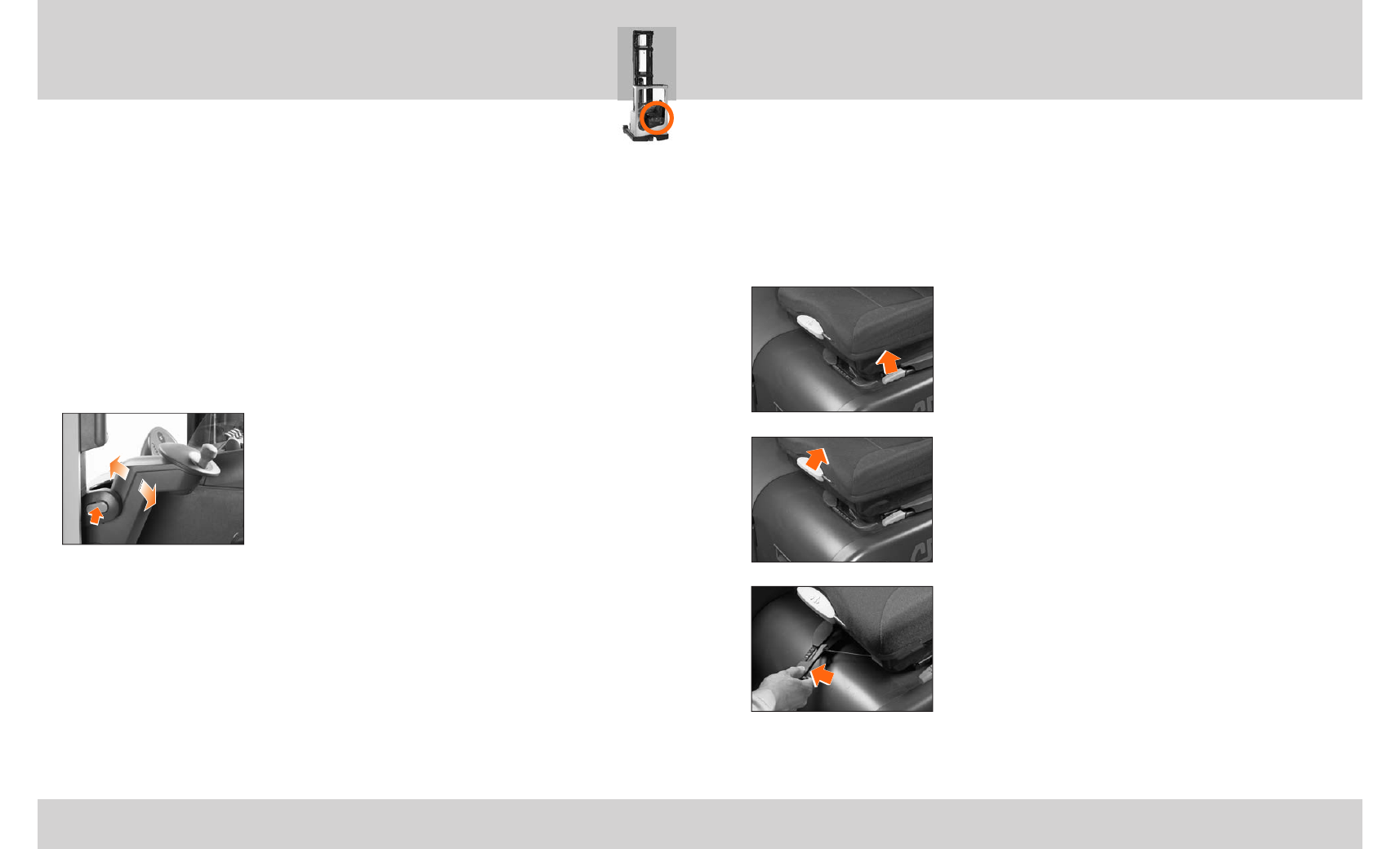
17 Adjusting the Tiller & Seat
ADJUSTING THE STEERING WHEEL
Push the button on the left of the steering column, and
move the steering wheel to the most comfortable
operating position.
Before driving the truck, make certain the steering column
is latched and won’t move.
Adjusting the Steering & Seat
ADJUSTABLE STEERING WHEEL & SEAT
Your SR is equipped with an adjustable steering wheel
and a multi-adjustable seat.
Before using your truck, adjust the steering wheel and
seat to their most comfortable operating positions.
Caution:
Do not make any adjustments while the truck
is moving.
BEFORE YOU DRIVE
Adjust the steering wheel and operator
seat to their most comforable positions.
OPERATOR WEIGHT
You can adjust the seat suspension for operator weight
between 50 kg (110 lb), and 130 kg (287 lb).
• Don’t sit on the seat while making this adjustment.
• Pull the lever away from the seat as far as it will go,
then release. This resets the lever to 50 kg.
• Pull the lever again until you can read the desired
weight setting on the lever.
BACKREST ANGLE
Lift the lever at the front of the seat, and move the bottom
of the backrest forward or back to the most comfortable
operating position.
Before driving the truck, make certain the backrest is
latched and won’t move.
Adjusting the Steering & Seat 18
ADJUSTING THE SEAT FORWARD & BACK
Lift the lever on the left side of the seat, and slide the
seat forward or back to the most comfortable operating
position.
Before driving the truck, make certain the seat is latched
and won’t move.
SEAT ADJUSTMENTS
You can adjust your seat 3 ways for comfort:
• Forward & Back
• Backrest Angle
• Operator Weight
