Astro Gaming A30 User Manual
Page 9
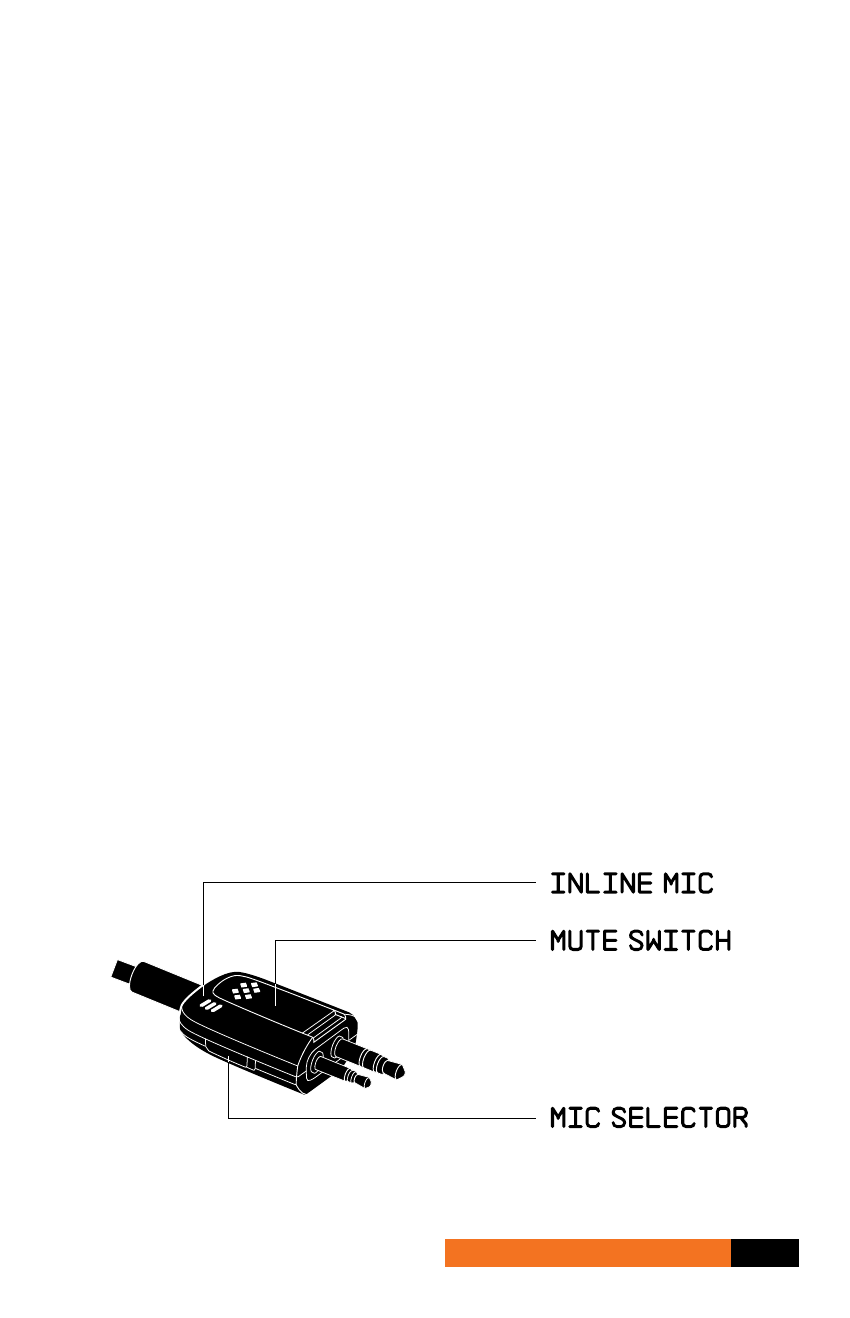
P9
setting up the a30
You’ll find a receptacle for the A30’s MICROPHONE BOOM on
the left side of the headset just below the earcup. Simply insert
the boom’s 2.5mm connector into the jack, align the positioning
key, and adjust the end of the microphone so it resides near to
your mouth. The A30’s microphone has excellent noise-rejection
properties – keep the microphone 1-2” away from your mouth for
the best fidelity.
Important: For proper performance of the MICROPHONE BOOM,
make sure that it is FULLY SEATED in the headset receptacle.
Insert the BOOM’s connector into the socket while making sure
the positioning key is aligned properly.
Many devices have voice communication capabilities, but a boom
mic isn’t necessary or welcome in every situation -- especially
while traveling. Therefore, we’ve built a stealthy inline microphone
into our QD system. This way, you’ll have voice communication
capability at all times. The inline microphone is perfect for general
voice duties, but we recommend using A30’s boom microphone
for the highest fidelity sound.
There are two switches on the Quick Disconnect: a small switch
on the side, and a large switch on the face. The small A/B switch
is the MIC SELECTOR and selects the microphone you would like
to use. Position A (or UP) selects the boom microphone, while
Position B (or DOWN) selects the inline microphone. The large
switch mutes both microphones. When the large switch indicates
RED, the mic is muted.
