Astro Gaming A30 User Manual
Page 7
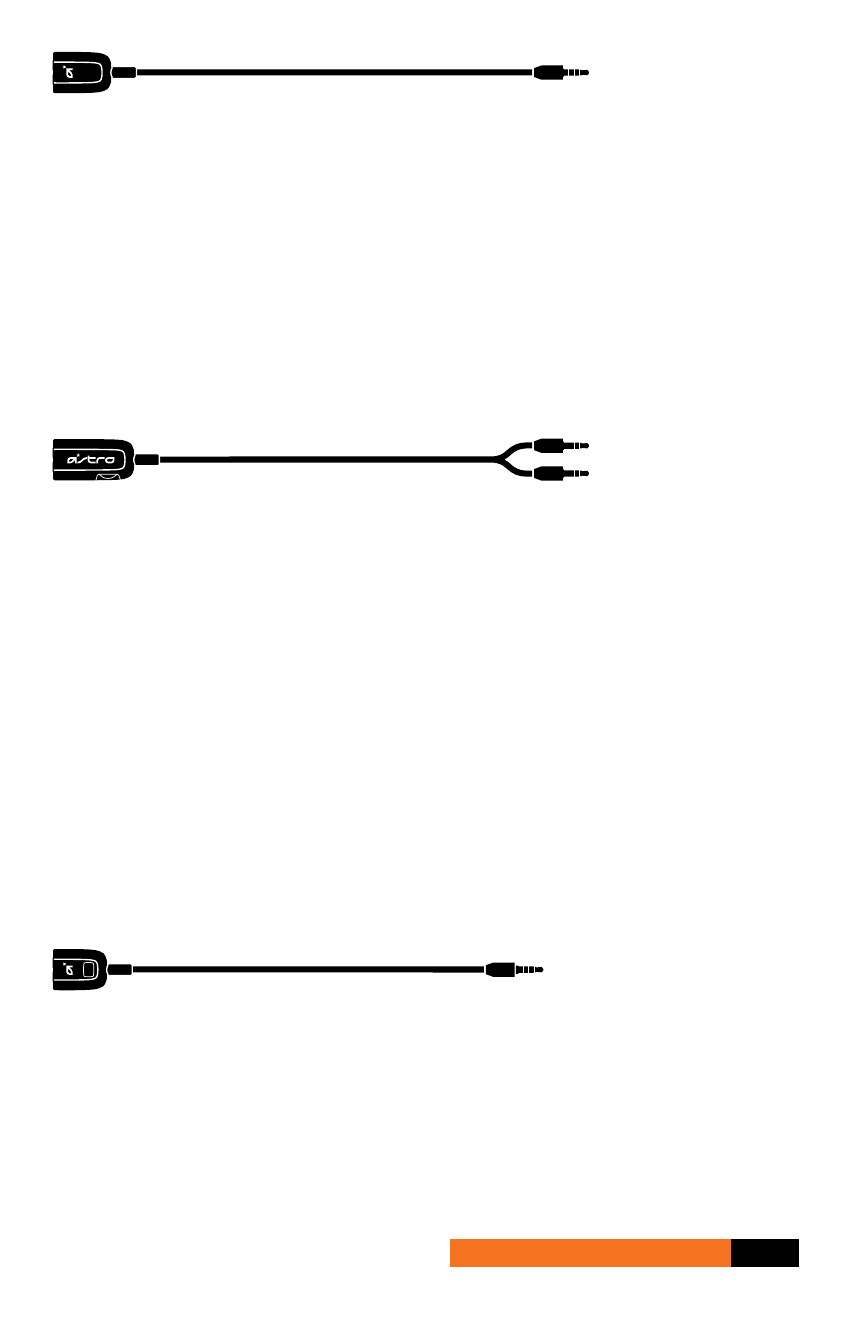
P7
A30 package contents
Standard Quick Disconnect Cable
This cable connects to the A30’s upper Quick Disconnect
and provides a simple 3.5mm connection for use with
standard audio devices and the ASTRO MixAmp™. This 4-pole
connector also combines microphone with stereo audio and
its voice functionality is compatible with devices such as the
Apple iPhone, Sony PSP and most smart phones that feature a
3.5mm headset port.
PC Quick Disconnect Cable (with Volume Control)
This cable connects to the A30’s upper Quick Disconnect and
provides standard microphone and stereo audio connectors.
It also includes a volume control for easy adjustment. Use it to
connect directly to your PC.
WARNING: Always adjust the volume of the A30 Headset to a
safe level BEFORE putting it on! Permanent hearing loss may
occur if headphones or earbuds are used at a high volume for
an extended period of time. Reduce the volume or discontinue
use of the A30 Headset immediately if you experience any
discomfort, feel blood or bile oozing out of your eardrums, or
hear ringing in your ears.
Mobile Quick Disconnect Cable
This cable uses the same connections as our Standard QD but is
shorter in length and includes a call pick-up button ideal for using
with most smart phones that feature a 3.5mm headset port (like
the Apple iPhone and Blackberry Storm).
