Drums – Allen&Heath ME-1 User Manual
Page 19
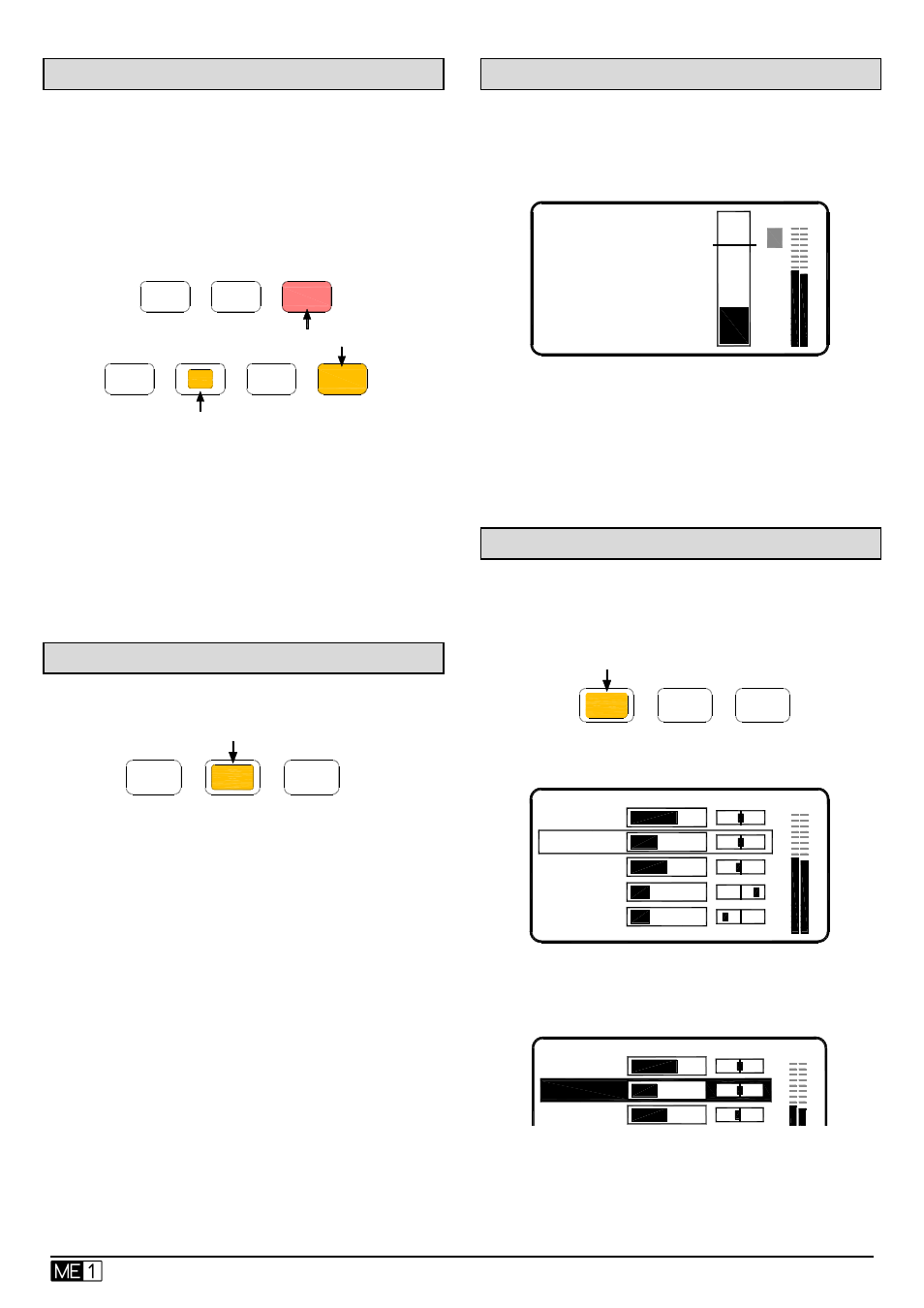
User Guide – AP8997 iss.3
19
ALLEN
&
HEATH
7.13 Muting a source or master
Press a Select key or the Master key.
Press the Mute key to turn the selected audio
on or off. The key lights red when the source
is muted.
If a source is muted but not selected its
Select key flashes to remind you that it is
muted.
Note
Muting a source here will only mute it
locally. It does not mute it on other ME-1
mixers in the system.
It is typical for the sound engineer to mute
sources at the main console to affect all ME-1
mixers, for example when a musician plugs in
a different guitar.
7.14 Using Solo to listen to sources
Select a source.
Latched Solo mode:
Press and release the Solo key.
The Solo key flashes steadily while in Solo
mode. All audio is muted except for the
selected key. You can listen to its contribution
to the mix and check its meter level.
Press other Select keys to solo different
sources. When you are finished press the
select key again or Solo again to return to
Normal mode.
Momentary Solo mode:
Press and hold the Solo key. It will stop
flashing and turn on under your finger
indicating it is in momentary mode. Release
the key when you are finished listening to the
selection.
7.15 Adjusting Group master level
Adjust the overall group level.
Select a source. If it is assigned as a group
then the Group key will light and its master
level screen appear:
Turn the Rotary to adjust the group master
level from fully off through nominal ‘0’ at the
marker to +10dB gain.
Note
The group master level must be turned
up for its source members to be heard.
7.16 Adjusting Group source levels
Adjust level and pan of group members.
With a group selected press the Group key to
enter Group mode.
The Group key flashes and a list of sources
assigned as members of the group is shown:
Turn the Rotary to scroll through the
members to find the one you want to adjust.
Press the Rotary to select it:
Turn the Rotary to adjust the member Level.
Press and turn the Rotary to adjust its Pan.
Press the Group key to exit.
Group
Solo
Mute
3
6
4
5
Source selected and muted
Source not selected and muted (short flash)
Group
Solo
Mute
Steady flash
Drums
PK!
L
Level
Group
Solo
Mute
Steady flash
KKout
HAT
OH1
OH2
PK!
SNtop
KKout
HAT
PK!
SNtop
