Step 1 – check the firmware version, Step 2 – fit into the option slot – Allen&Heath WAVES Fitting Instructions User Manual
Page 2
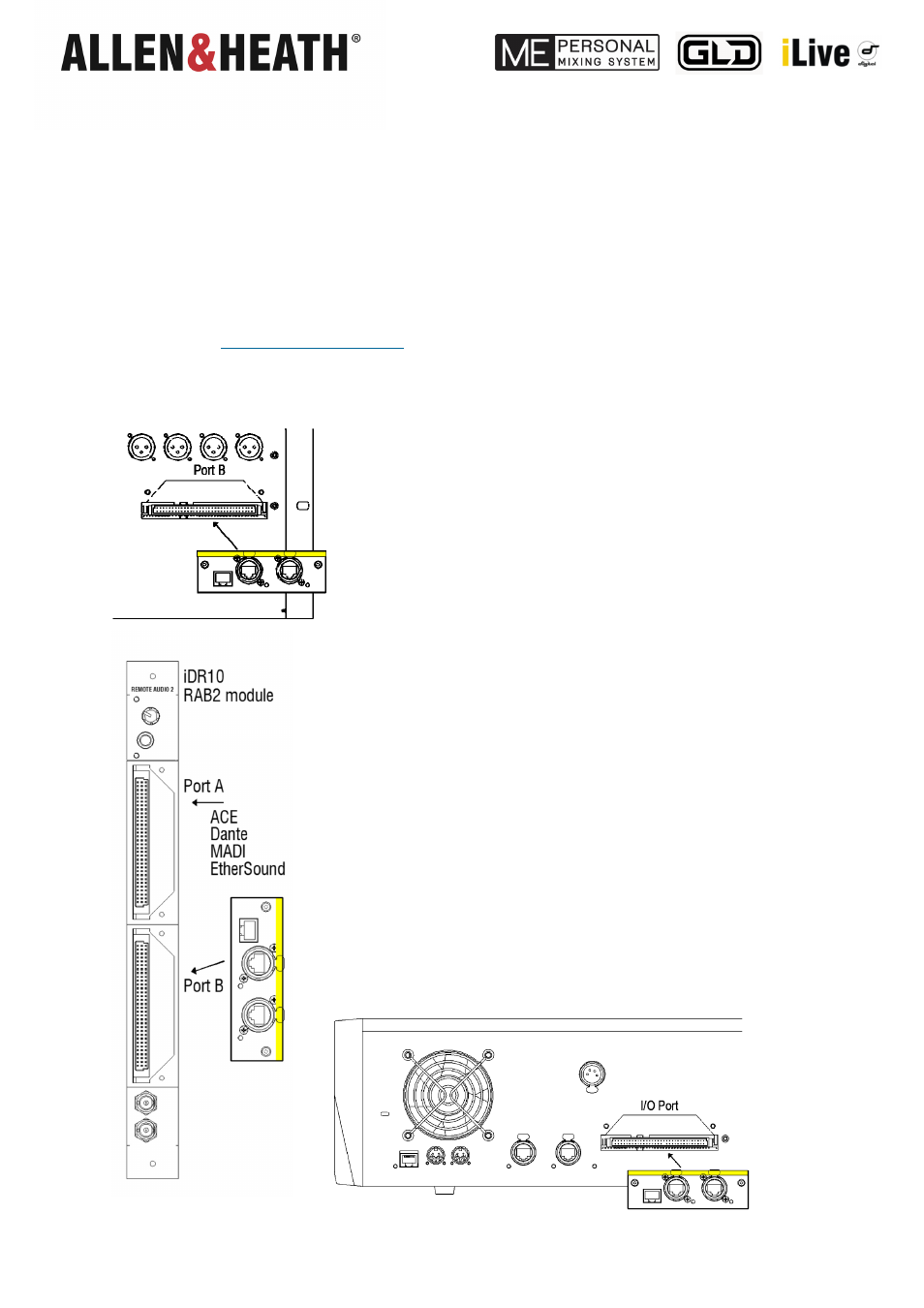
AP9654 Issue 1
Copyright© 2014 Allen & Heath Ltd. All rights reserved.
Page 2/3
Step 1 – Check the firmware version
To use the M-WAVES V2 card please ensure you have the correct firmware version installed:
iLive firmware version 1.90 or higher
GLD firmware version 1.40 or higher
ME-U firmware version 1.02 or higher
To take advantage of new features and improvements we recommend that you check our site regularly and always keep your
system up to date
www.allen-heath.com/downloads/
Step 2 – Fit into the option slot
Before starting switch off your system and unplug the mains
cable.
The M-WAVES V2 option card may be fitted to Port B in a fixed
format iDR-16, iDR-32, iDR-48 or iDR-64 MixRack, or the xDR-
16 expander, or in the rear I/O port of the GLD-80 and GLD112
mixers. Additionally it may be fitted into the Input Port on the
ME-U Personal Monitor Hub.
The option card may also be fitted into the modular iLive iDR10
MixRack Port B slot in its Remote Audio 2 (RAB2) module.
Systems fitted with the older Remote Audio module can be
upgraded with the new RAB2 module.
However, Waves can be controlled at the Surface by bridging
one of the SoundGrid ports into the iLive NETWORK at the
MixRack. This tunnels the Waves control network over the iLive
MixRack to Surface link, for example using ACE.
First make sure the System is switched off. Remove the 2
screws securing the blank panel over the port slot. Slide the
card into the slot and press it firmly into the mating connector.
Secure using the 2 screws.
Note
The M-WAVES V2 card can not be fitted in Surface Port
B. The only option currently supported in Surface Port B is the
M-MMO (Mini Multi Out) card.
