Dell Precision 650 User Manual
Dell precision™ workstations fan locations, Dell precision workstation 650 computer
Attention! The text in this document has been recognized automatically. To view the original document, you can use the "Original mode".
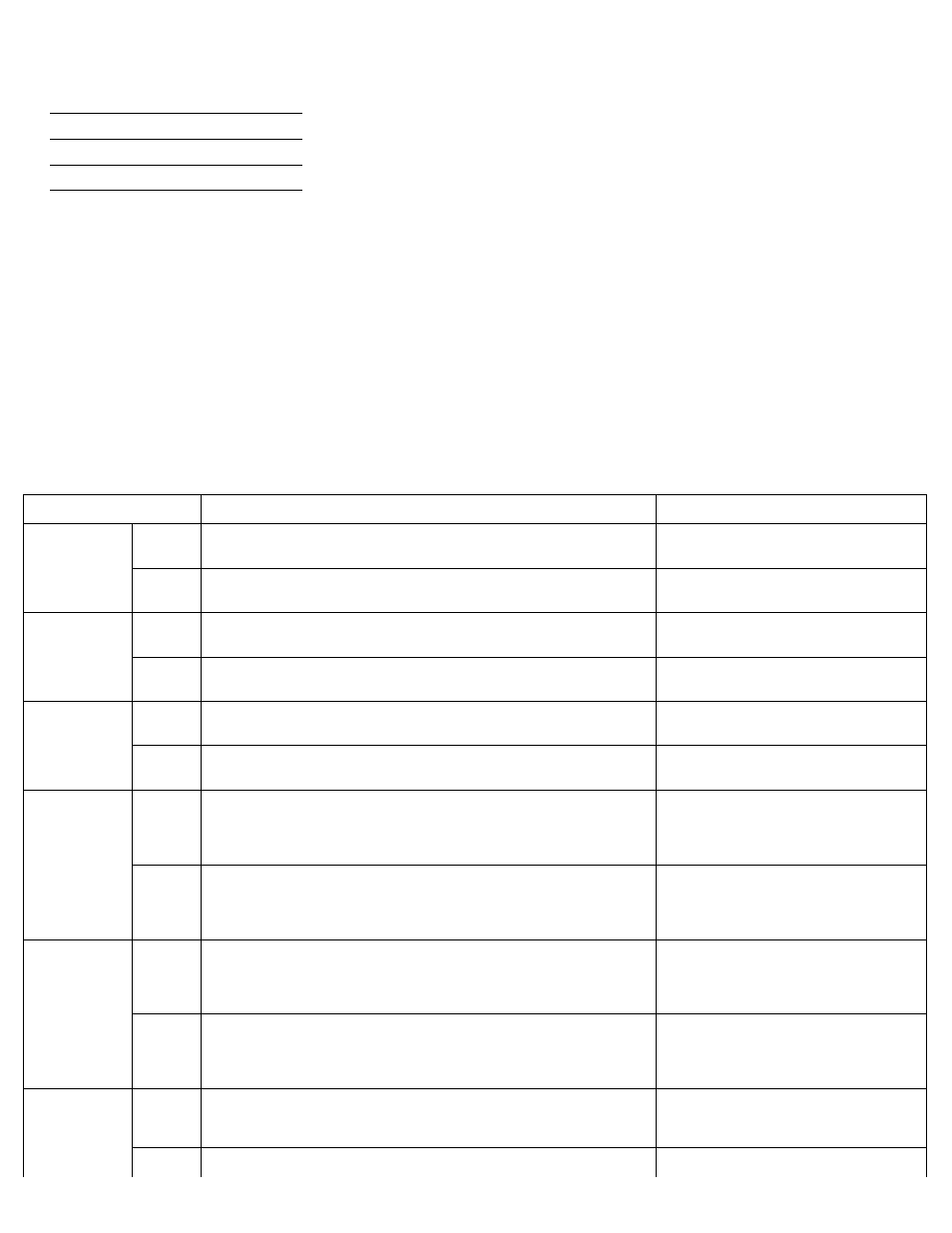
Dell Precision™ Workstations Fan Locations
• Dell Precision Workstation 650 Computer
• Dell Precision Workstation 450 Computer
• Dell Precision Workstation 530 Computer
• Dell Precision Workstation 620 Computer
NOTE: Part numbers listed with each fan are subject to change.
NOTE: Overtemp indicates that the processor temperature has risen, and it does not necessarly indicate a fan failure.
NOTE: Thermtrip indicates a catastrophic failure.
Dell Precision Workstation 650 Computer
Error Messages
Fan Failure
Boot Message (F1/F2)
Event Log Message
AGP card-
cage fan
During
boot
Alert! Card-cage fan failure
Card-cage Fan
Run
time
On next boot: Alert! Previous fan failure
Card-cage Fan
CPU 0 fan
During
boot
Alert! CPU 0 Fan Failure
0 Fan
Run
time
On next boot: Alert! Previous fan failures
0 Fan
CPU 1 fan
During
boot
Alert! CPU 1 fan failure
Run
time
On next boot: Alert! Previous Fan Failure
CPU 0
Overtemp
During
boot
NOTE: The computer will shut down if this issue is not
resolved within about 1 minute.
On next boot: Alert! Previous processor thermal failure
Temperature
Run
time
NOTE: The computer will shut down if this issue is not
resolved within about 1 minute.
On next boot: Alert! Previous processor thermal failure
Temperature
CPU 1
Overtemp
During
boot
NOTE: The computer will shut down if this issue is not
resolved within about 1 minute.
On next boot: Alert! Previous processor thermal failure
Temperature
Run
time
NOTE: The computer will shut down if this issue is not
resolved within about 1 minute.
On next boot: Alert! Previous processor thermal failure
Temperature
System
Thermtrip
During
boot
System immediately shuts down!
On next boot: Alert! Previous shutdown due to thermal event
Run
System immediately shuts down!
