Installation of shelf support bracket – Dell PowerEdge Rack Enclosure 4020S User Manual
Page 2
Attention! The text in this document has been recognized automatically. To view the original document, you can use the "Original mode".
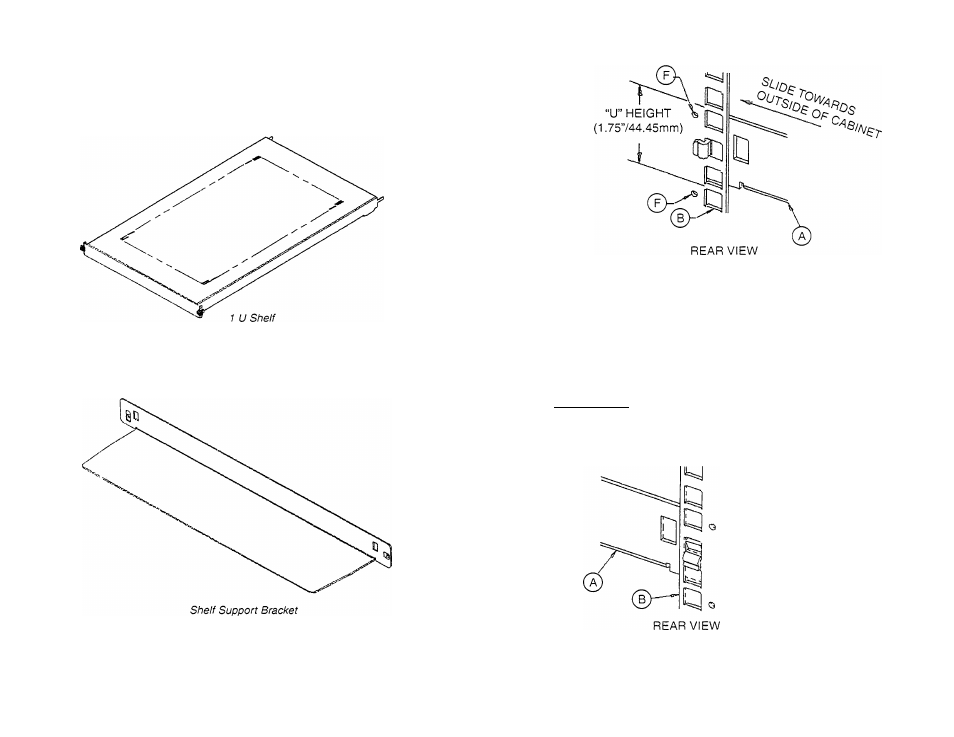
installation of Shelf Support Bracket
1.
Install Shelf Support Bracket [A] to the Rear Panel Mount [B], Position the Shelf
Support Bracket [A] so the clips (short leg) face the inside of the Rear Panel Mount.
2.
Center the Shelf Support Bracket [A] between the “U" Height Indicator [F] on the Rear
Panel Mount [B].
Note: A 'Vis a standard term used in electronic packaging which denotes useable
vertióle space within an enclosure.
For more information, see the Dell Rack Advisor software available oh the DELL Web
site at htto://www. dell, com
3.
Press the horizontal clip into the center square cutout of the Rear Panel Mount [B]
and slide it towards the outside of the cabinet.
^ TAP DOWN TOWARDS
BOTTOM OF CABINET
4.
Press the vertical clip on the opposite side of Shelf Support Bracket [A] into the
Vertical Panel Mount [B] and tap down until the locking clip engages.
