Getting started – Motorola DECT 6.0 P8 User Manual
Page 3
Attention! The text in this document has been recognized automatically. To view the original document, you can use the "Original mode".
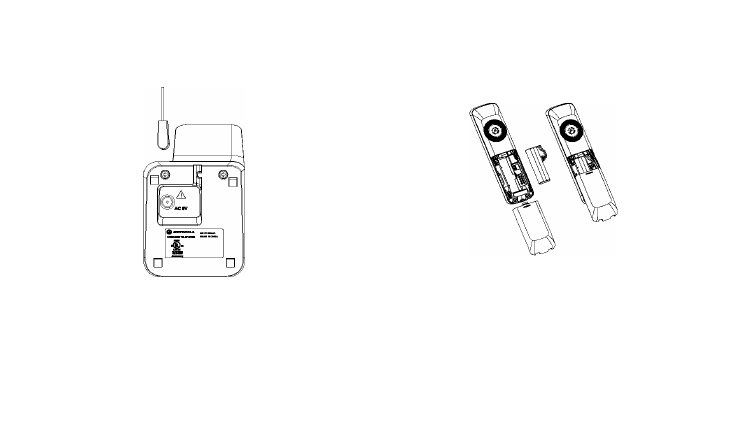
Getting started
M step 1. Connect the charger
♦ Plug the power adapter pin into the charger.
♦ Plug the other end of the power adapter into the wall jack.
♦ Use only the provided power adapter.
TIPS
Do not place your phone in the bathroom or other humid areas.
IMPORTANT
Use only the power adapter supplied with the product.
step 2. Install and charge the handset
battery pack
♦ Slide out the battery compartment cover.
♦ Place the supplied rechargeable battery pack in the battery
compartment, with the battery connector plugged in, as
shown.
♦ Slide the battery compartment cover back.
♦ Put the handset on the base to charge for at least 24 hours.
When the handset is fully charged, the g will indicate that
it is fully charged.
IMPORTANT
Use only the rechargeable battery pack provided.
