Cisco TOPSPIN SFS 3001 User Manual
Page 12
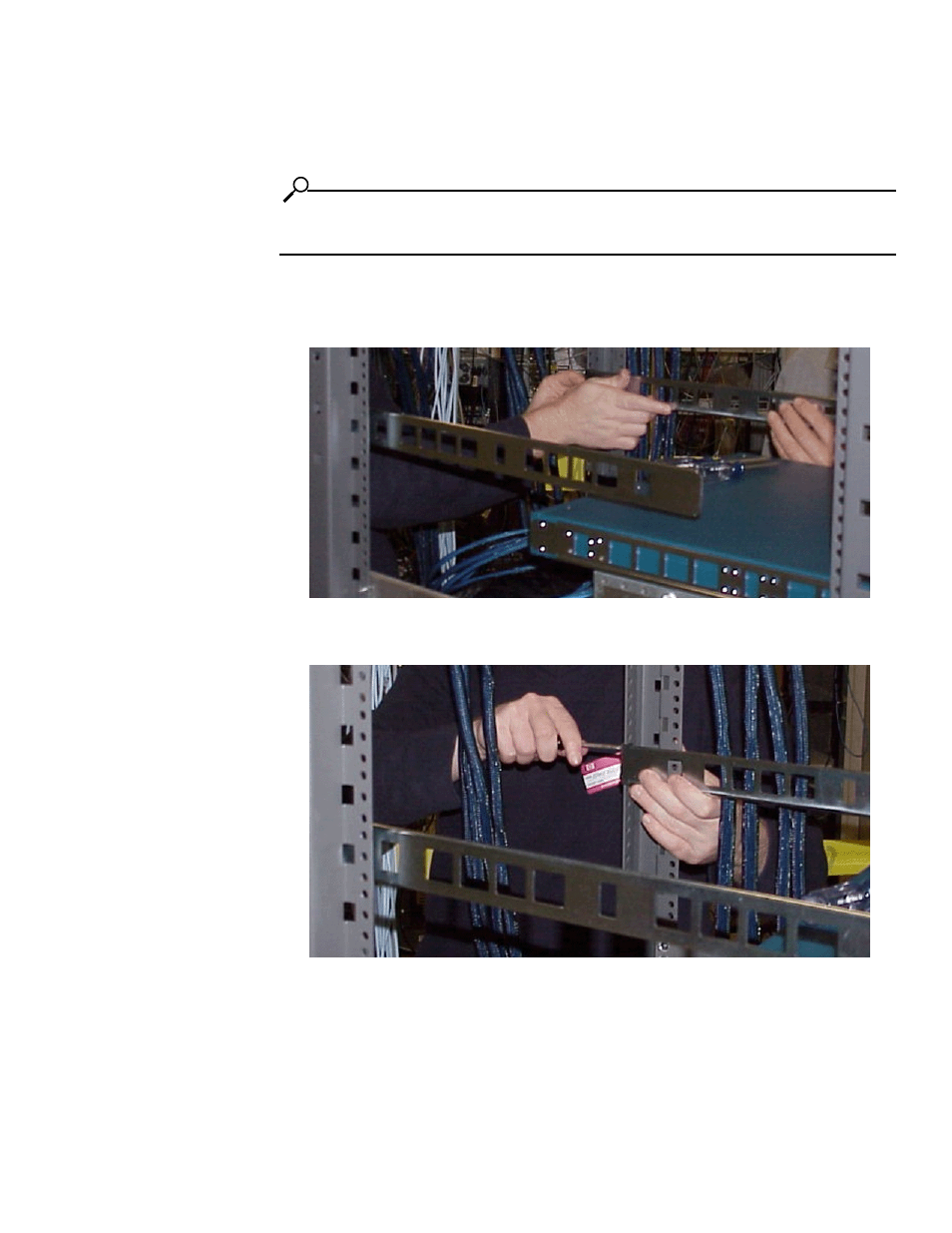
4
5. Attach the remaining two rail brackets to your rack.
a.
Orient a bracket toward the back of the rack with the flange facing away from the rack. The
flange should go around the outside of the rack post, as shown in, as shown in
NOTE: If you are mounting the switch backward, the rack bracket should be installed toward the
front of the rack.
b. Secure the brackets with your screws through the back of the rack posts, as shown in
.
c.
Repeat on both sides of the rack.
Figure 1-3: Holding Rack Bracket Against Inside of Rack
Figure 1-4: Secure Rack Brackets to Rack with Screws
6. Lift the switch unit and align the bracket on the switch with the bracket on the rack before sliding
the two sets of brackets together.
7. Carefully push the switch unit into the rack.
